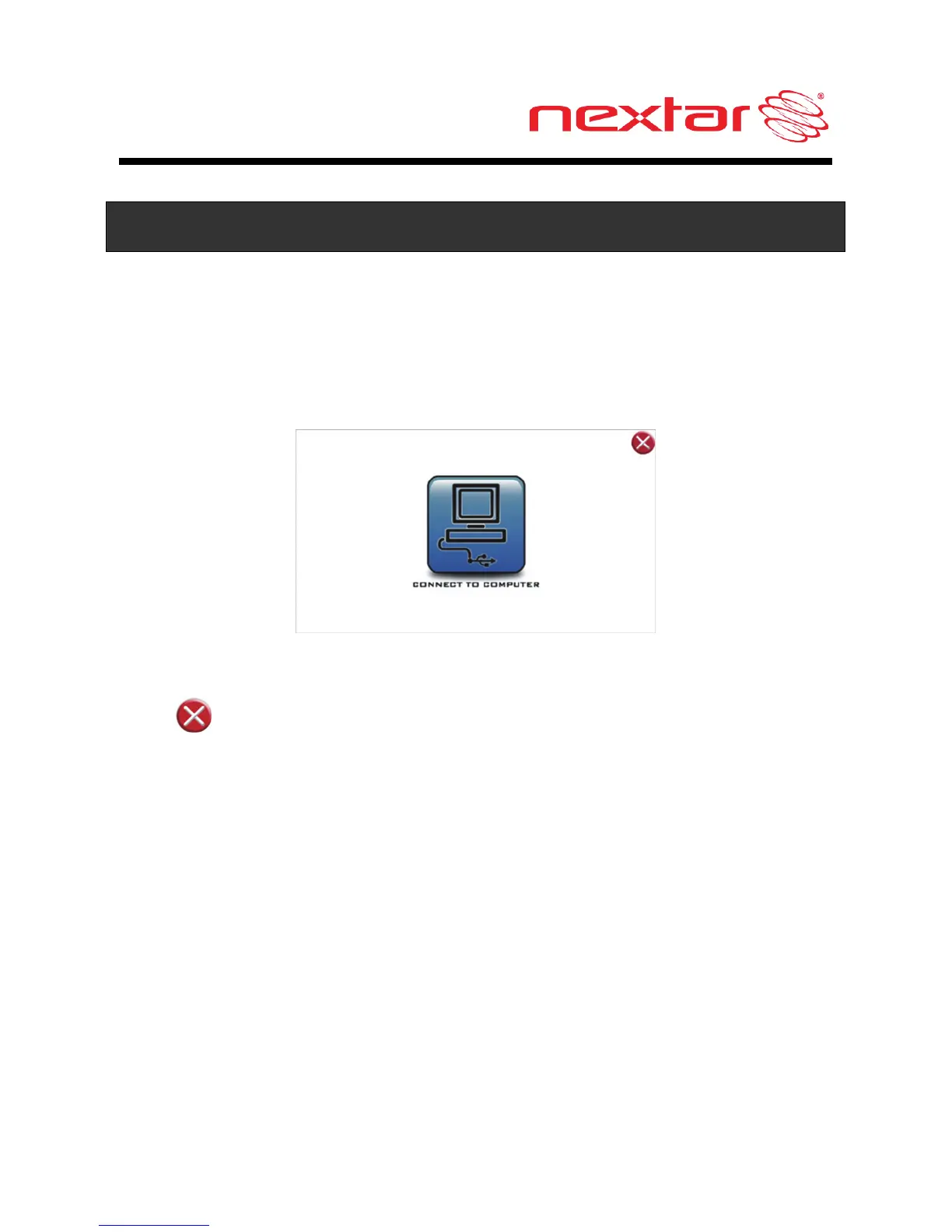15
System Connections
USB Mode
When you connect the GPS device to a computer with a USB
cable, the screen will display as below:
You can connect to computer for data accessing.
Tap
in the top right corner to disconnect from the computer
and go back to the last screen before connecting to computer.
Note: The USB cable is not included. In order to connect to the
computer, please prepare a USB Cable.