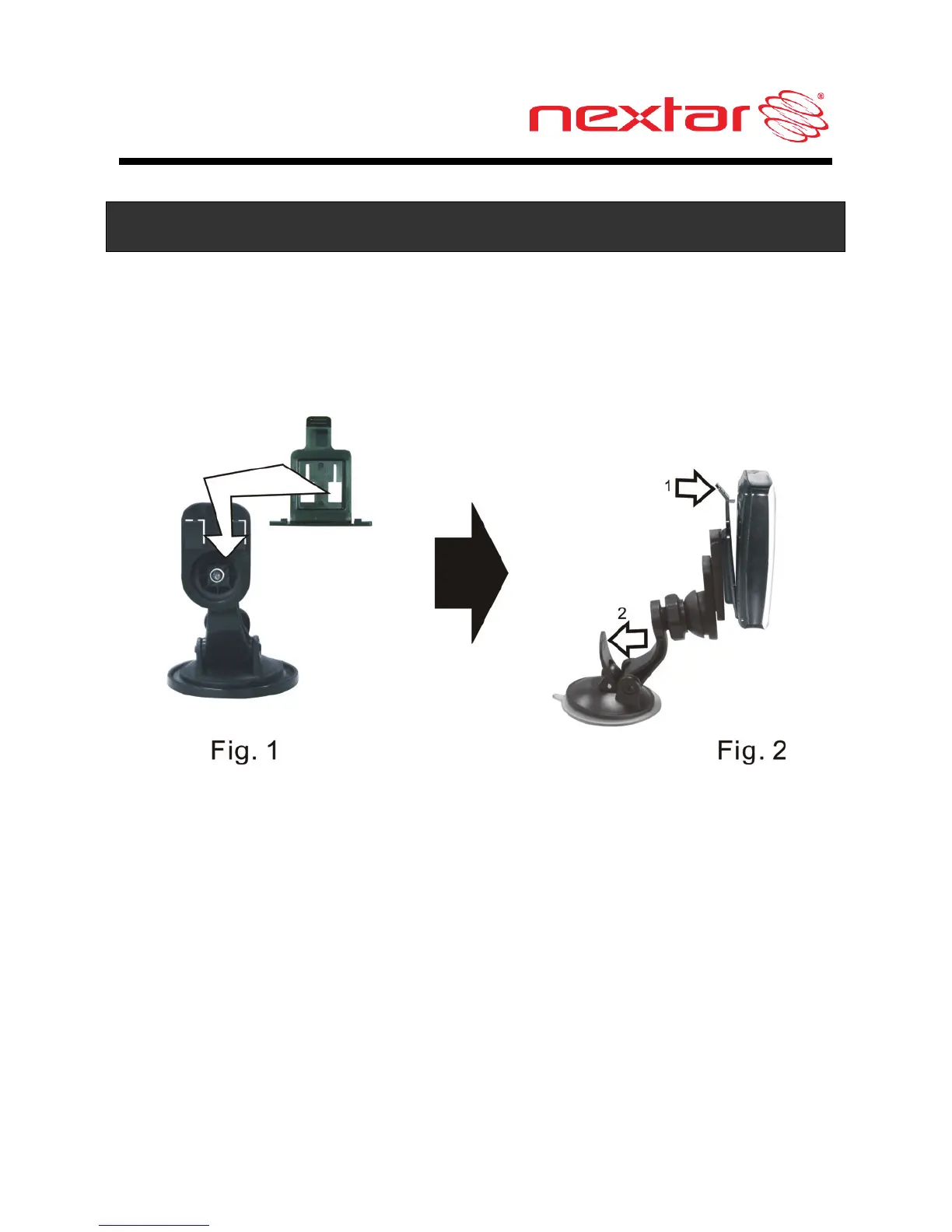16
Using The Mounting Bracket
A suction cup mount is provided for attaching the GPS unit to the
windshield or the dashboard.
Assemble the bracket and cradle as shown below and then
attach the GPS to the cradle.
1. Fig. 1 Slide the mount cradle onto the end of the mount
bracket. It will snap into place.
2. Fig. 2 Set the bottom edge of the GPS unit onto the mount
cradle. Then push the upper tab of the mount cradle
towards the GPS body to snap the tab into the back of the
body. To remove the unit, gently pull the upper tab on the
mount cradle away from the GPS body.
3. Raise the suction cup lever (see Arrow #2), press the
suction cup to the windshield, then press down on the
suction cup lever to secure the bracket to the windshield.
