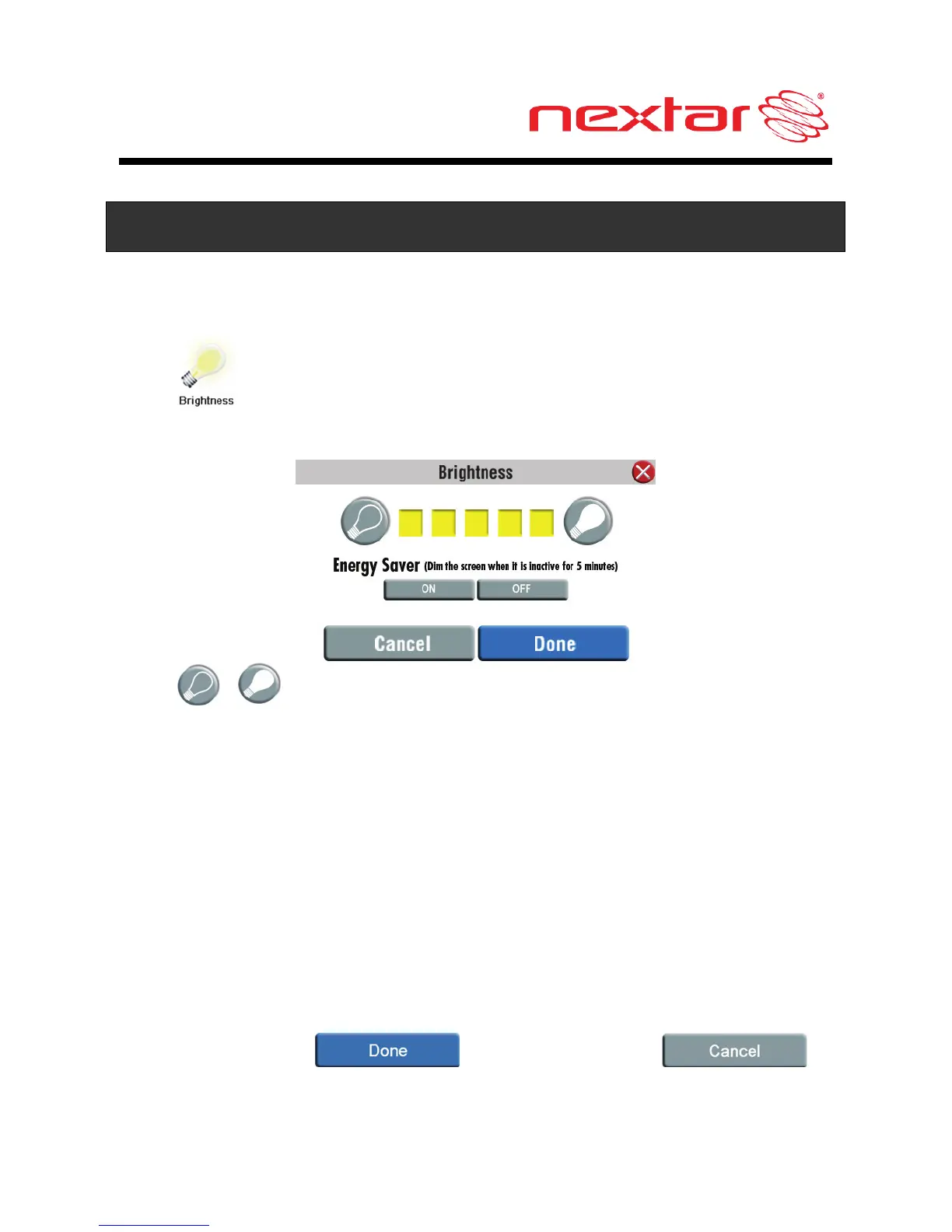22
General Setup
Brightness
Tap
in the Setup menu to enter Brightness setting menu
for backlight adjustment, as shown below:
Tap
, to darken or increase the brightness of the
display.
Energy Saver:
You can set the energy saver ON or OFF to determine how the
backlight will behave when the screen has not been touched for
5 minutes.
OFF: The screen will always be in normal brightness.
ON: When running on battery, dim the screen if it is inactive for 5
minutes. You can tap the screen to light it up again. This helps to
maintain a longer battery life.
Note: Default is set to OFF
After setting, tap
to confirm or tap
to cancel.