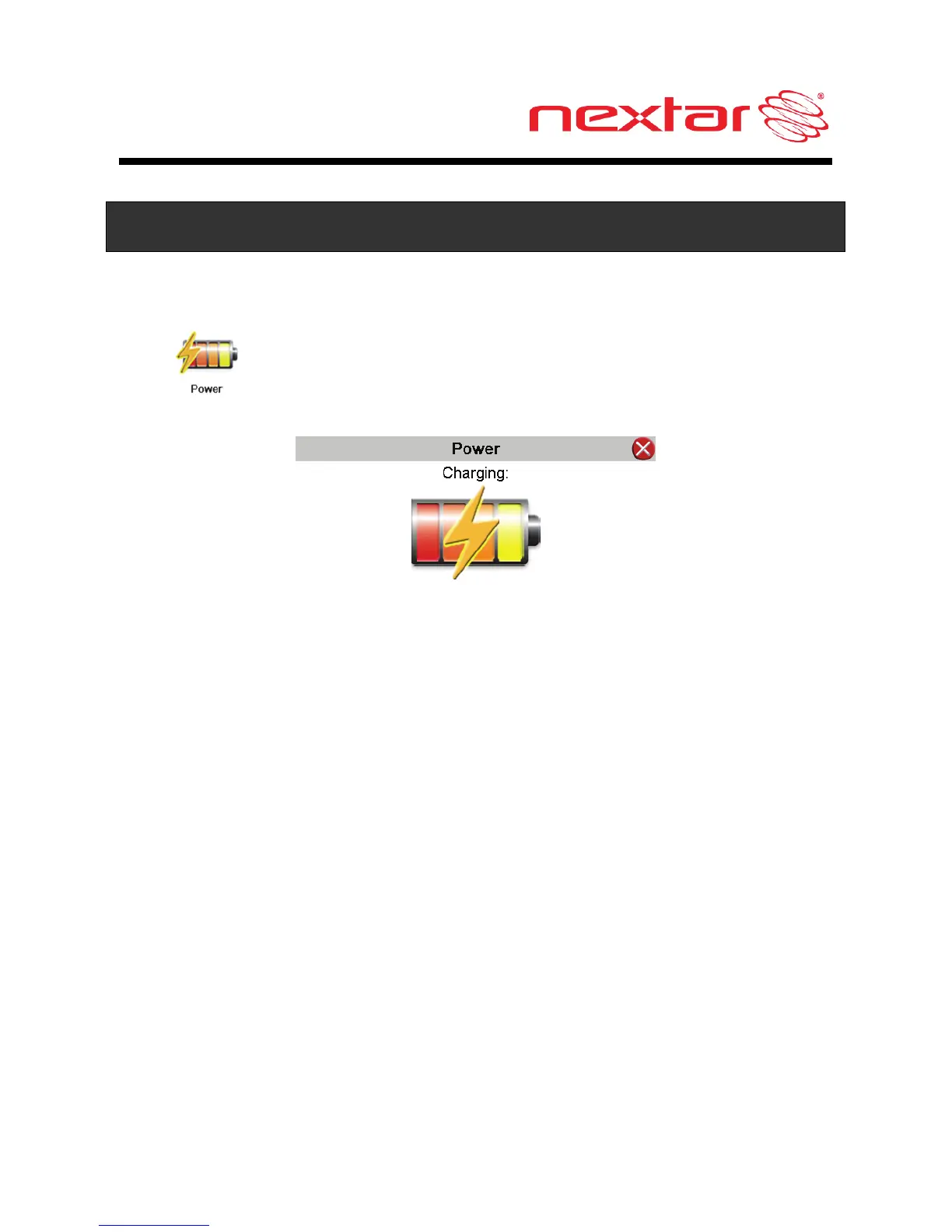25
General Setup
Power
Tap in the Setup menu to enter Power menu, as shown
below:
The Power menu displays the unit’s battery status. The values
are between 0% and 100%, where 0% means the battery power
has run out completely, and 100% represents a full battery
power. When the battery is being charged, the Battery Status will
indicate “Charging”.