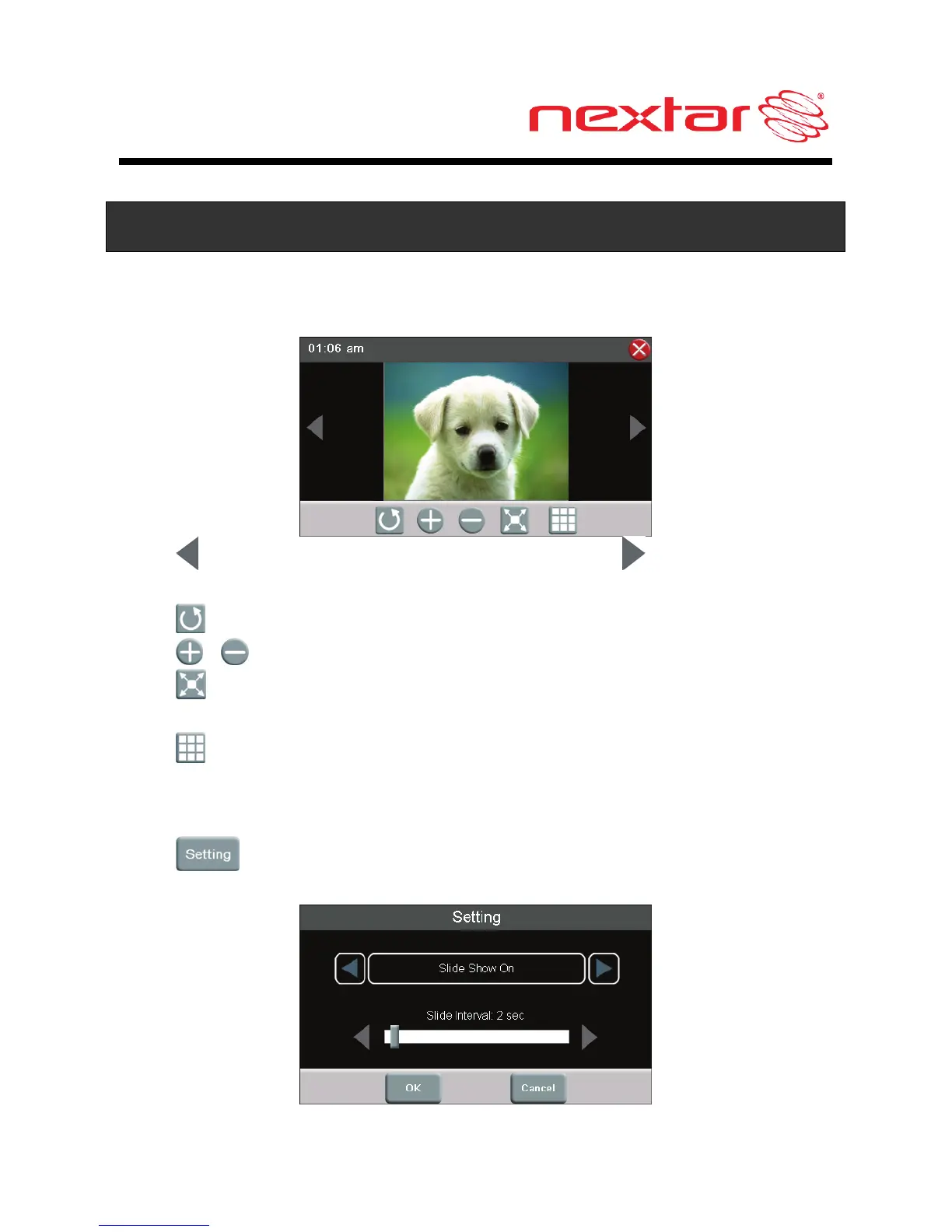31
Photo Viewer
When playing photos, the Photo Viewer has following playback
features:
Tap
to go back to the previous photo; tap to switch to the
next photo.
Tap
to rotate the photo.
Tap
, to zoom in or out of the photo.
Tap
to play the photo in full-screen mode; double tap the
screen again to return to Photo Viewer.
Tap
to return to the photo list.
Using the slide show
Tap
in the photo list screen to enter the Setting menu for
setting the Slide Show.