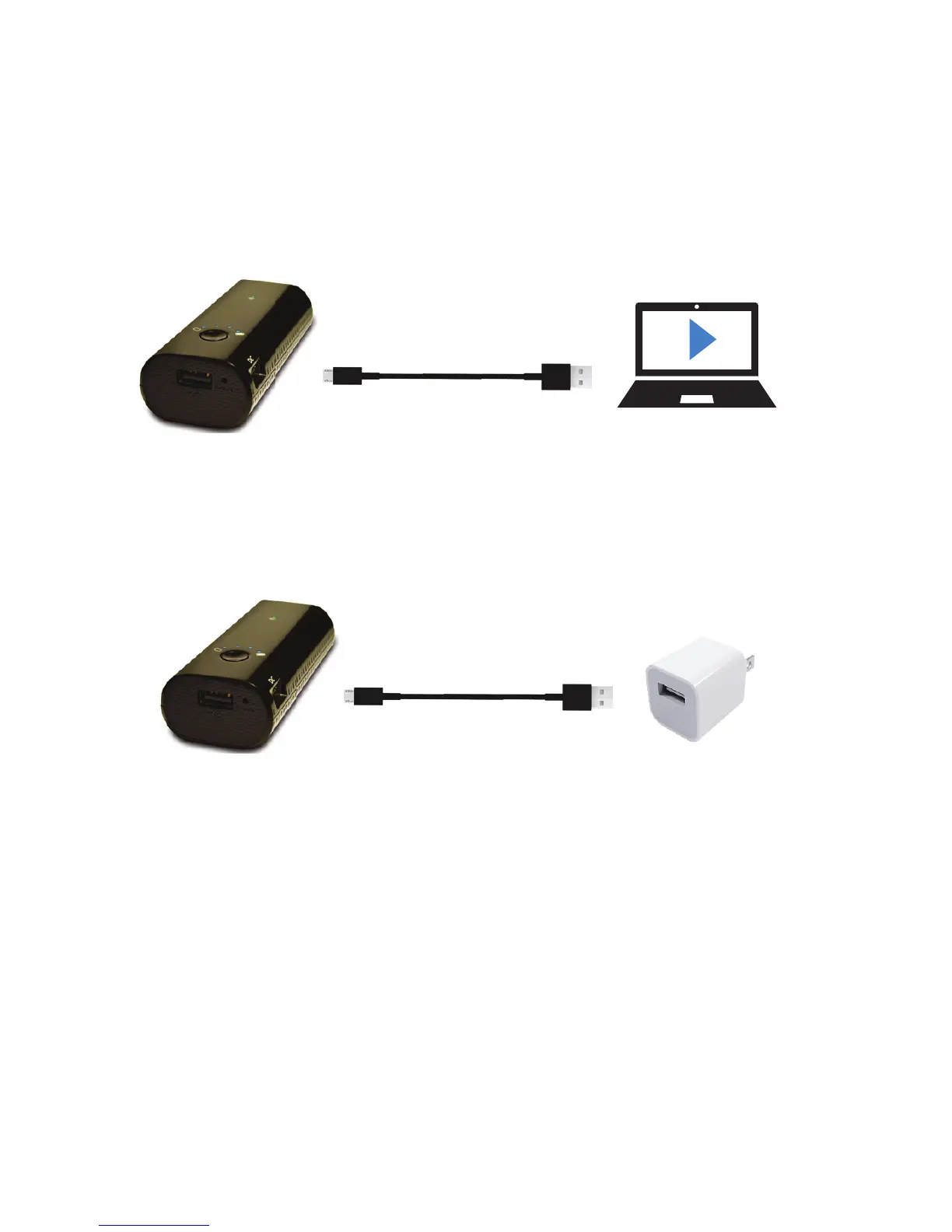NEXTAV
TM
Cloud Hub Quick Set Up
7. Charging the Product
While the Wi-Fi product is switched-off, connect the included USB cable into any available USB port
on your computer. The Battery LED will start ashing every 2 seconds while it is charging and it will
stop once it is fully charged.
8. Charging the using Power Adapter
You may use any Power Adapter with 5V/2.1A charging current to charge the product much faster
as seen on the image below.
9. Switching-on/off
To switch-on the product, press the power button that is located on the front panel before the USB
2.0 Port. The Wi-Fi product will start the initialization process. The Power LED (Green Color) will
turn-on followed by the ashing Wi-Fi LED (Blue Color). Once the initialization process has been
completed, the Wi-Fi LED will remain lit together with the HDD and Power LED lights.
To switch-off the product, simply press the power button again. All the LED
lights will turn-off immediately.
4
USB Power ChargerUSB to Micro USB CablePlug into DC Port
USB Port on PCUSB to Micro USB CablePlug into DC Port