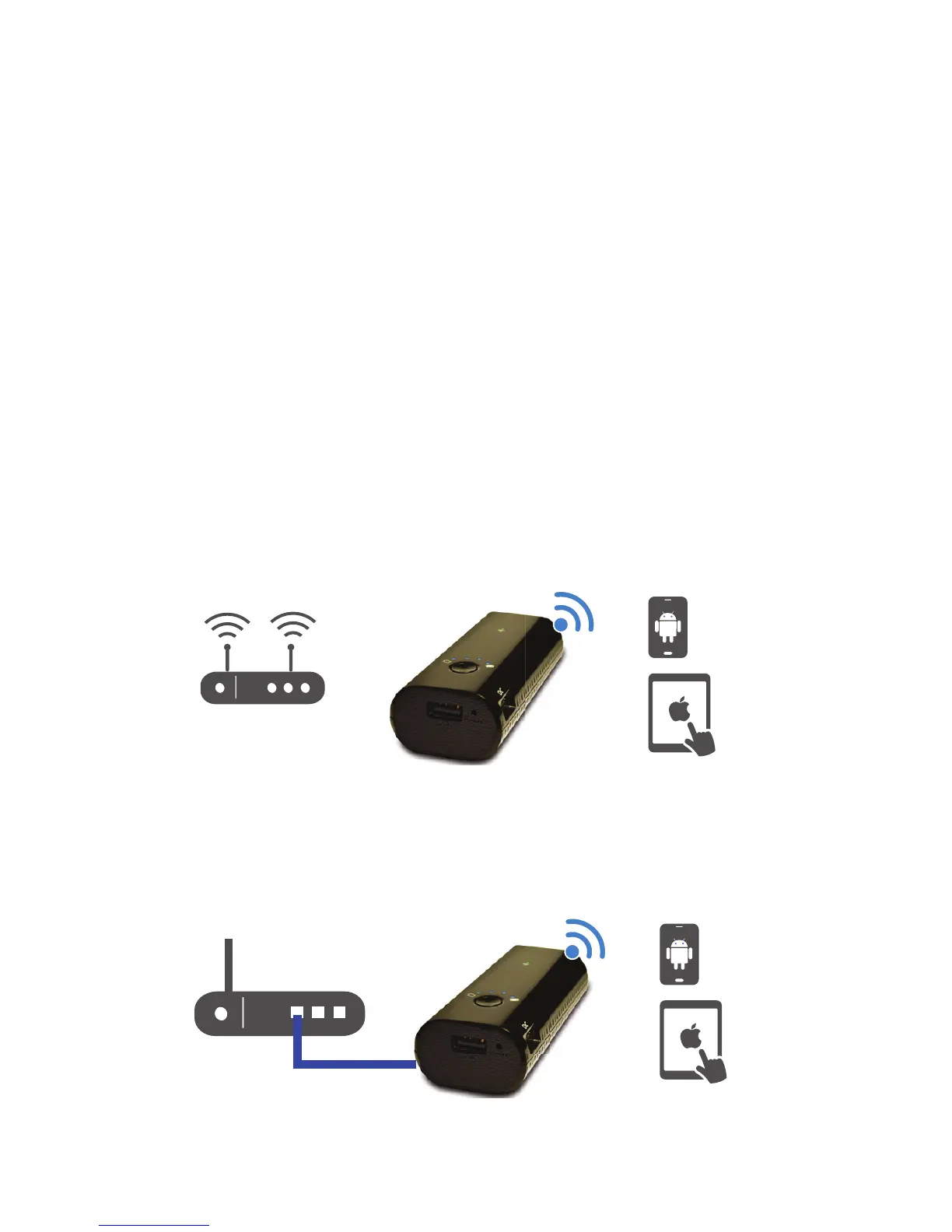NEXTAV
TM
Cloud Hub Quick Set Up
The portable NEXTAV Cloud Hub device allows you to convert USB external storage devices into a
Wi-Fi accessible media. Connect your USB external storage into the built-in USB port. Power the
unit on and you can now wirelessly access your videos, music, photos, data and stream it to your
iPad®, iPhone®, tablets, smartphones, and notebooks. There is no need to worry about running out
of space on your mobile devices.
Product Features
• Supports USB 1.1, 2.0 External Storage devices
• Stream media over WiFi enabled devices up to 5 users simultaneously
• Access and stream your music, videos, photos and data from USB external storage using the free
custom mobile app supporting iOS and Android operating systems
• Search function to locate and access your le much faster
• Internet access capability via wireless, supporting 802.11 b/g/n speeds
• Supports LAN data-shares and cross-platforms including Windows, Mac, Linux, iOS and Android.
• Support multiple network accessing protocol, including Samba / WebDAV
• Support multiple platform client tools, including Windows, Mac, Linux, iOS, and Android
Ways to Connect
A. Wireless Mode. Wirelessly connect the NEXTAV Cloud Hub to your existing wireless router to
function as a wireless Internet pass-through to have access to the internet as illustrated below.
Wireless Router
B. Wired Mode. Connect the a ethernet cable from the RJ45 port into the available port on the back
of your router to function as an wired Internet pass-through, the DHCP feature of the Cloud Hub will
automatically assign an IP address to have access to the internet.
Wired Router
1