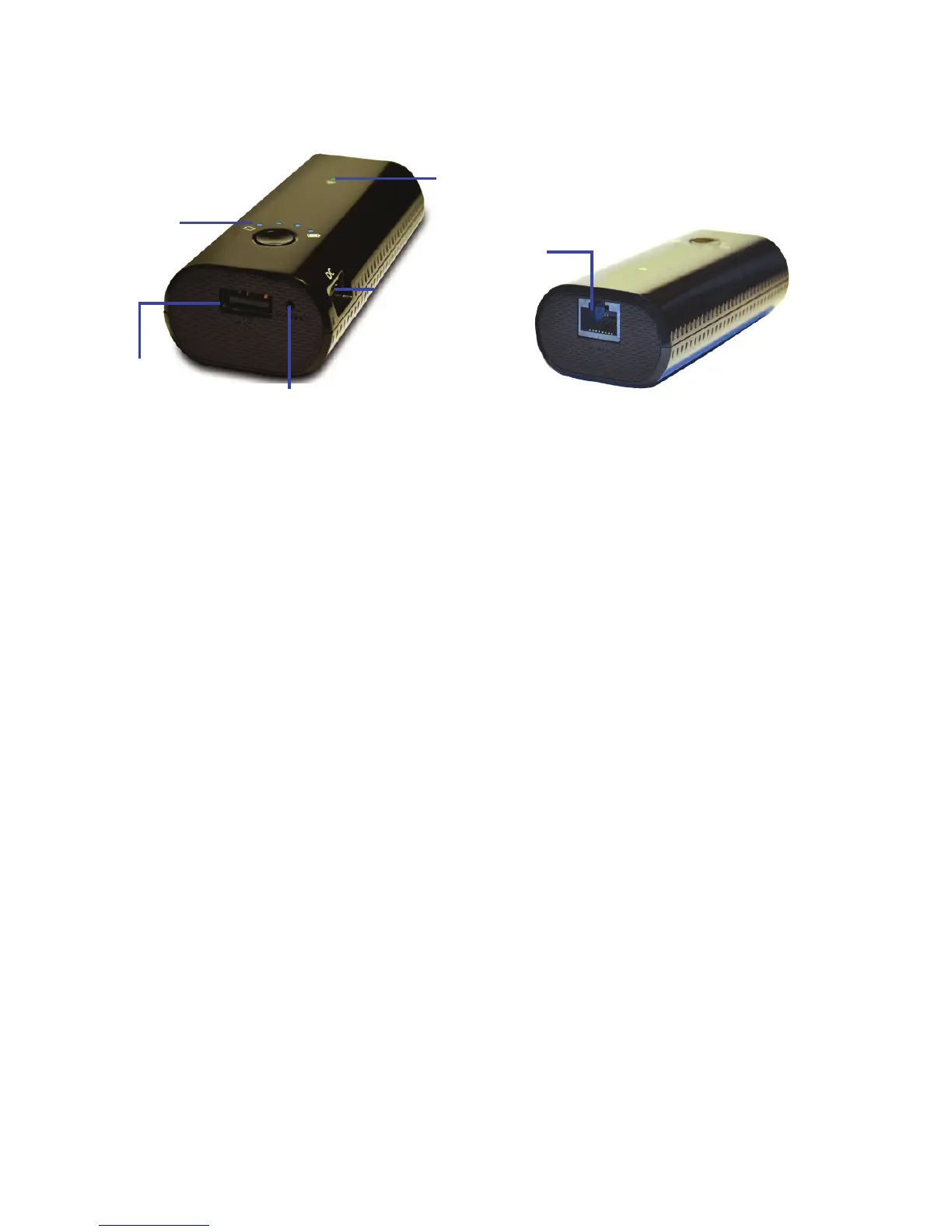4. Product View
5. Device Interface
5.1 USB Host Interface: In power on mode , it can connect USB storage for WiFi accessing. In
power on &off mode, It can charge your mobile device (iPhone/iPAD/iPAD mini, other smart phone/
PAD), up to 1.5A current.
5.2 USB device interface: Micro USB 2.0 for charging internal battery, upto 1A current.
5.3 Reset button: Factory default reset button.
5.4 LED Panel
WiFi LED (Blue/Green):
WiFi LED shows the system initiating state:
Green LED Start ashing: Kernel loading in process
Green LED Stop ashing: System initiation completes
Blue LED: Internet is connected successful
Battery LED light shows the percentage of remaining power.
LED1: 0~25%
LED2: 26~50%
LED3: 51~75%
LED4: 76~100%
5.5 RJ45 WAN Port
Router/Access Point. The Wi-Fi Device will serve as host. With the built-in DHCP function, it can
assign IP address to connect two or more devices through Wi-Fi.
6. Storage Installation
6.1 USB External Storage
Locate the USB port on the device. Simply insert the any USB Mass Storage device including Flash
Drives, External Hard Drive and card readers into the USB port of the device.Power on the device.
Wait for few seconds to complete the initialization process and your USB external storage is ready
to use.
Wi-Fi Indicator
Battery Light
Indicator
USB Port
Reset Button
DC Charging
Input
RJ45 Port
NEXTAV
TM
Cloud Hub Quick Set Up
3