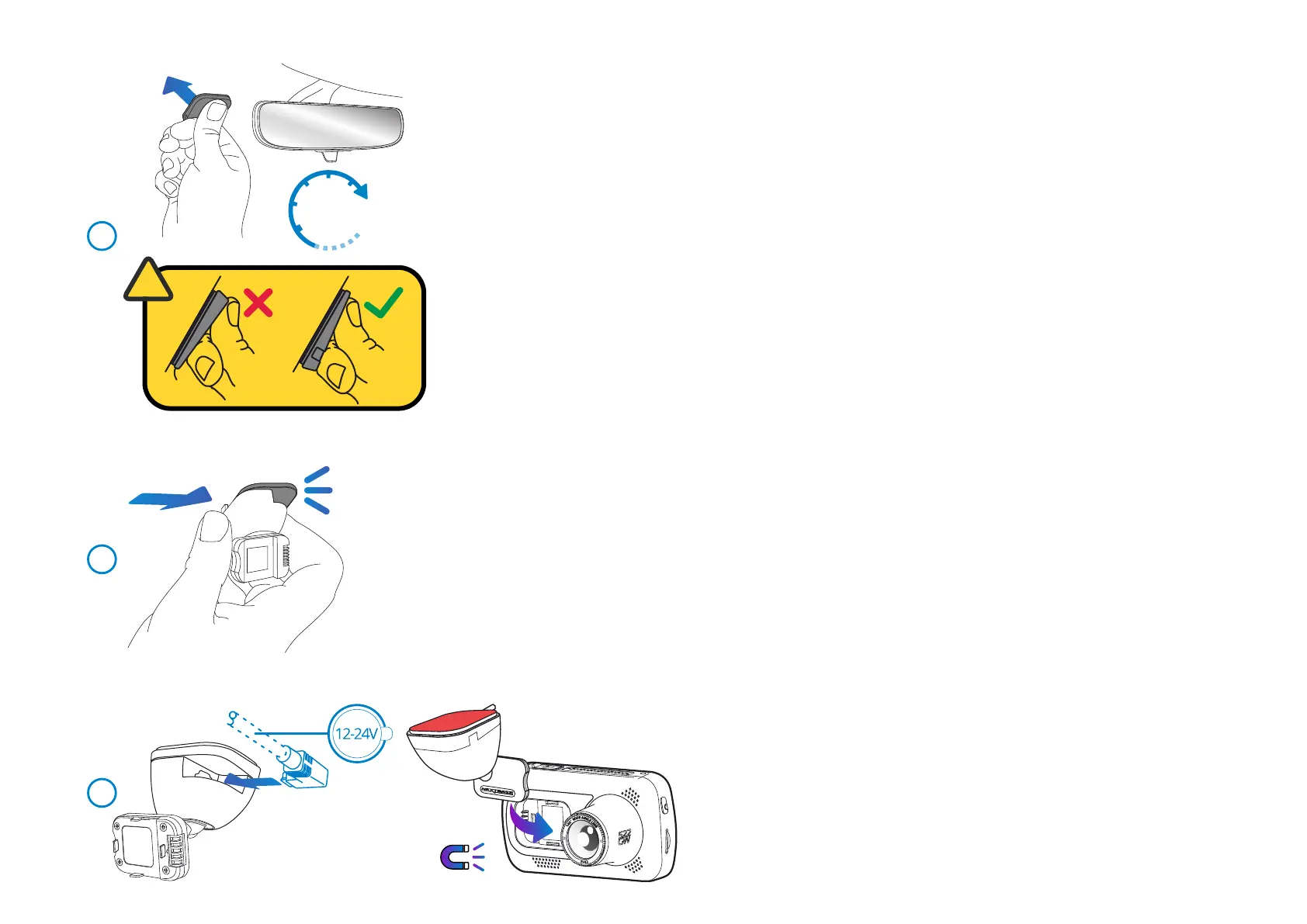13
In Vehicle Installation (cont.)
8 Attach the Adhesive pad to the windscreen
Firmly press the adhesive pad to the clean area of windscreen.
Press for 5 seconds to ensure a strong bond between the pad and windscreen.
Note: When positioning the pad on the windscreen, ensure that the thick end is pointing down,
with the ‘notch’ at the bottom. This will allow you to attach the mount the correct way up.
9 Reattach the mount to the adhesive pad
Ensure that the adhesive pad is securely attached to the windscreen.
Slide the mount back onto the pad, moving from left to right.
A click will be heard when the mount connects to the pad
Check that the mount is securely attached.
10 Connect power and Dash Cam
Connect the power cable to the mount (attached to the windscreen).
Connect the Dash Cam to the mount using the magnetic pull to guide the Dash Cam.
Once the Dash Cam is connected, check that the Dash Cam feels secure.
5s
!
8
9
10
