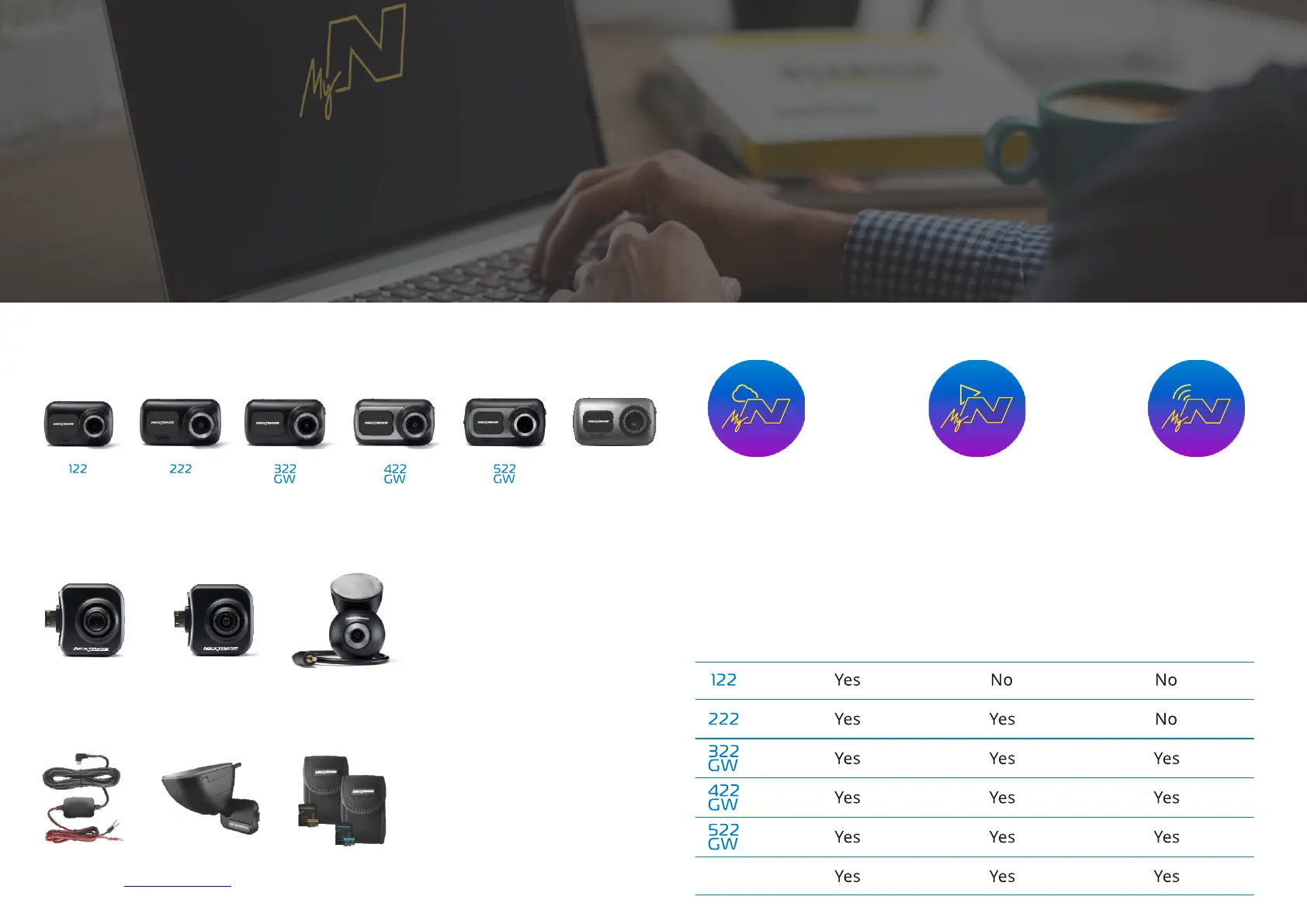46
More Nextbase Products™
MyNextbase Connect™
The new Nextbase App
to transfer, view, and
edit footage on your
smart-phone or tablet.
Dash Cam Services Compatibility
MyNextbase Cloud™
Access your footage
anywhere in the world
using the free online
web portal
(internet connection
required).
MyNextbase Player™
View, edit, and share
your footage on your
computer with the new
easy to use free
PC/Mac software.
Nextbase Services and Software
MyNextbase Cloud MyNextbase ConnectMyNextbase Player
Dash Cams
Eyes on the Road
Nextbase offers a wide range of Dash Cams to best suit your driving needs.
Rear View Cameras
Ready for the Drive
The new Rear Facing Camera, Cabin View Camera, and Rear Window Camera offer views of the road behind as well as ahead,
protecting you from all angles.
Accessories
Ready for the Drive
Everything you might need for video storage, Dash Cam protection, and more.
For more details on our full range of Dash Cams and Accessories, download the Nextbase Accessories Manual,
available from www.nextbase.com
622
GW
622
GW