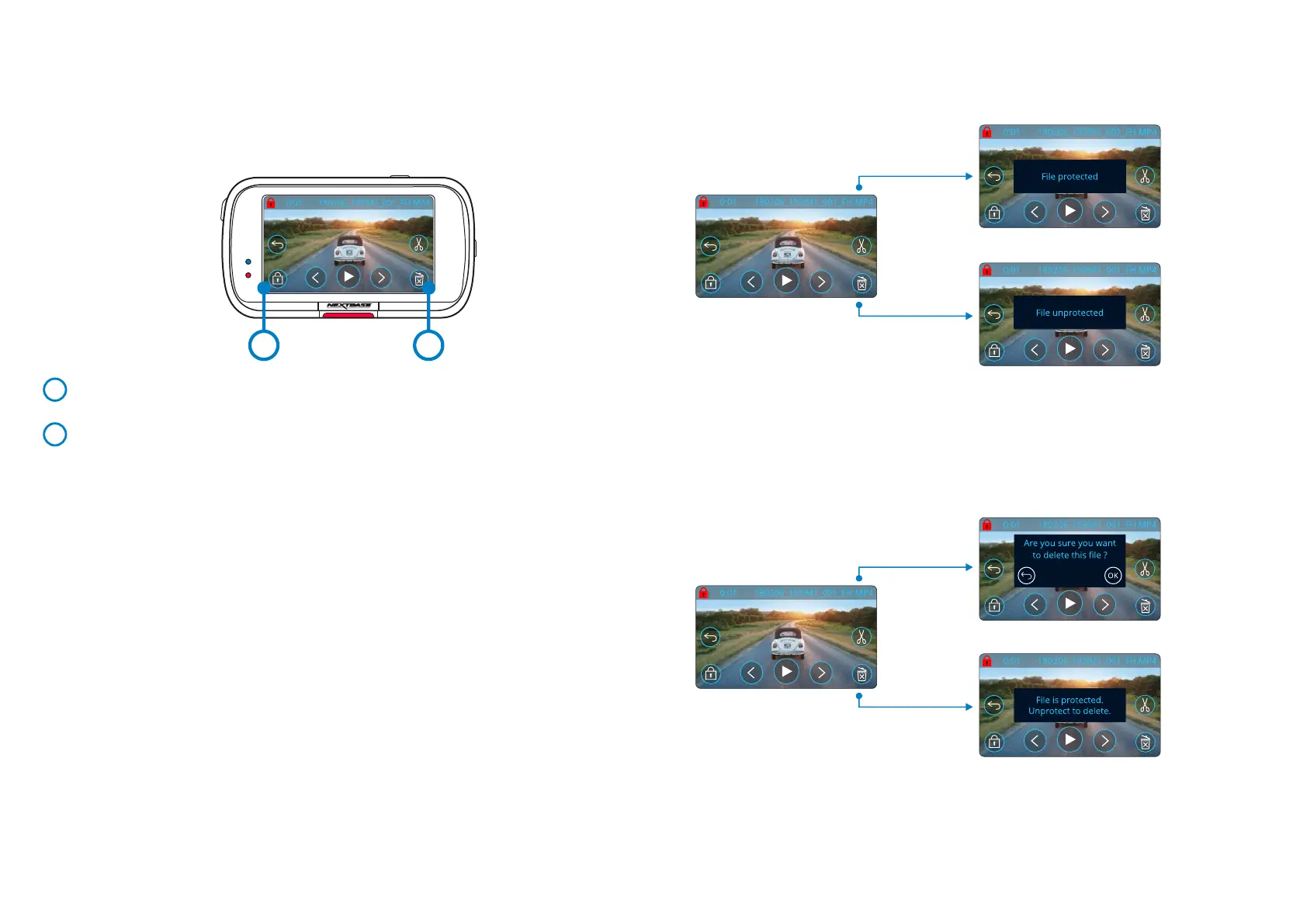30
1 2
Preview Mode - Protect and Delete
Protect Button
Press this button to protect/unprotect the file you’re viewing.
Delete Button
Delete the current video file. If you try to delete a protected file you will see a pop-up telling
you to unprotect the file.
1
2
While in Preview Mode, press the Protect Button to protect/unprotect a file. When a file is protected,
a red padlock icon will appear in the top left of the screen.
You cannot protect or unprotect a video during playback.
When a file is protected/unprotected, it will remain in its original folder.Note:
While in Preview mode, press the Delete Button to delete a file. If the file is protected, you will see a
pop-up “File is protected. Unprotect to delete”.
Playback Mode - Protect & Delete
The key below explains the various information displayed on the screen when you are protecting and
deleting files.
Preview Mode - Protect and Delete
