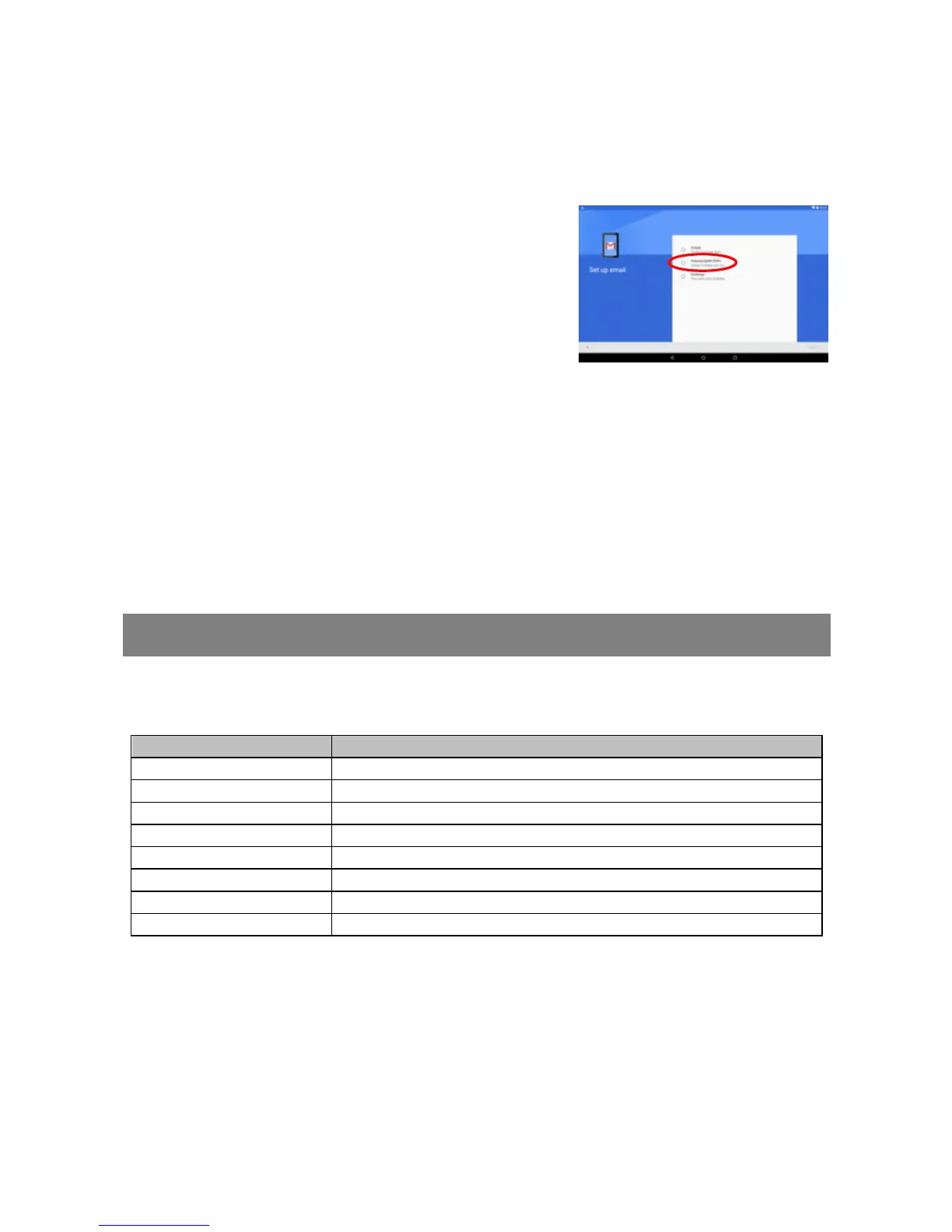11
Setting up Gmail Account
In the Apps Screen, tap the Gmail icon to launch it. If you already have a Gmail account, you
can directly sign in with your account. If you want to use your personal email account other
than Gmail, follow the steps below to setup your account:
Select “Add account”
(1) Select “Personal (IMAP/POP)” from the menu
that you are going to set up.
(2) Enter your email address and touch Next
button;
(3) Select the right type of your account: Personal
(POP3)/ Personal (IMAP)/ Exchange and touch
Next button;
Note: To know what type of your email server is, you can consult the service provider, network
administrator or search for information in the Internet.
(4) Input the password for your email account;
(5) The system will validate server settings. If everything is OK, the Gmail application
will access to your personal emails.
Specifications
Note: The following specifications may contain technical inaccuracies or typographical errors. Yifang
reserves the right to improve and/ or change specifications at any time without prior notice. All such
improvements and/ or changes consistently aim to constantly enhance users’ experiences of using our
products.