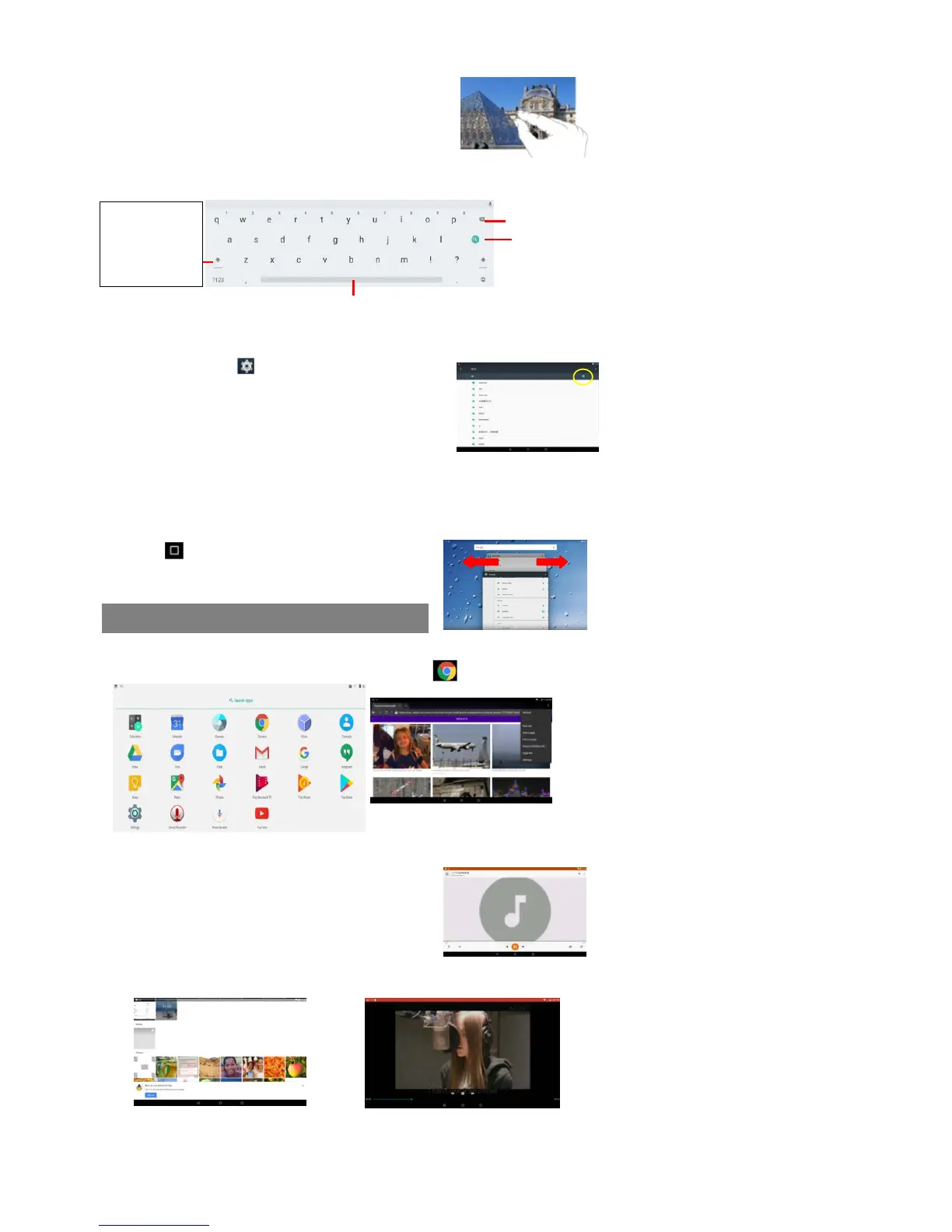8
Moveyourfingerscloser/wider:Whenviewingaphoto, youputyourfingers(atleasttwo)onthe
screen,andmovethemclosertozoomoutit,oropenyour fingerswidertozoominitforbettervisual
effect.
UsingtheVirtualKeyboard
Wheneveryouneedtoinputsomething,taponanytextinputboxtoopenthevirtualkeyboard,withwhichyoucanenterawebsiteaddressorany
textrequired.
AccessingInternet
YoucanaccesstotheInterneteasilywithWi‐Finetworks.
(1)TaptheSettingiconontheappsscreentoopenthe settingsmenu.
(2)Select“WI‐FI”andslidethetoggleswitchto“ON”toturn onWI‐FI.
inyourrangeandlistthem.
(3)Tap“Wi‐Fi”toscanautomaticallyforavailableWi‐Finetworks
(4)Choose a network from the list and then tap “Connect” to connect. Some network may be secured
with password, so you will have to enter the password before connecting. If the connection is
successful, the message ‘Connected to…(Wi‐Fi Network Name)’willappearundertheWI‐FISetting.
Close
RecentApplications
Yourdevicecanrememberapplicationsthatyouusedrecently.That’sveryusefulwhenyouwanttogobacktotheappyouhaveopened.
Also,youcanclosetheseapplications(exceptmusic)to enhancesystemperformance.
(1) TapontheHomescreentocheckapplications thatyouusedrecently.
(2) Holdyourtapontheapplicationandswipeleft/right, ortaponthe“X”buttononthetopright
cornerofeachapppagetoremoveorcloseit.
MajorApplications
LaunchWebBrowser‐Chrome
TolaunchthewebbrowserChrome,tapontheChromeiconontheappsscreen.
PlayingMusic
TapthePlayMusiciconintheapplicationpagetolaunch themusicplayer.
Enterthemusiclibraryonceyoustartthemusicplayer.All musicfileswillbedisplayedinthelibraryin
thumbnails.
PlayingVideosandViewingPhotos
TapthePhotosiconintheappspagetolaunchit.
Youshouldseeallthepictureandvideofiles/foldersiftherearesome.
(1) Tapavideofileandstartplayingit.
(2) Photosshouldbelistedinthumbnail.Tapaphotothumbnailtoviewthephotoinfullscreen,andslideyourfingeronthescreen
horizontallytoviewnextorpreviouspicture.
Backspace
Enter
Space
Caps Lock:
quickly tap twice to
input all letters in
capital; briefly tap
once to input the
first letter in capital.
