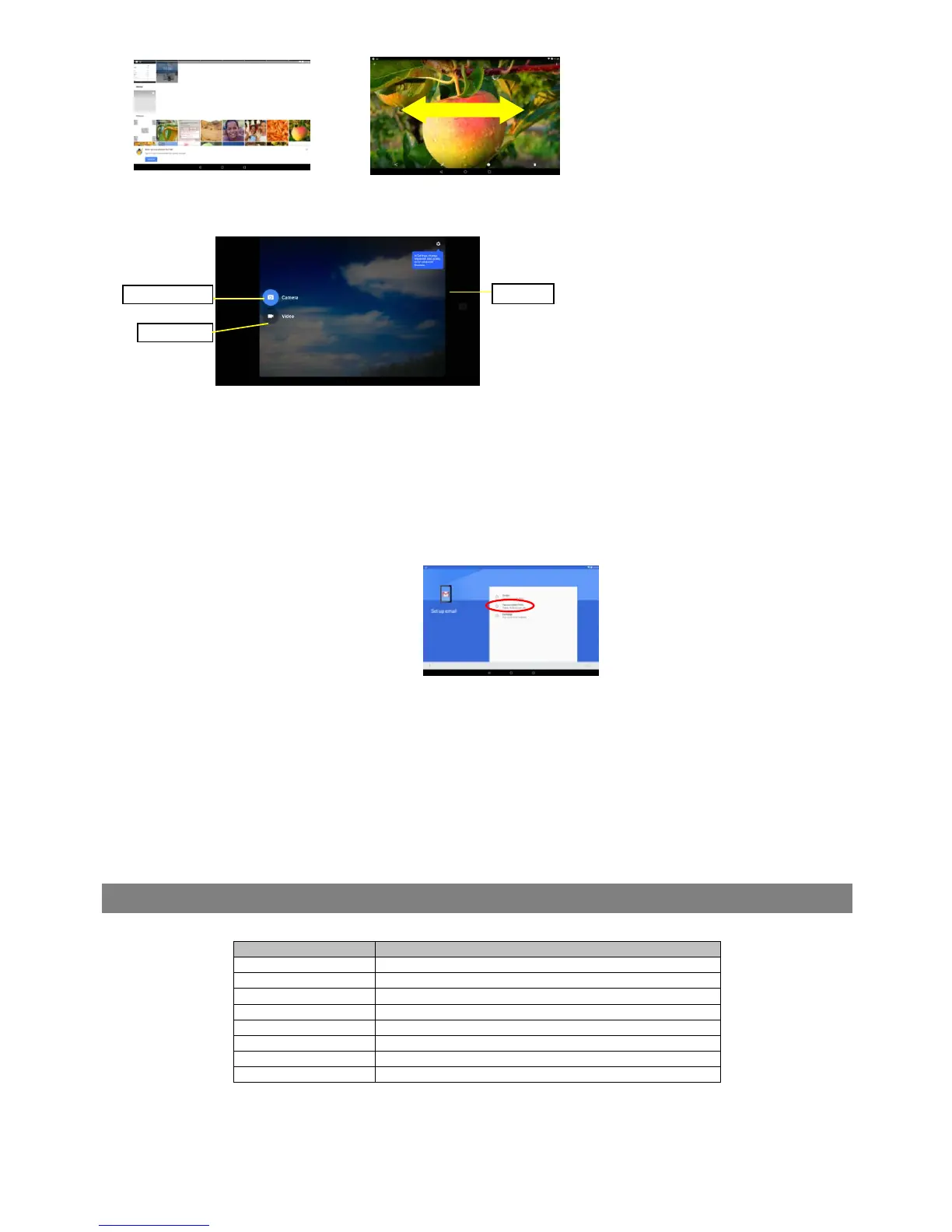9
UsingtheWebcam
TaptheCameraintheappspagetolaunchtheCameraapplication.
Afterenteringtheapplication,youwillbereadytotakephotoorvideorecording.Swiperightwardtobringuptheworkmodeoptionswith
whichyoucanswitchbetweenCameraorVideomode.
Tocheckthepicturesyouhavetakenandthevideoclipsyouhaverecorded,launchtheFileManagerapplication.
SettingupGmailAccount
IntheAppsScreen,taptheGmailicontolaunchit.IfyoualreadyhaveaGmailaccount,youcandirectlysigninwithyouraccount.Ifyou
wanttouseyourpersonalemailaccountotherthanGmail,followthestepsbelowtosetupyouraccount:
Select“Addaccount”
(1) Select“Personal(IMAP/POP)”fromthemenu
thatyouaregoingtosetup.
(2) EnteryouremailaddressandtouchNext
button;
(3) Selecttherighttypeofyouraccount:Personal
(POP3)/Personal(IMAP)/Exchangeandtouch
Nextbutton;
Note:Toknowwhattypeofyouremailserveris,youcanconsulttheserviceprovider,networkadministratororsearchforinformationintheInternet.
(4) Inputthepasswordforyouremailaccount;
(5) Thesystemwillvalidateserversettings.IfeverythingisOK,theGmailapplication
willaccesstoyourpersonalemails.
Specifications
Note:Thefollowingspecificationsmaycontaintechnicalinaccuraciesortypographicalerrors.Yifangreservestherighttoimproveand/orchangespecificationsat
anytimewithoutpriornotice.Allsuchimprovementsand/orchangesconsistentlyaimtoconstantlyenhanceusers’experiencesofusingourproducts.
Item Description
CPU
YiXinIC/CPU/A64/BGA396/ALLWINNER
DDR 1GB
InternalMemory EMMC:32GB
Built‐inoperatingsystem AndroidOS7.0
Display 8.9inch,1280x800pixels
MemoryCardtype Micro‐SDcard:64GB(SDHC)max.
Camera Front,2.0megapixels;rear,2.0megapixels
PowerSupply ACAdapter:ACInput100‐240V~50/60Hz,DCOutput5V/2A
Viewfinder
Videomode
Cameramode