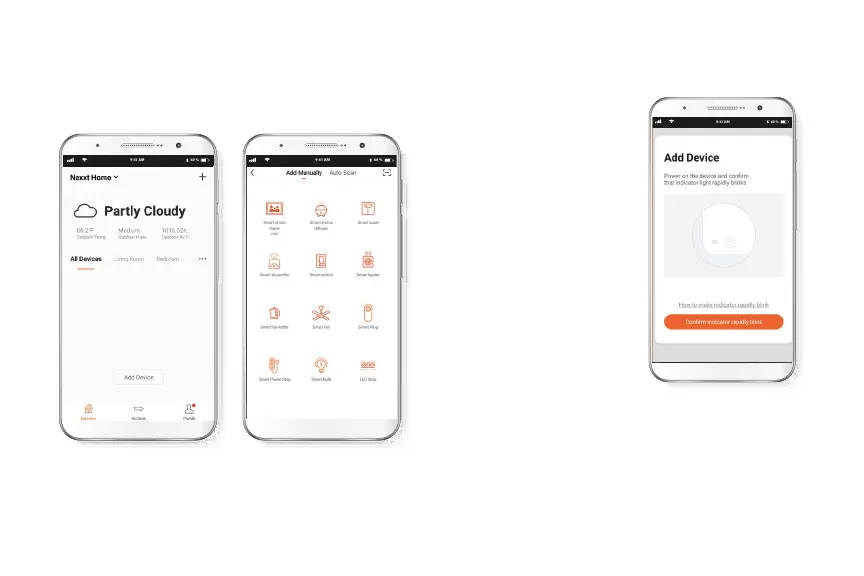Paso 2
1. Cuando se enciende el
dispositivo por primera vez,
éste pasa automáticamente
al modo de emparejamiento.
Realice el emparejamiento
en forma manual en caso de
no ejecutar el procedimiento
en forma auotmática o si el
dispositivo ha sido
emparejado con
anterioridad.
2. Mantenga presionado el
botón de iluminación por 5
segundos o hasta que emita
un tono breve.
3. Presione una vez más el botón de iluminación por 3
segundos o bien manténgalo en esa posición hasta que
emita un segundo tono. Espere hasta que el LED comience
a parpadear, lo anterior indica que el dispositivo ha iniciado
el proceso de emparejamiento en este paso.
Agregar dispositivo
Paso 1
Seleccione Agregar dispositivo y a continuación, el
difusor de aroma inteligente.