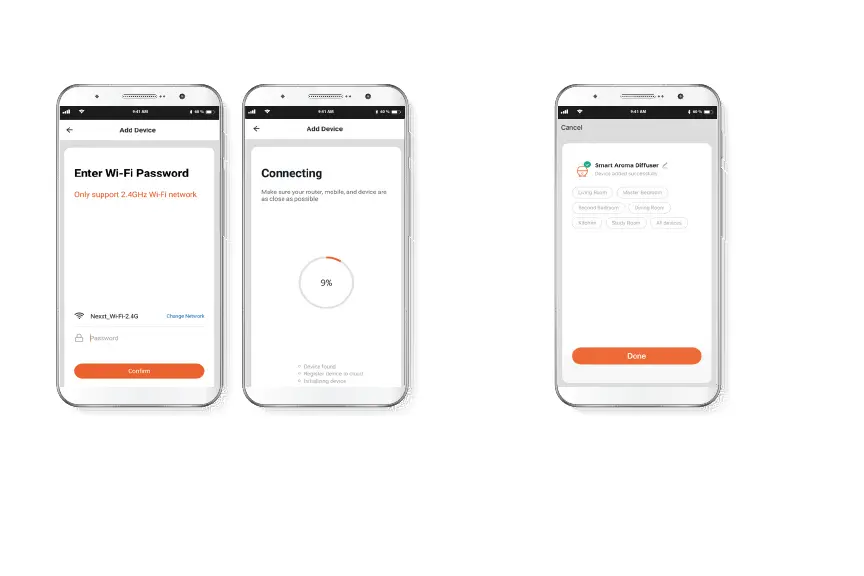Paso 3
Debe conectarse a una red Wi-Fi de 2.4MHz. Ingrese la
contraseña de la red. Asegúrese de utilizar la contraseña
correcta, de lo contrario, no se conectará el dispositivo.
Paso 4
Cuando la noticación Dispositivo incorporado
exitosamente aparezca en la pantalla, seleccione
Terminar. Una vez que concluye el proceso de
emparejamiento, se extingue la luz LED.