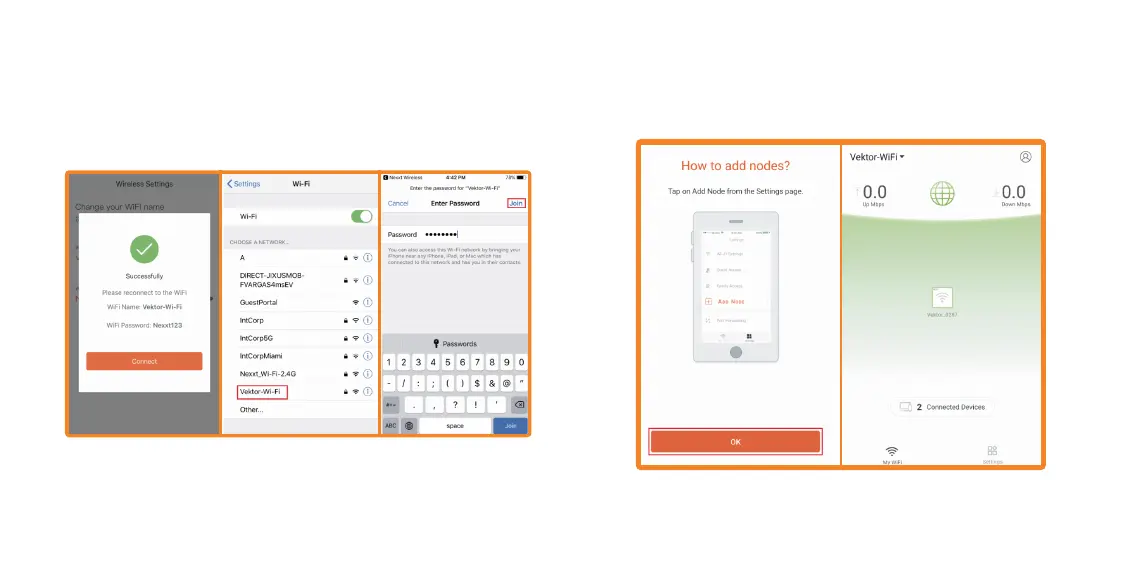6. It will ask you to connect to the Wi-Fi you just created. Tap on
Connect. Tap on the Wi-Fi name you just created, enter the
password and once connected, go back to the app.
7. To add additional nodes, you will need to go to Settings…Add Node.
Tap on OK. It will take you to the main interface.
