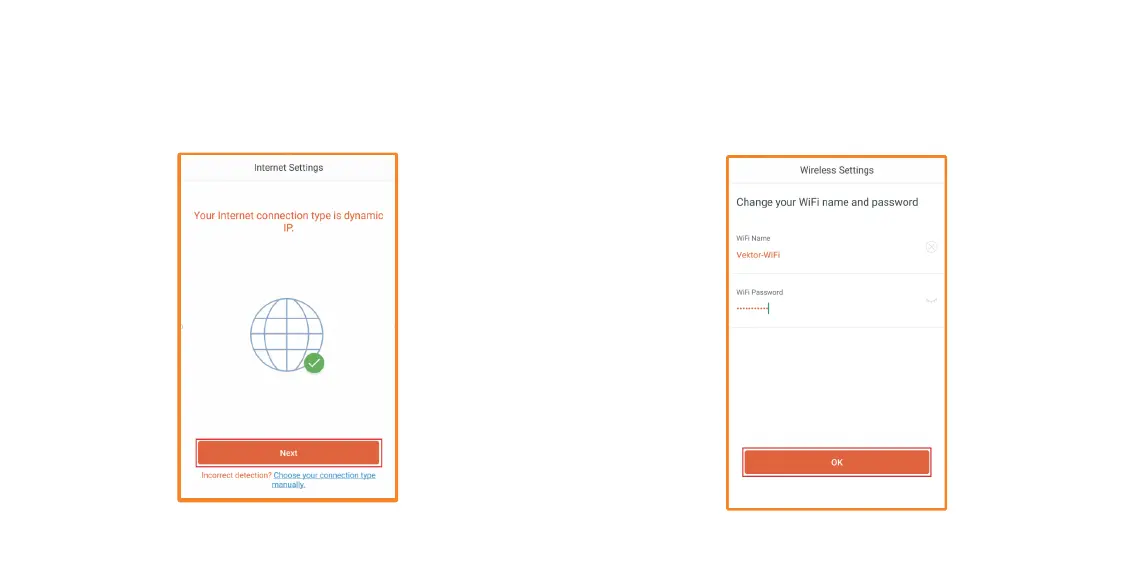4. It will automatically determine what type of Internet you are using.
You may change it, if you like to set up something different. To do so,
tap on Choose your connection type manually. If not, tap on Next.
5. It will ask you to change the default Wi-Fi name and Password (at
least 8 characters long). Please do so, remember to keep something
that is easy to remember. Tap on OK when done. It should automati-
cally reconnect to the new Wi-Fi name.
