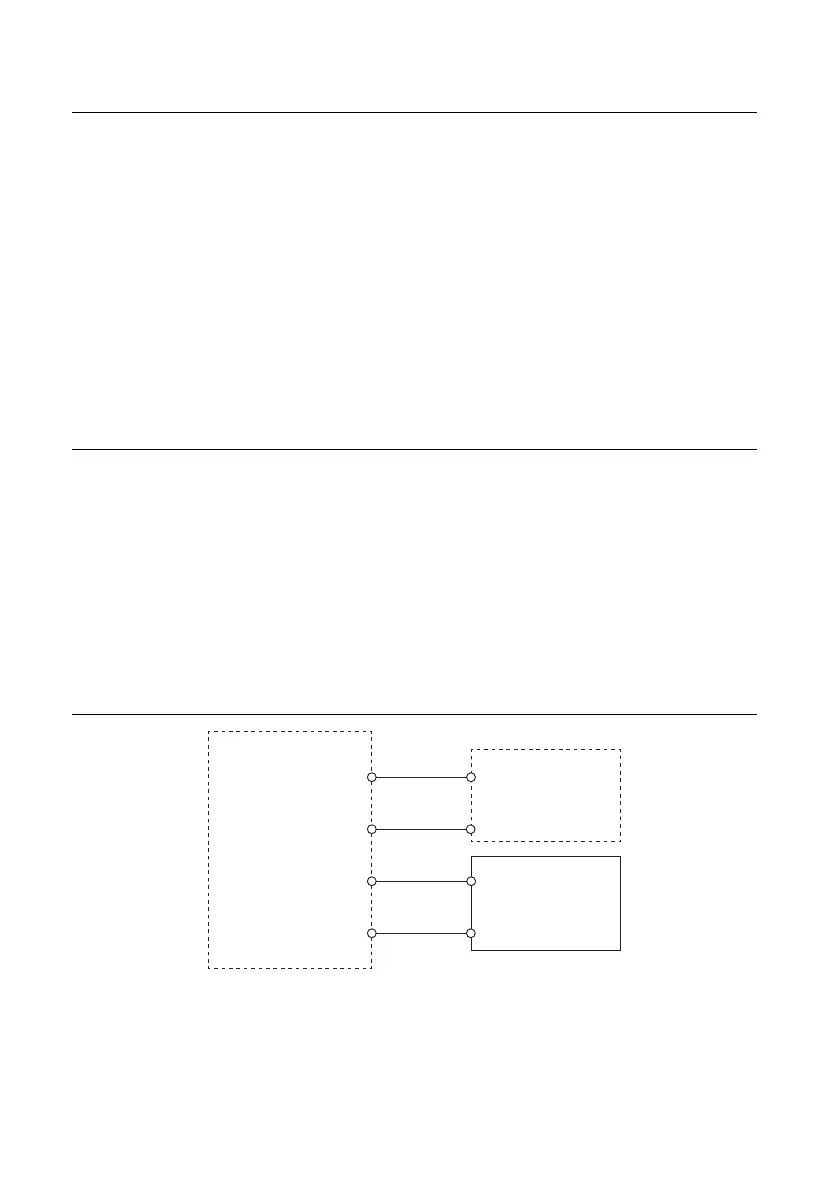Initial Setup
Complete the following steps to set up the NI 9266.
1. Install NI-DAQmx.
2. Make sure that the cDAQ-9178 power source is not connected to the chassis.
3. Insert the module in slot 8 of the cDAQ-9178 chassis. Leave slots 1 through 7 of the
cDAQ-9178 chassis empty.
4. Connect the cDAQ-9178 chassis to your host computer.
5. Connect the power source to the cDAQ-9178 chassis.
6. Launch Measurement & Automation Explorer (MAX).
7. Right-click the device name and select Self-Test to ensure that the module is working
properly.
Verification
The following performance verification procedure describes the sequence of operation and
provides test points required to verify the NI 9266. The verification procedure assumes that
adequate traceable uncertainties are available for the calibration references.
Accuracy Verification
Complete the following procedure to determine the As-Found status of the NI 9266.
1. Set the DMM to Standby mode (STBY) and disable the output of the bench-top power
supply.
2. Connect the NI 9266 to the bench-top power supply and the DMM as shown in the
following figure.
Figure 1. Current Accuracy Connections
NI 9266
DMM
HI
LO
Power Supply
+
–
COMx
AOx
Power Supply COM
Vsup
3. Enable the output of the bench-top power supply.
NI 9266 Calibration Procedure | © National Instruments | 3