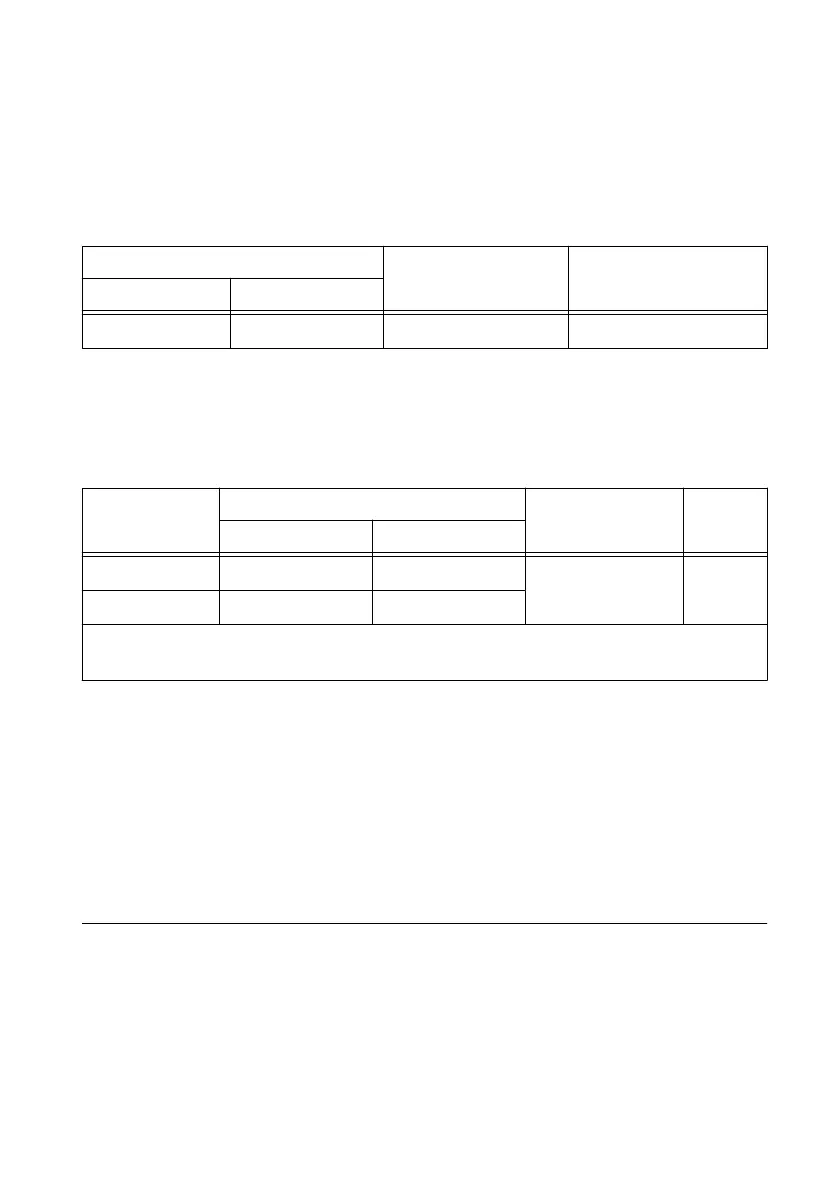4. Set the DMM to read DC current in the 20 mA range and select the following settings.
– ≥1 PLC
– Auto Zero
– ADC calibration enabled
5. Acquire a sample.
a. Create and configure an AO task according to the following table.
Table 1. NI 9266 Configuration for Current Accuracy Verification
Range
Scaled Units Custom ScaleMinimum Maximum
0 0.02 Amps None
b. Start the task.
c. Generate a current output test point by writing a single sample according to the
following table.
Table 2. NI 9266 Test Limits and Output Data Configuration for Current Accuracy
Verification
Test Point Value
(mA)
1-Year Limits Samples Per
Channel
Timeout
Lower Limit (mA) Upper Limit (mA)
1 0.97027 1.02973
1 10.0
19 18.95101 19.04899
The test limits in this table are derived from the values listed in Accuracy under Calibration
Conditions.
d. Wait the appropriate amount of time for the DMM measurement to settle.
e. Read the NI 9266 output current measurement from the DMM.
f. Clear the task.
6. Compare the DMM measurement to the test limits in the table above.
7. Repeat step 5 for each test point in the table above.
8. Disconnect the DMM and bench-top power supply from the NI 9266.
9. Repeat steps 1 through 7 for each channel on the NI 9266.
Adjustment
The following performance adjustment procedure describes the sequence of operation required
to adjust the NI 9266.
Accuracy Adjustment
Complete the following procedure to adjust the accuracy of the NI 9266.
1. Adjust the NI 9266.
a) Initialize a calibration session on the NI 9266. The default password is NI.
4 | ni.com | NI 9266 Calibration Procedure