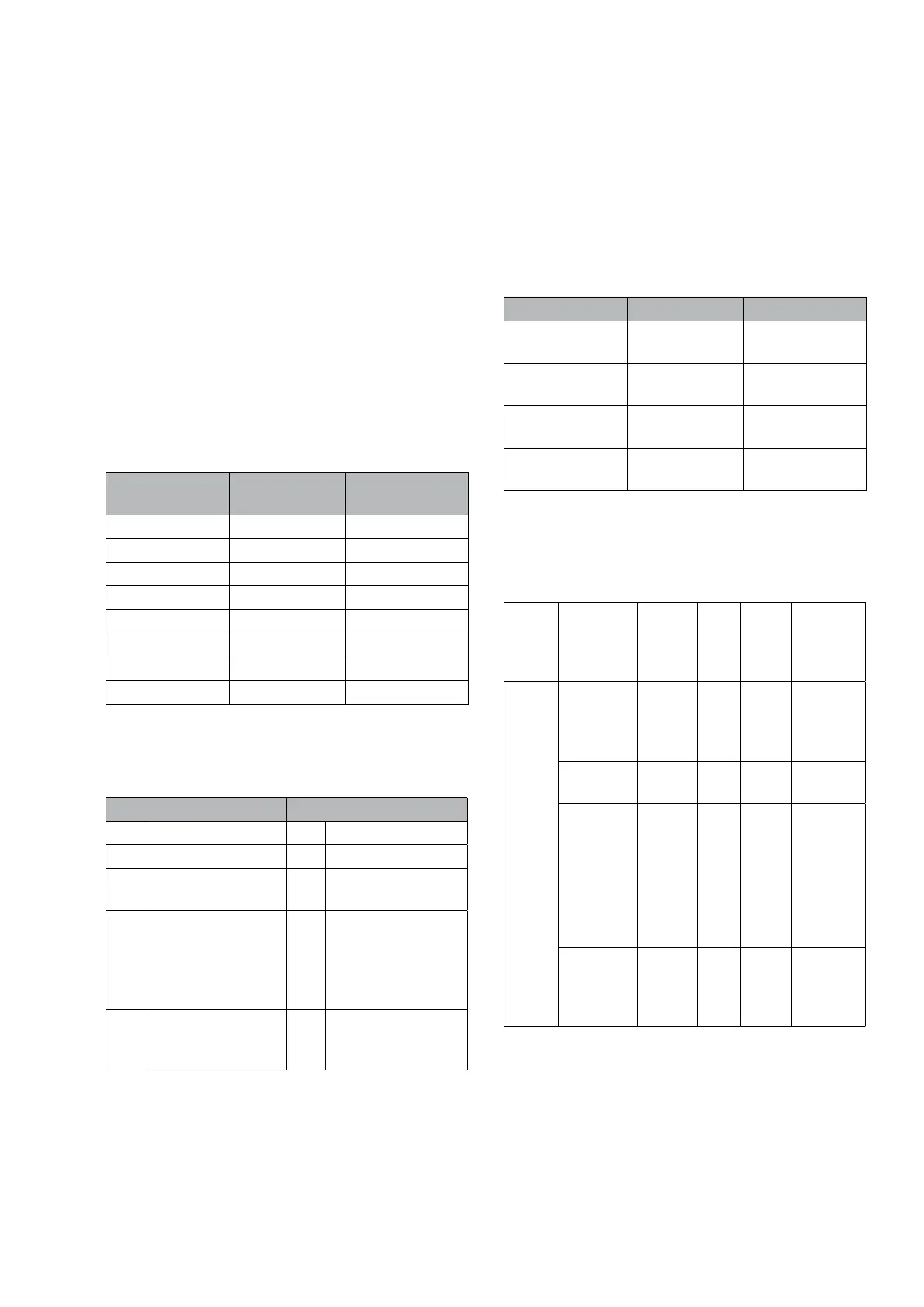28 NIBE BA-SVM 10-200
Requirements
The following is required in order for Uplink to work
with your BA-SVM 10-200 installation:
• Compatible system.
• Network cable Cat.5e UTP (straight, male-male),
wired network communication.
• Internet connection (broadband).
• Web browser that supports JavaScript. If you use
Internet
Explorer it must be version 7 or higher. See the help
file in your web browser for more detailed informa-
tion about how to activate JavaScript.
Fault tracing Uplink server
You can read about the connection to Uplink in the
menu SERVICE INFO 3.1.
No network
connection
Network con-
nection OK
Internet
status 0:0 200:0
network cable no yes
ip set no yes
http connection no yes
connected no yes
dhcp to to
proxy off off
Status value (example in the table above 0:0 and
200:0) states what type of error has occurred.
First status value: Second status value.
First status value Second status value
12 Proxy error 0 OK
200 OK 11 Packet error
400 Bad request 19 Invalid serial
number
407 Proxy error 20 Unknown product
(Display probably
used previously,
reset identifica-
tion)
500 Server error 21 Server error (even
other codes than
this may occur)
Smart Grid (SG)
Smart Grid is used to control the behaviour of BA-
SVM 10-200 depending on access to the electricity
on the electrical network.
The Smart Grid function has four different positions.
In each of these modes, the relevant action is speci-
fied. Mode is selected via AUX inputs 1-2 as follows:
SG-mode SG ready A SG ready B
Position 1: Free
electricity
1 1
Position 2: Low
price
0 1
Position 3: Nor-
mal price
0 0
Position 4: High
price
1 0
Depending on the menu selection in menu 4.1.5, the
user can select whether the room temperature, hot
water, pool and cooling are to be affected by the SG
function.
Menu Setting Selec-
tion
De-
fault
De-
scrip-
tion
ID
Miscella-
neous
4.1.5 Affect
room
tempera-
ture
Yes/No Ye s SG
heat-
ing
Affect
hot water
Yes/No Ye s SG
DHW
Affect
pool
tempera-
ture
Yes/No Ye s SG
pool
Only
shown
if pool is
docked
Affect
cooling
Yes/No Ye s SG
cool-
ing
Only
shown if
cooling is
docked
SG modes
Position 1: Free electricity
• Heating: Parallel offset increases by +2. If a room
sensor is used, 2K is added to the set desired
temperature.
• Hot water: Sets comfort mode lux.
• Pool: Pool start and stop temperatures increase
by 2K.
Section 4 | Description of functions
