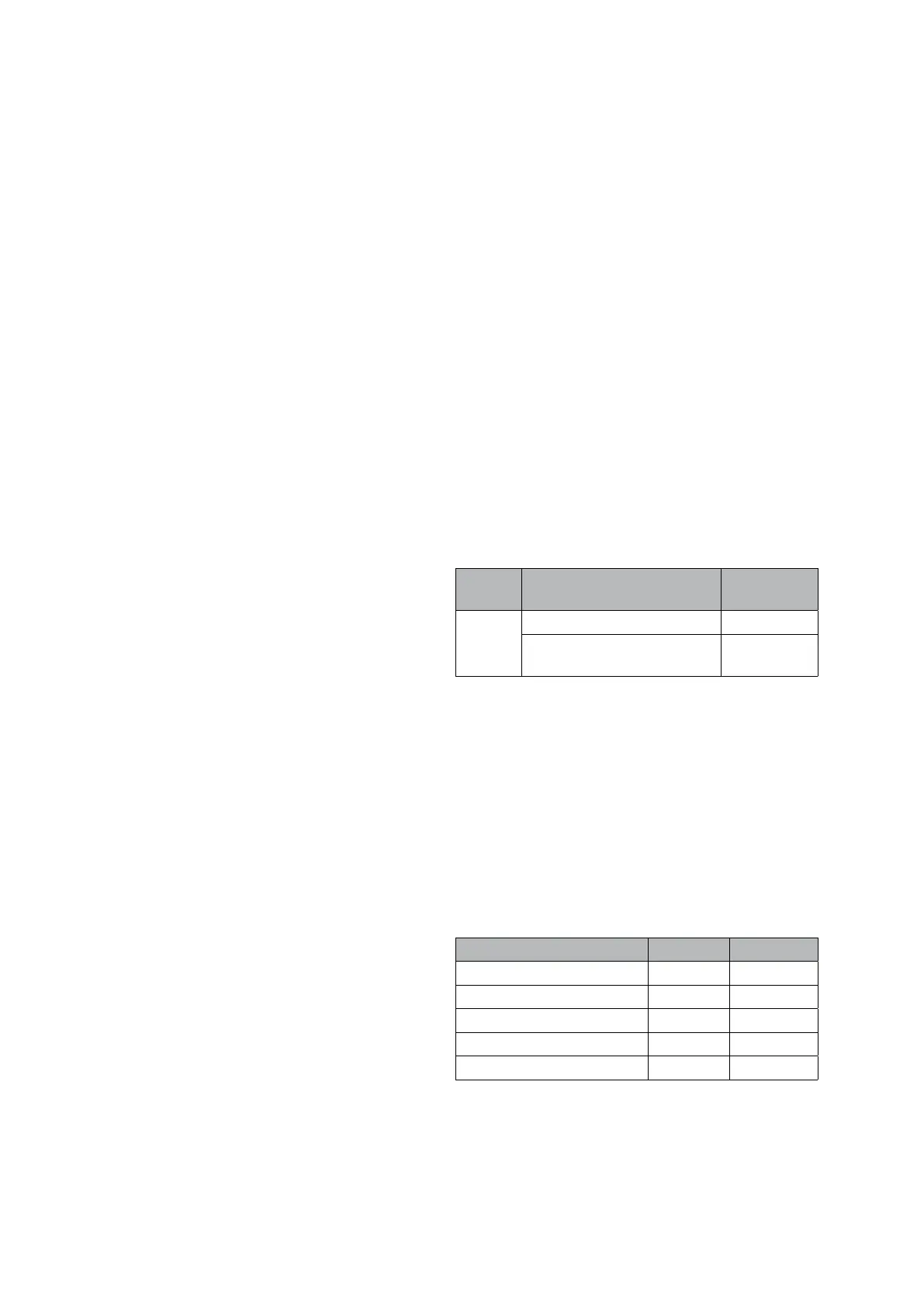27NIBE BA-SVM 10-200
External heating medium pump GP10
GP10 is an external heating medium pump, installed
after reversing valve QN10, and also enables DM cal-
culation during hot water charging.
GP10 runs when:
• hot water is produced and heating or 2-pipe cool-
ing is permitted.
• heating is permitted and 4-pipe cooling or pool is
produced.
• 4-pipe cooling installed and cooling is permitted
and operating mode EQ1 - GP12 is auto.
Otherwise, GP10 is stationary.
Supply pump exercise
All connected pumps are exercised for 7 seconds
every 100 hours after they were last active.
Speed controlled pumps are run at 75 % of the speed.
Valves
Reversing valve (QN10)
The reversing valve QN10 controls towards hot water
during hot water production and tank defrosting, oth-
erwise towards the heating system.
Function
When shifting to and from 2-pipe cooling, QN10 re-
mains in the position the previous demand had for 30
seconds, then QN10 shifts to the relevant demand.
When shifting to and from 4-pipe cooling, QN10 re-
mains in the position the previous demand had for 60
seconds, then QN10 shifts to the relevant demand.
If there are no other demands, QN10 sets to the heat-
ing system after completed hot water charging.
During defrosting (not defrosting to tank), QN10 al-
ways sets itself to heating mode to then, 30 seconds
after completed defrosting, shift to the relevant de-
mand.
QN10 is usually towards the heating system except:
• If EB101 or EB1 run and there is a hot water de-
mand, QN10 sets itself to hot water.
• During defrosting to tank.
In emergency mode, QN10 is towards the heating
system (port B: control phase off).
Valve exercising
All connected reversing valves and shunts are exer-
cised for 20 seconds at the most every 100 hours
after they were last active and there are no demands.
When the start guide is active, all reversing valves
oscillate and shunt between their outer positions to
ensure that the system is bled.
Floor drying
The floor drying function is activated in menu 5.9.
When it is activated the calculated flow is set to the
set values in menu 5.9. 7 periods can be selected
where the number of days and calculated flow can
be set.
When the floor drying function is active the number
of days remaining is shown in the bottom edge of
the display. The memory stores the progress of the
program, so that the function can be resumed when
it was interrupted by a power cut or similar.
All climate systems calculated flow are set to the set
when floor drying is active.
Hot water is not produced when the floor drying func-
tion is active.
Menu Name Setting
range
5.9 Period length 1-7 0 – 30 days
Calculated supply tempera-
ture 1-7
15 - 70 °C
Uplink
Nibe Uplink is a program and hardware that makes
it possible to control and access data in BA-SVM 10-
200 via a computer and the Internet.
Range of services
Via BA-SVM 10-200 you have access to different lev-
els of service. A basic level that is free and a premium
level where you can select different extended service
function for a fixed annual subscription fee (the sub-
scription fee varies depending on the selected func-
tions).
Service level Basic Premium
1)
Viewer X X
Alarms X X
History
2)
X X
Extended history
3)
X
Change settings
4)
X
1)
-
These functions are available at premium level.
2)
-
History means 1 month’s history of a limited amount of parameters depending on the system.
3)
-
Extended history means history since connection of BA-SVM 10-200, of a further 30 parameters depending on the installation.
4)
-
Change settings means in essence full access to the menus”INDOOR CLIMATE”, “HOT WATER” and “HEAT PUMP” (with the excep-
tion of certain sub-menus such as “time & date”, “my icons” and “sms”).
Section 4 | Description of functions
