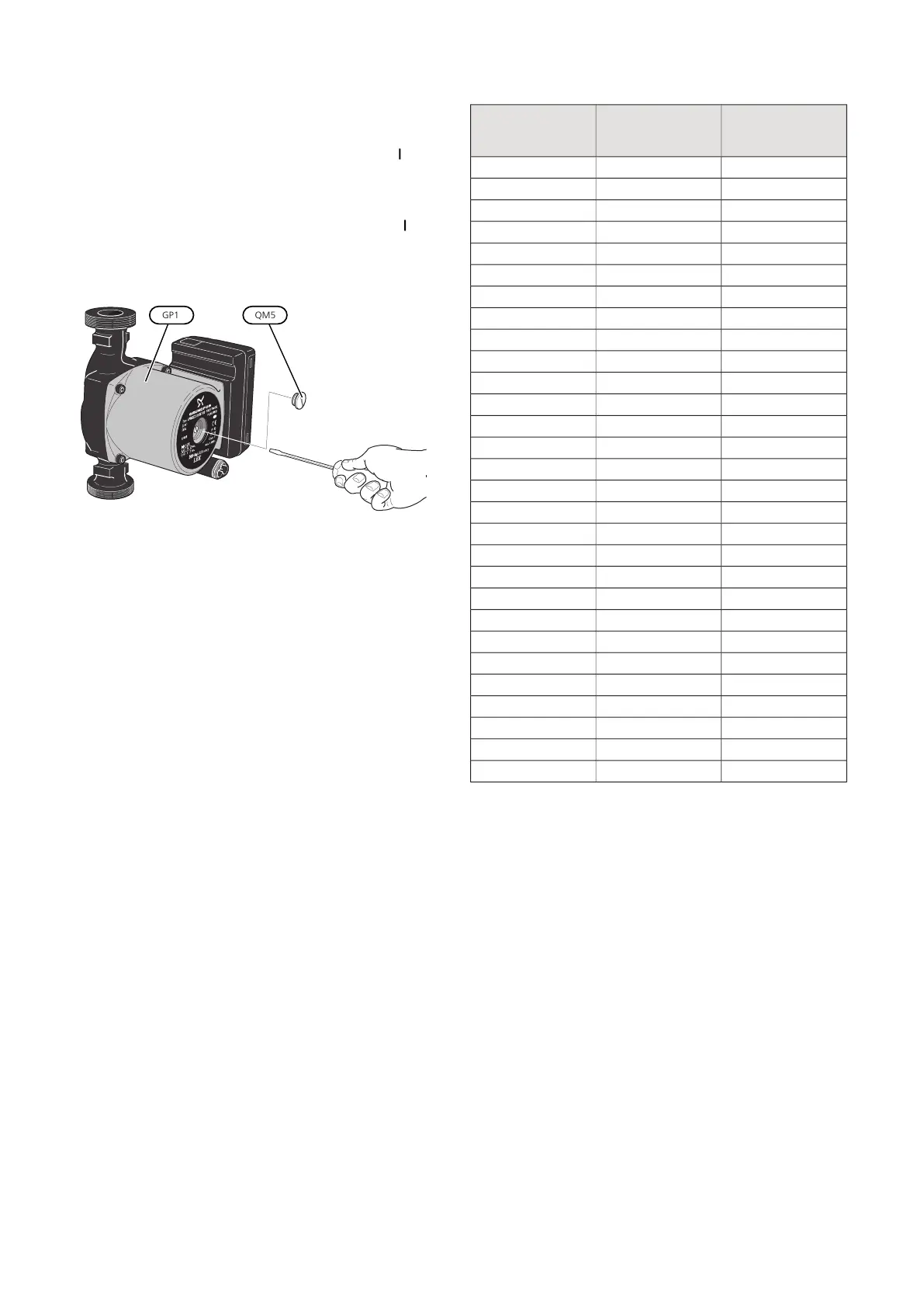5.
Insert a screwdriver and turn the pump motor
around.
6.
Screw in the venting screw (QM5).
7.
Start F1145 by setting the switch (SF1) to "" and
check that the circulation pump is working.
It is usually easier to start the circulation pump with
F1145 running, and with the switch (SF1) set to " ". If the
circulation pump is helped to start while F1145 is run-
ning, be prepared for the screwdriver to jerk when the
pump starts.
The image shows an example of what a circulation pump can look
like.
TEMPERATURE SENSOR DATA
Voltage (VDC)Resistance
(kOhm)
Temperature (°C)
3.256351.0-40
3.240251.6-35
3.218182.5-30
3.189133.8-25
3.15099.22-20
3.10574.32-15
3.04756.20-10
2.97642.89-5
2.88933.020
2.78925.615
2.67320.0210
2.54115.7715
2.39912.5120
2.24510.0025
2.0838.04530
1.9166.51435
1.7525.30640
1.5874.34845
1.4263.58350
1.2782.96855
1.1362.46760
1.0072.06865
0.8911.73970
0.7851.46975
0.6911.24680
0.6071.06185
0.5330.90890
0.4690.77995
0.4140.672100
NIBE F1145Chapter 9 | Service60
