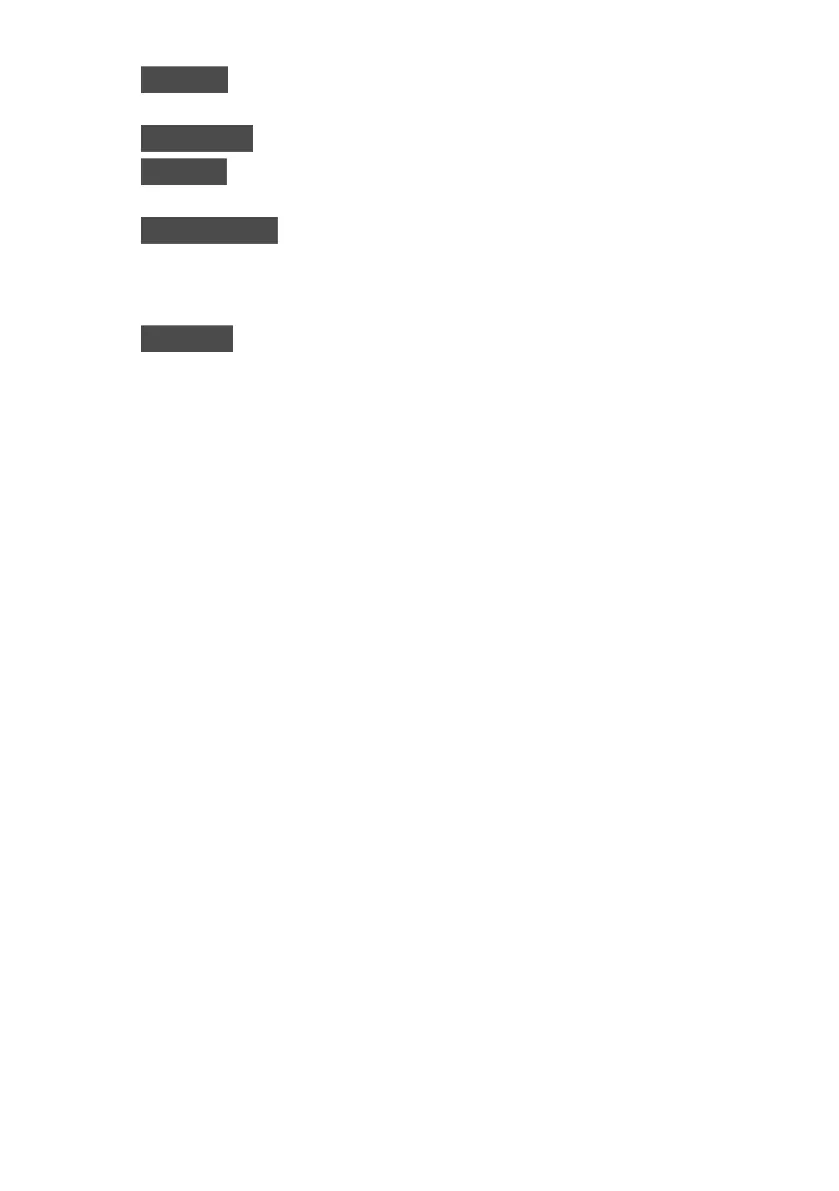my icons Settings regarding which icons in the heat pump's user inter-
face that are to appear in the slot when the door is closed.
time & date Setting current time and date.
language Select the language for the display here. The status information
shows the selected language.
holiday setting Vacation scheduling heating, hot water and ventilation.
Status information "set" is displayed if you set a vacation schedule but
it is not active at the moment, "active" is displayed if any part of the va-
cation schedule is active, otherwise it displays " off".
advanced Setting heat pump work mode.
53Chapter 3 | F1255 – at your serviceNIBE F1255
