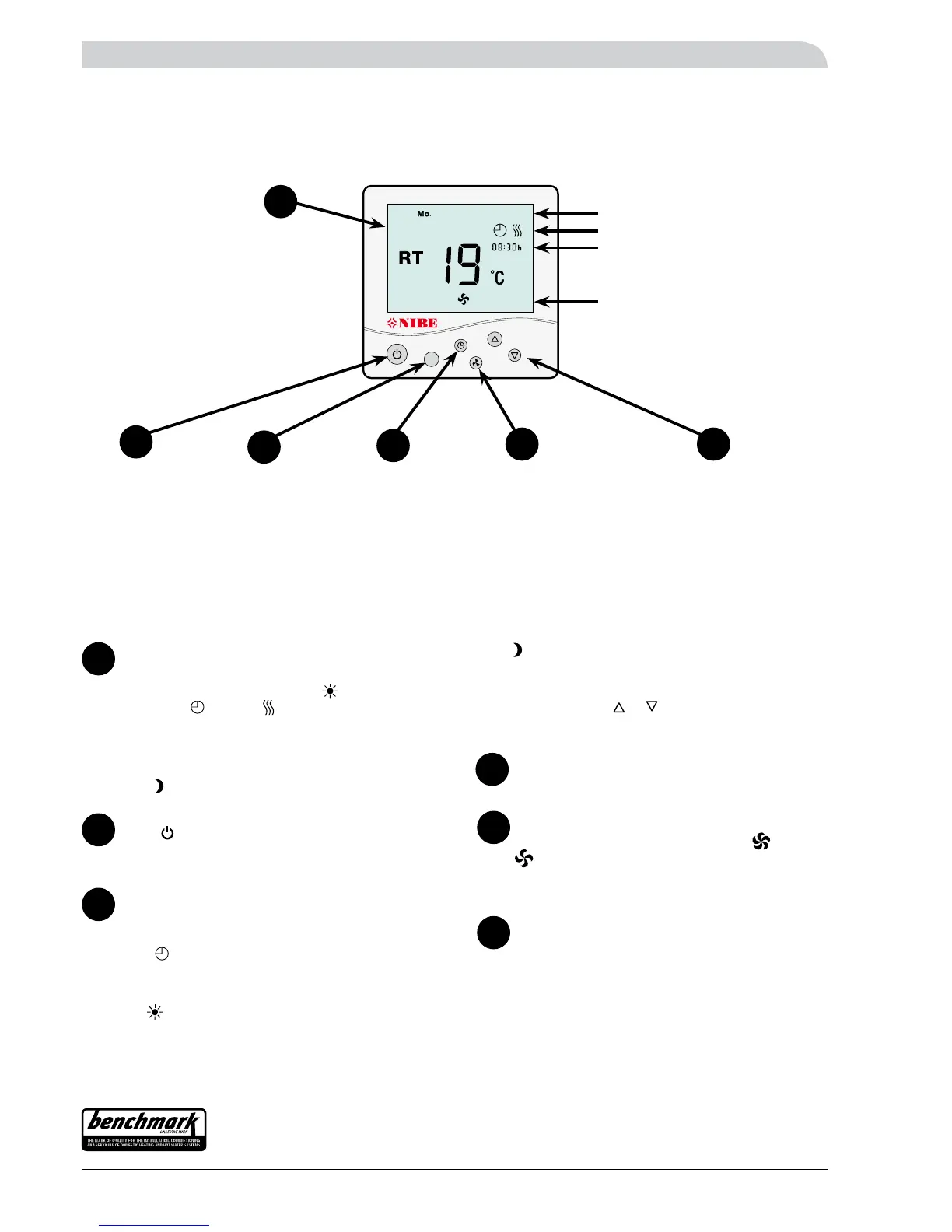F205P
Front panel, clock thermostat
Nibe is a licensed member of the Benchmark Scheme which aims to improve the standards of installation and commissioning
of domestic heating and hot water systems in the UK and to encourage regular servicing to optimise safety, efficiency and
performance. Benchmark is managed and promoted by the Heating and Hotwater Industry Council. For more information
visit www.centralheating.co.uk
Front panel, supplied clock thermostat
On/off
Press “
” once to turn off the thermostat, and
press once more to start.
A
Operating mode
Here you can select the operating mode to be used
by the heat pump.
Auto
: In this mode, the heat pump works accord-
ing to your own setting. You set the desired indoor
temperature during the day and at night.
Day
: In this mode, you obtain the setting for the
daytime temperature around the clock.
B
Front panel functions
Display
First line: Weekday.
Second line: Operating mode day
.
Third line: Actual indoor temperature (RT) or set in-
door temperature (SET), clock
Fourth line: Actual fan speed, operating mode
night
.
Timer
Here you can set the actual time and the day.
Increase/reduce
These buttons are used to increase or reduce a
value.
D
C
F
E
Fan speed
Here you can select the fan speed: high
and auto (no symbol). Auto denotes that the fan
will operate according to the fan setting of the heat
pump.
The indoor temperature is regulated with the help of a room thermostat. Once the temperature inside the premises is the
same as that which you set on the room thermostat, the circulation pump in the heat pump will stop.
We recommend using the supplied programmable room thermostat to enable different intervals to be set for a temperature
change. For instructions on how to set times and temperatures, see the section "Settings".
M
Increase/reduce
Fan speed
On/off
Operating mode
Timer
Display
F
E
D
C
B
A
First line
Second line
Third line
Fourth line
Night
: In this mode, you obtain the setting for the night-
time temperature around the clock.
Manual: (no symbol) The set temperatures are not used in
this mode. By pressing
, you can increase or reduce
the indoor temperature.
