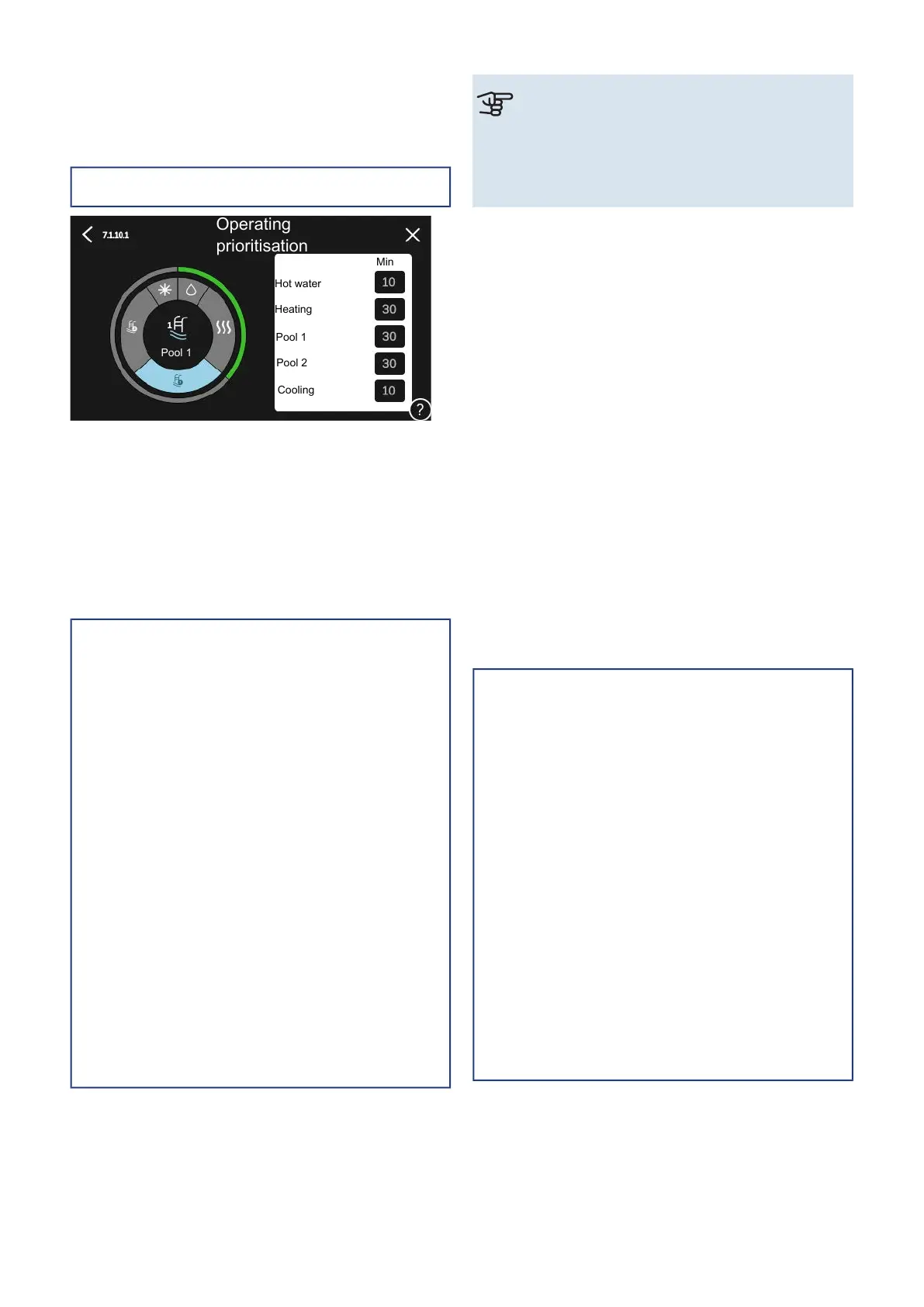MENU 7.1.10 - SYSTEM SETTINGS
You make your various system settings for your installation
here.
MENU 7.1.10.1 - OPERATING PRIORITISATION
Setting range: 0 – 180 minutes
Operating
prioritisation
Hot water
Heating
Pool 1
Pool 2
Cooling
Pool 1
Min
Here, you select how long the installation will work with each
demand, if there are several simultaneous demands.
If there is only one demand, the installation works with that
demand.
If 0 minutes are selected, this means that the demand is not
prioritised, but will instead only be activated when there is
no other demand.
MENU 7.1.10.2 - AUTO MODE SETTING
Start cooling
Setting range: 15 – 40 °C
Setting range, cooling, 4-pipe: 15 – 40°C
Stop heating
Setting range: -20 – 40 °C
Stop additional heat
Setting range: -25 – 40 °C
Filtering time
Setting range: 0 – 48 h
Time betw. cooling and heating
Setting range: 0 – 48 h
Cooling/heat sensor
Setting range: None, BT74, Zone 1 - x
Set point value cool/heat sensor
Setting range: 5 – 40 °C
Heating at subnormal room temp
Setting range: 0.5 – 10.0 °C
Cooling at excess room temp
Setting range: 0.5 – 10.0 °C
Stop heating, Stop additional heat: In this menu, you set the
temperatures that the system will use for control in auto
mode.
Caution
In systems where heating and cooling share the
same pipes "Stop heating" cannot be set higher
than "Start cooling" if there is not a cooling/heat-
ing sensor.
Filtering time: You can set the time over which the average
outdoor temperature is calculated. If you select 0, the cur-
rent outdoor temperature is used.
Time betw. cooling and heating: Here, you can set how long
VVM S320 will wait before it returns to heating mode when
the cooling demand has ceased or vice versa.
Cooling/heat sensor
Here, you select the sensor that will be used for cooling/heat-
ing. If BT74 is installed, it will be preselected and no other
option is possible.
Set point value cool/heat sensor: Here, you can set the in-
door temperature at which VVM S320 will shift between
heating and cooling operation.
Heating at subnormal room temp: Here, you can set how far
the room temperature may drop below the desired temper-
ature before VVM S320 switches to heating operation.
Cooling at excess room temp: Here, you can set how high
the room temperature may increase above the desired
temperature before VVM S320 switches to cooling operation.
MENU 7.1.10.3 - DEGREE MINUTE SETTINGS
Current value
Setting range: -3,000 – 3,000 DM
Heating, auto
Setting option: on/off
Start compressor
Setting range: -1,000 – (-30) DM
Relative DM start additional heat
Setting range: 100 – 2,000 DM
Diff. between add heat steps
Setting range: 10 – 1,000 DM
Cooling, auto
Setting option: on/off
Degree minutes cooling
Setting alternative: -3,000 – 3,000 DM
Start active cooling
Setting alternative: 10 – 300 DM
DM = degree minutes
Degree minutes are a measurement of the current heat-
ing/cooling demand in the house and determine when the
compressor or additional heat will start/stop.
NIBE VVM S320Chapter 9 | Control – Menus54
