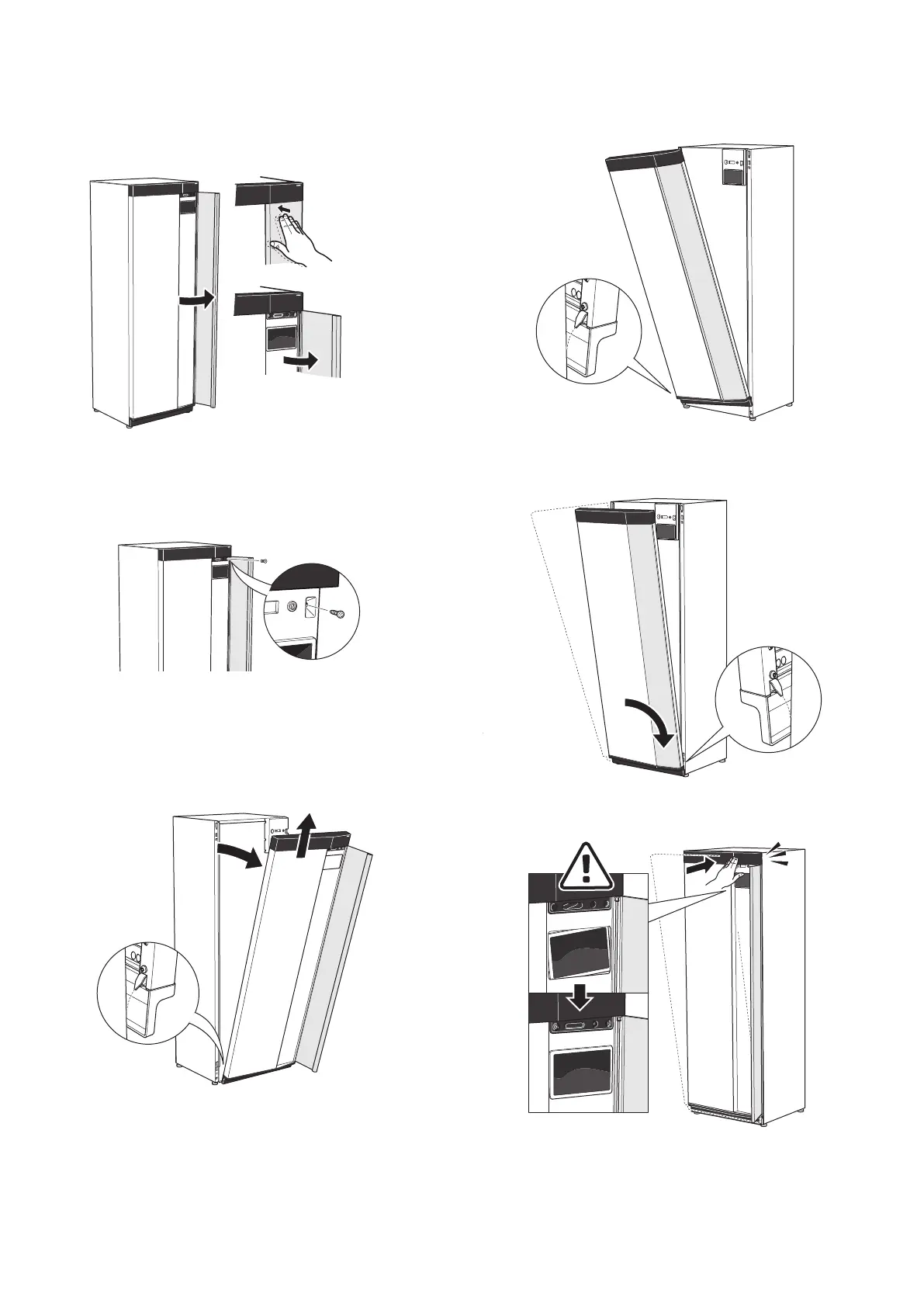Handling panels
OPEN FRONT HATCH
Press the hatch's top left corner to open it.
REMOVE THE FRONT
1. Remove the screw in the hole next to the on/off button
(SF1).
2. Pull the panel's top edge towards you and lift diagonally
upwards to remove it from the frame.
ASSEMBLE THE FRONT
1. Hook one bottom corner of the front onto the frame.
2. Hook the other corner in place.
3. Check the display is straight. Adjust if necessary.
NIBE VVM S320Chapter 2 | Delivery and handling8
