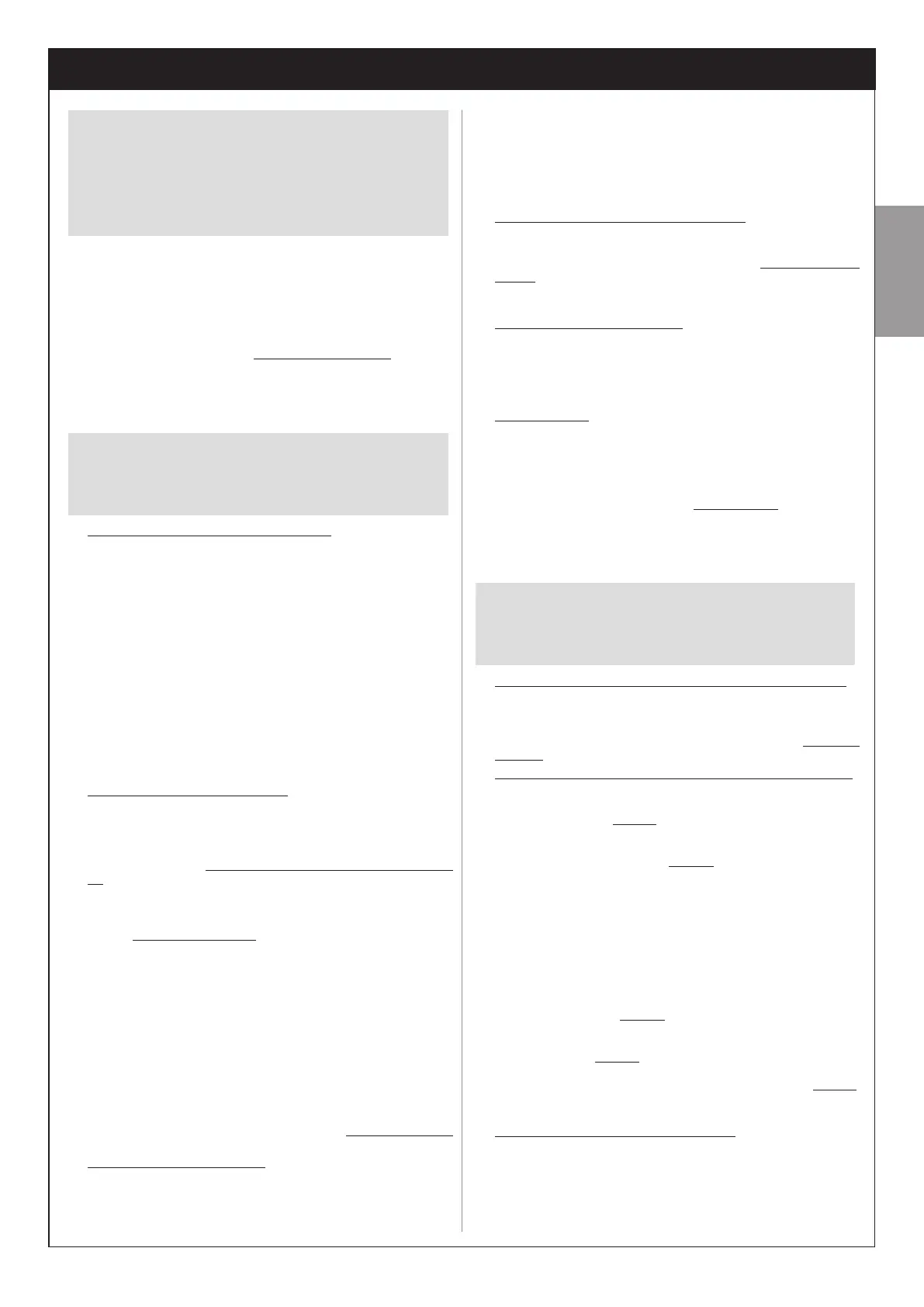English – 8
English
INSTALLATION: ASSEMBLY AND CONNECTION OF COMPONENTS
Caution! • All installation operations and con-
nections must be performed with the automation
disconnected from the mains; if the backup bat-
tery PR200 is tted, this must be disconnected. •
Incorrect installation could cause serious physi-
cal injury.
––– STEP 4 –––
INSTALLING THE GEARMOTORS
ALTO100C / ALTO100M
4.1A - INSTALLATION ITH STANDARD LENGTH ARMS
CAUTION! - This procedure is an alternative to pro-
cedure 4.1B. To understand hich procedure to fol-
lo, read the instructions stated in paragraph 3.4.
IMPORTANT!
This procedure illustrates installation of the gearmotor ALTO100C.
The same instructions apply to installation of gearmotor ALTO100M,
if the gate has two leafs.
01. Fixing the gearmotor to the post (g. 13).
a) - Place the gearmotor against the post (*) aligning its central vertical
axis with the vertical line previously traced on the post (paragraph
3.4). Then align the upper edge of the rear gearmotor bracket with
the previously traced horizontal line on the post (paragraph 3.4).
In this phase, ensure that the gearmotor is perfectly level; an offset
gearmotor could cause malfunctions of the automation.
(*) Warning! - If the post surface width is between 80 and 135 mm,
before proceeding with installation, the rear gearmotor xing bracket
must be turned through 90°. Then follow the instructions in g. 21.
b) - Mark the xing points, drill the holes in the post and insert the plugs;
then secure the gearmotor using adequate screws and washers.
Note - The scres are not included in the kit as their type depends
on the material and thickness of the post in hich they are xed.
c) - For increased stability of the gearmotor, adjust its rear feet so that
they are placed against the post. This adjustment can be made later,
when the control unit is removed from its seat for the rst time (para-
graph 5.4).
02. Fixing the arm on the leaf (g. 13).
a) - Move the gate leaf to the maximum leaf closing position against the
travel limit stop.
b) - Extend the arm and move it up towards the leaf, placing the xing
bracket on the arm. Then, rmly press the curved arm against
the leaf (g. 13-6a), until the two arms are completely extend-
ed; apply force at the joining point (elbo tting). Caution! -
the arms are completely extended only when the elbow blocks
against its stop.
d) - Ensure that the gearmotor arm is level (g. 13-6b) and use a pencil
to mark the centre of the slots on the bracket (g. 13-7), to enable
subsequent ne adjustments of leaf closure.
e) -
Keeping the bracket in contact with the leaf (for example using a
clamp), attempt a complete leaf opening and closing manoeuvre,
reaching both mechanical stops. Caution! - During this test, if a
xed obstacle behind the gearmotor prevents complete rota-
tion of the arm, suspend installation and perform procedure 4.2.
f) - Drill the leaf at the marked points; remove the bracket from the arm
and x it to the gate leaf with adequate screws. Note - The scres
are not included in the kit as their type depends on the material and
thickness of the post in hich they are xed.
g) - Fix the arm to the bracket, inserting the pin and stop benzing. Impor-
tant - Check that the bracket and arm are perfectly level. If neces-
sary, loosen the bracket screws and level as required.
h) - Permanently anchor the travel stops to the oor, in the same position
as established at the beginning of paragraph 3.4.
03. Checking perfect leaf closure.
a) - Close the leaf completely and ensure that it is placed against the trav-
el stop; then shake by hand to check and ensure that the gearmo-
tor remains rmly in position. If this is not so, proceed as described
below; otherwise skip to phase 04:
1. remove the slotted arm from the xing bracket on the leaf;
2. loosen the bracket screws and move it by a few millimetres in the
direction of the gearmotor;
3. ret the slotted arm on the bracket, close the leaf and ensure that
it is aligned in contact with the travel stop and aligned with the other
leaf (if present). Caution! - If necessary, repeat point 2 to obtain per-
fect closure.
04. Permanently xing the bracket on the leaf.
a) - Remove the slotted arm from the xing bracket on the leaf (if not
already performed in phase 03).
b) - Drill a hole in the leaf at the same point as the hole at the centre of the
bracket and insert a screw. Permanently x the bracket by tightening
the three screws fully down.
c) - Fix the slotted arm to the bracket, inserting the pin and stop benzing.
05. Manually locking the gearmotor
a) - Manually move the leaf to approximately mid-travel and lock the
gearmotor by means of the special key (refer to chapter “Manually
locking and releasing the gearmotor” in the “Operation Manual”).
Then manually move the leaf by a few centimetres in the opening
direction.
06. On 2-leaf gates.
a) - If the gate has two leafs, install the other gearmotor repeating all
operations described in paragraph 3.4 and in this paragraph.
4.1B - INSTALLATION ITH THE SHORT ARM
CAUTION! - This procedure is an alternative to pro-
cedure 4.1A. To understand hich procedure to fol-
lo, read the instructions stated in paragraph 3.4.
IMPORTANT!
This procedure illustrates installation of the gearmotor ALTO100C.
The same instructions apply to installation of gearmotor ALTO100M,
if the gate has two leafs.
01. Setting a ne maximum leaf opening angle (maximum 90°).
a) - Without taking into account the previously established maximum
opening angle (paragraph 3.4), move the leaf to a new maximum
opening position, ensuring that the angle does not exceed 90°.
Lock the leaf in this position with a oor-mounted stop, xed pro-
visionally.
02. Calculating the measurement for shortening the slotted arm.
a) - On the surface of the post where the gearmotor is to be xed, delete
the previously traced vertical line (paragraph 3.4).
b) - On the post, measure value B (g. 11), i.e. the distance between the
fulcrum of leaf rotation (centre of the hinge pin) and the post surface
where the gearmotor is to be xed.
c) - On Graph 4 note the obtained value B on the horizontal axis and
from this point trace a vertical line.
d) - Place the gearmotor on the post, positioning its rear bracket (used for
xture) as close as possible to the leaf hinge pin, i.e. aligned and trim
with the post.
e) - Keeping the gearmotor in this position, check that it is perfectly level,
and, using a pencil, trace a vertical line on the post, corresponding
to the central vertical axis of the xing bracket. The line must inter-
sect the horizontal line already present; these two lines will serve as
a reference for subsequent xture of the gearmotor. Then remove the
gearmotor.
f) - On the post, measure value A (g. 11), i.e. the distance between
the fulcrum of leaf rotation (centre of the hinge pin) and the previously
traced vertical line.
g) - On Graph 4 note value A found on the vertical axis, and from this
point trace a horizontal line until it intersects the previously traced
vertical line. The point of intersection of the two lines denes value C,
i.e. the distance required between the two pins of the slotted
arm (g. 14).
03. Fixing the gearmotor to the post (g. 15).
a) - Place the gearmotor against the post (*) aligning its central vertical
axis with the vertical line previously traced on the post. Then align the
upper edge of the rear gearmotor bracket with the previously traced
horizontal line on the post (paragraph 3.4).
In this phase, ensure that the gearmotor is perfectly level; an offset
gearmotor could cause malfunctions of the automation.