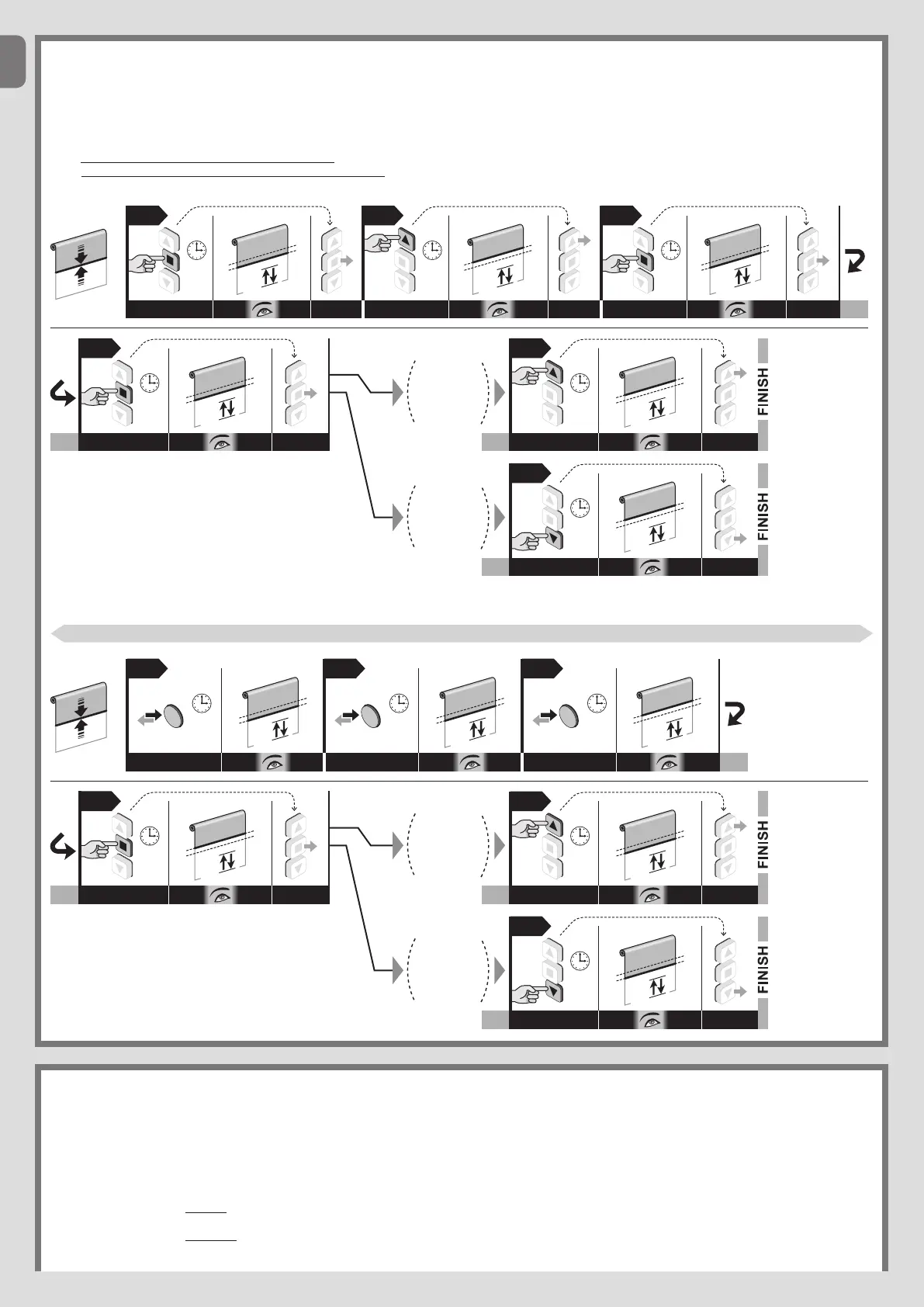10 – English
EN
5.13 - Allocating a command (“Open” or “Step-by-step”) to a key (see par. 6.1.2-B)
Before starting the procedure, move the shutter/awning to the mid-point of its stroke.
01. Keep the n key pressed and wait for the motor to perform 2 movements. Upon completion, release the key.
02. Keep the s key pressed and wait for the motor to perform 3 movements. Upon completion, release the key.
03. Keep the n key pressed and wait for the motor to perform 3 movements. Upon completion, release the key.
04. Keep the n key pressed and wait for the motor to perform 2 movements. Upon completion, release the key.
05. • To assign the Open command to a pushbutton: Keep the s key pressed and wait for the motor to perform 3 movements. Upon completion, release the key.
• To assign the Step-By-Step command to a pushbutton: Keep the t key pressed and wait for the motor to perform 5 movements. Upon completion, re-
lease the key.
04
05
05
5
sec.
5
sec.
5
sec.
Open
command
Step by
step
command
5
sec.
5
sec.
5
sec.
2
3
3
2
3
5
N.B. – When performing the procedure, you can cancel the programming at any time by keeping the n and t keys pressed simultaneously for 4 seconds Alternatively,
do not press any keys and wait 60 seconds for the motor to perform 6 movements.
––– Procedure 5.13 ––– executable only with a series transmitter Era P and Era W
04
05
05
5
sec.
5
sec.
5
sec.
Open
command
Step by
step
command
1
sec.
PRG
1
sec.
PRG
1
sec.
PRG
2
2
3
4
3
5
5.14 - Programming the movement (Ascent or Descent) that the motor must perform
automatically when it starts to rain (ref. paragraph 6.2.4)
Before starting the procedure, move the shutter/awning to the mid-point of its stroke.
01. Keep the n key pressed and wait for the motor to perform 2 movements. Upon completion, release the key.
02. Keep the t key pressed and wait for the motor to perform 3 movements. Upon completion, release the key.
03. Keep the n key pressed and wait for the motor to perform 2 movements. Upon completion, release the key.
04. Programme the movement that the motor must perform automatically when it starts to rain, by selecting one of the following options:
• to programme the Raising of the shutter (or awning): keep the s key pressed and wait for the motor to perform 3 movements.
Upon completion, release the key.
• to programme the Lowering of the shutter (or awning): keep the t key pressed and wait for the motor to perform 3 movements.
Upon completion, release the key.