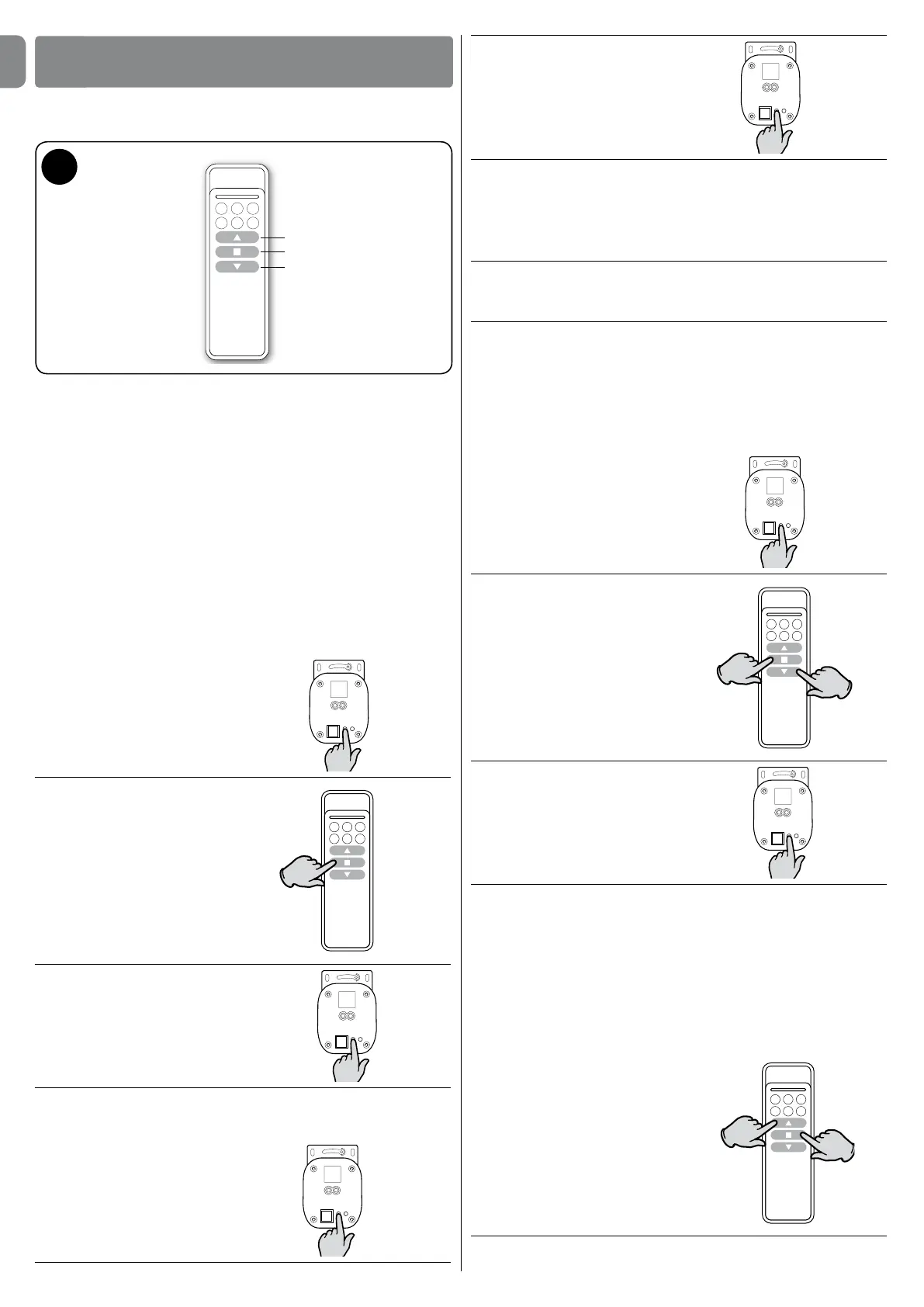4 – English
EN
REMOTE CONTROL
(only for Era Track Edge)
6
Remoter Controller
7
Open
Stop
Close
Basic Settings
Before using the remote controller to control the motor, you
need to memorize the remote controller to the motor by using
“Memorize Remote Channel” command. The motor can me-
morize maximum 16 remote channels.
If you want to clear all the memory of remote controller for the
motor, you need to use “Delete All Remote Channels” com-
mand. If you want to control two motors in a synchronized way,
you can memorize the same channel for the two motors.
Memorize Remote Channel
1. Press the “Setting” button
for 3s until the indicator on
motor goes on.
3S
2. Press the “Stop” button for
5s until indicator on motor
flashes.
5S
3. Press once the “Setting”
button, indicator on motor
goes off.
Delete All Remote Channels
1. Press the “Setting” button
for 3s until the indicator on
motor goes on.
3S
2. Press the “Setting” button
for 7s until the indicator on
motor goes off.
7S
Hint
1. The motor must use NICE remote controller for wireless
control.
2. Before use the remote controller to control the motor, you
need to confirm the channel should be memorized in the
motor.
Swap Motor Direction
If curtain goes on the opposite direction of your command, cur-
tain may not be closed completely. In this case, a “Swap motor
direction” command is needed.
1. Press the “Setting” button
for 3s until the indicator on
motor goes on.
3S
2. Press together the “Stop”
and “Close” buttons until
indicator on motor flashes.
3. Press once the “Setting”
button, indicator on motor
goes off.
Limits Initialization
During the first time operation, the system may run very slowly
to get the correct limits information.
If the motor is used or tested in other rails, then the limits set-
ting needs to be initialized.
1. Press “Open” and “Stop”
buttons together, just on-
ce. Wait for 5s.The indica-
tor on motor flashes once
only, and the motor has
two small movements.