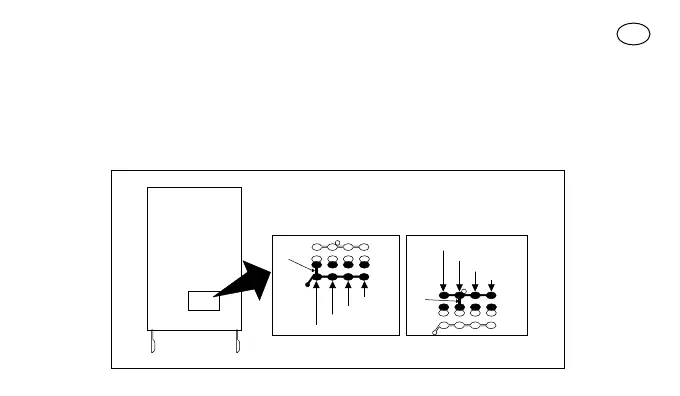Selecting the channel on the transmitter:
It is possible to modify the key-channel connection on the FLOR1 and FLOR2 versions.
For key 1, simply cut the track that linked it to the 1
st
channel, as shown in Fig. 1A, and connect one
of the other pads on the right with a drop of solder to link it to the 2
nd
, 3
rd
or 4
th
channel. Do exactly
the same for the 2
nd
key, as shown in Fig. 1B. On VR the transmitters in the VERY series, the
key/channel association cannot be modified.
- 33 -
GB
WELDING
SIDE
Fig. 1A
1
ST
KEY 2
ND
KEY
cut
cut
1
st
channel
1
st
channel
2
nd
channel
2
nd
channel
3
rd
channel
3
rd
channel
4
th
channel
4
th
channel
Fig. 1B