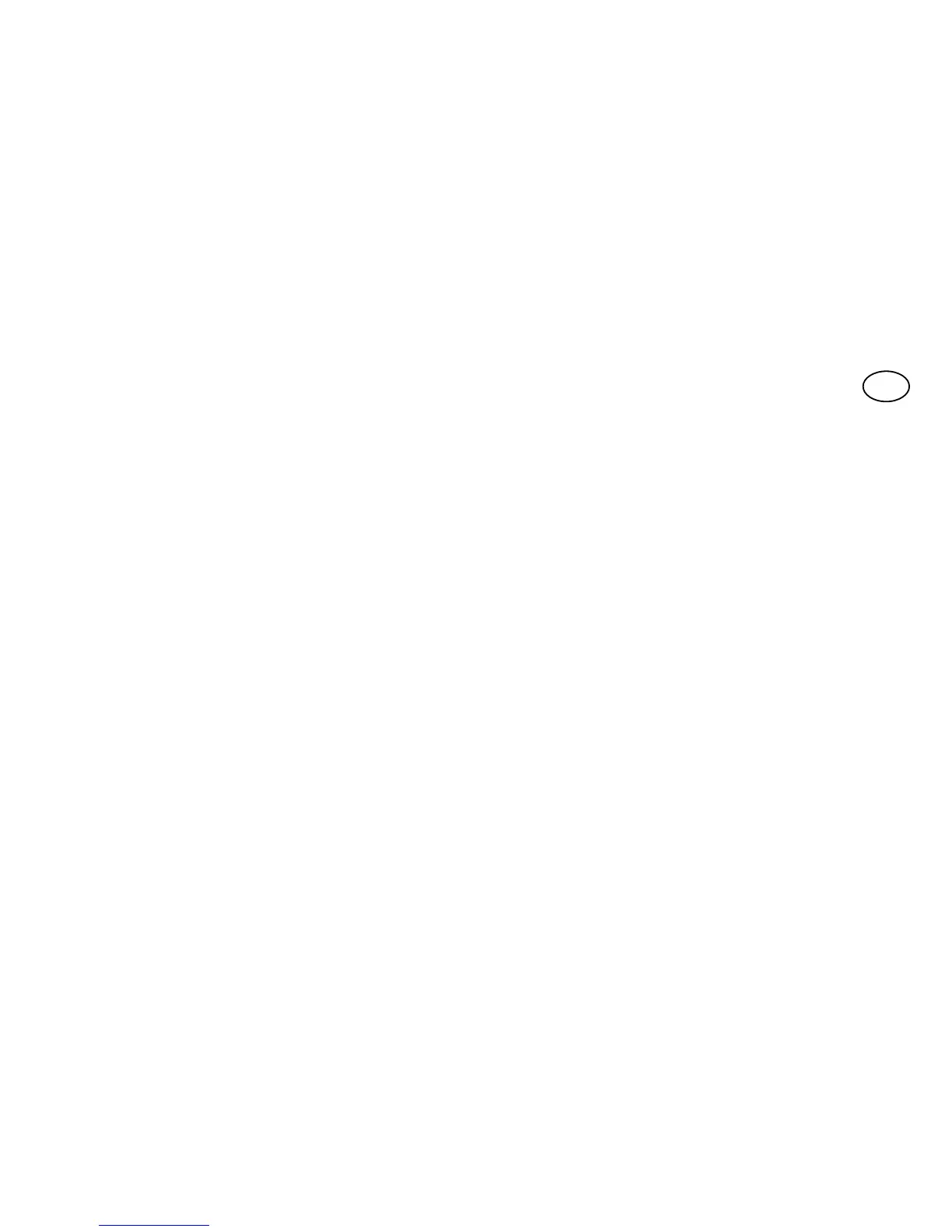PROGRAMMING
Each transmitter has its own code number (selected from more than 250 million) that distinguishes it
from all other remote controls. The receiver can receive all the codes but is activated only if that
particular code is on the list of “authorised” codes. A code number can be entered or deleted from
this list by means of a “learning” procedure.
The operator has to press a button on the receiver card to activate the procedure: the operations
are timed so first read all the instructions and then carry out the operations one after the other
without stopping.
A small red LED visually indicates the different steps of the procedure.
This LED is the only way to check the various operations or receiver states. Because there is a lot of
information to display, there are 2 stable states plus a series of flashes with two speeds:
• LED off: normal functioning mode
• LED on: learning procedure in progress
GB