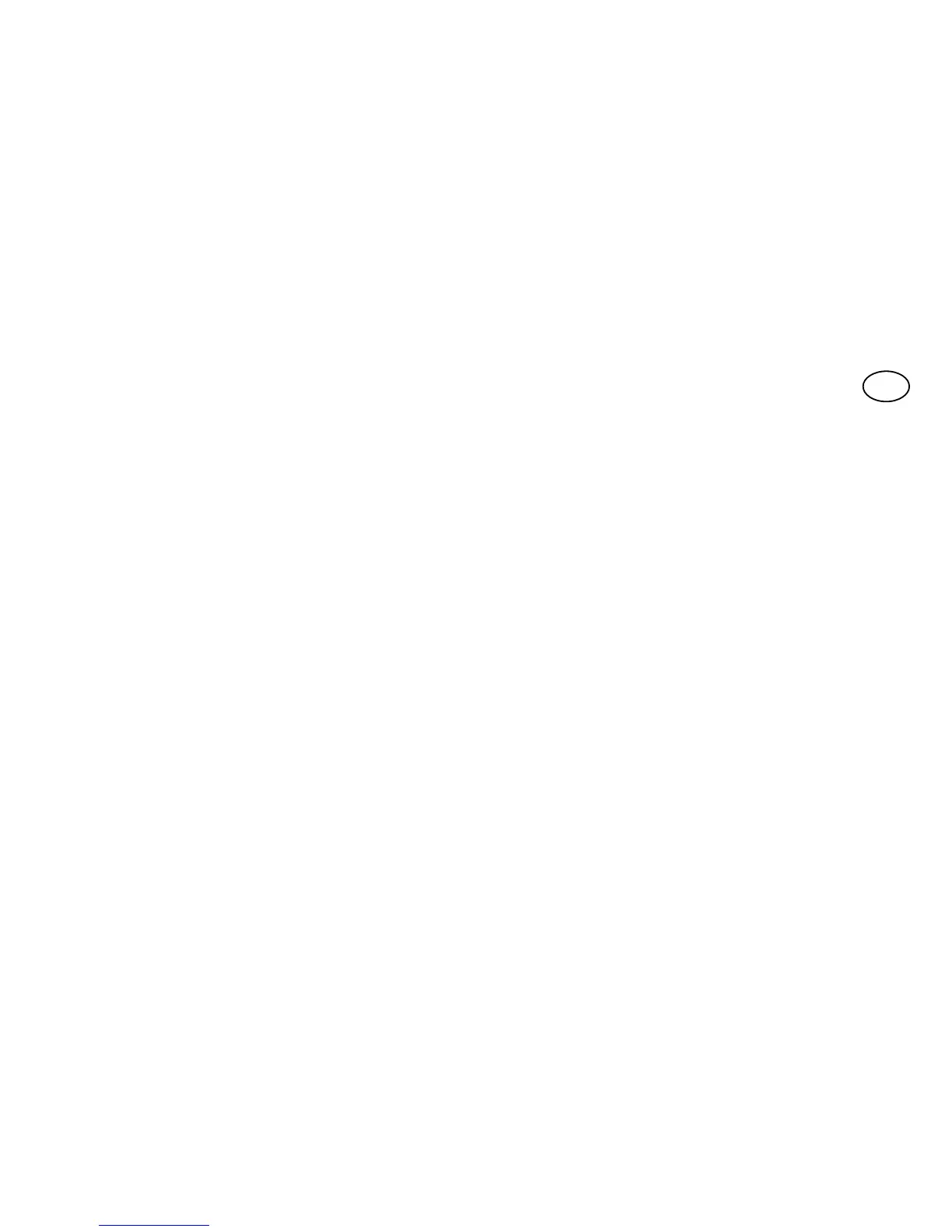The operation may take several seconds depending on memory type. During this phase the
LED will flash quickly followed by 5 slow flashes to indicate that it has been reset and the memory is
empty; if this does not happen repeat the procedure from the beginning.
CHECKING THE QUANTITY OF CODE NUMBERS STORED
- Press the receiver key TWICE.
- Count the number of flashes that follow: each flash is a code number.
If there are a lot of code numbers and you want to stop before getting to the end simply press the
key for 1 second.
VERIFYING THE 2
ND
LEARNING DISABLING FUNCTION
Press the key on the receiver for a moment and wait for the 2 flashes that indicate time end (about
5 seconds).
- If the 2nd flash lasts longer than the first it means the disabling function is active.
- If the duration of both flashes is the same it means the disabling function is not active.
GB