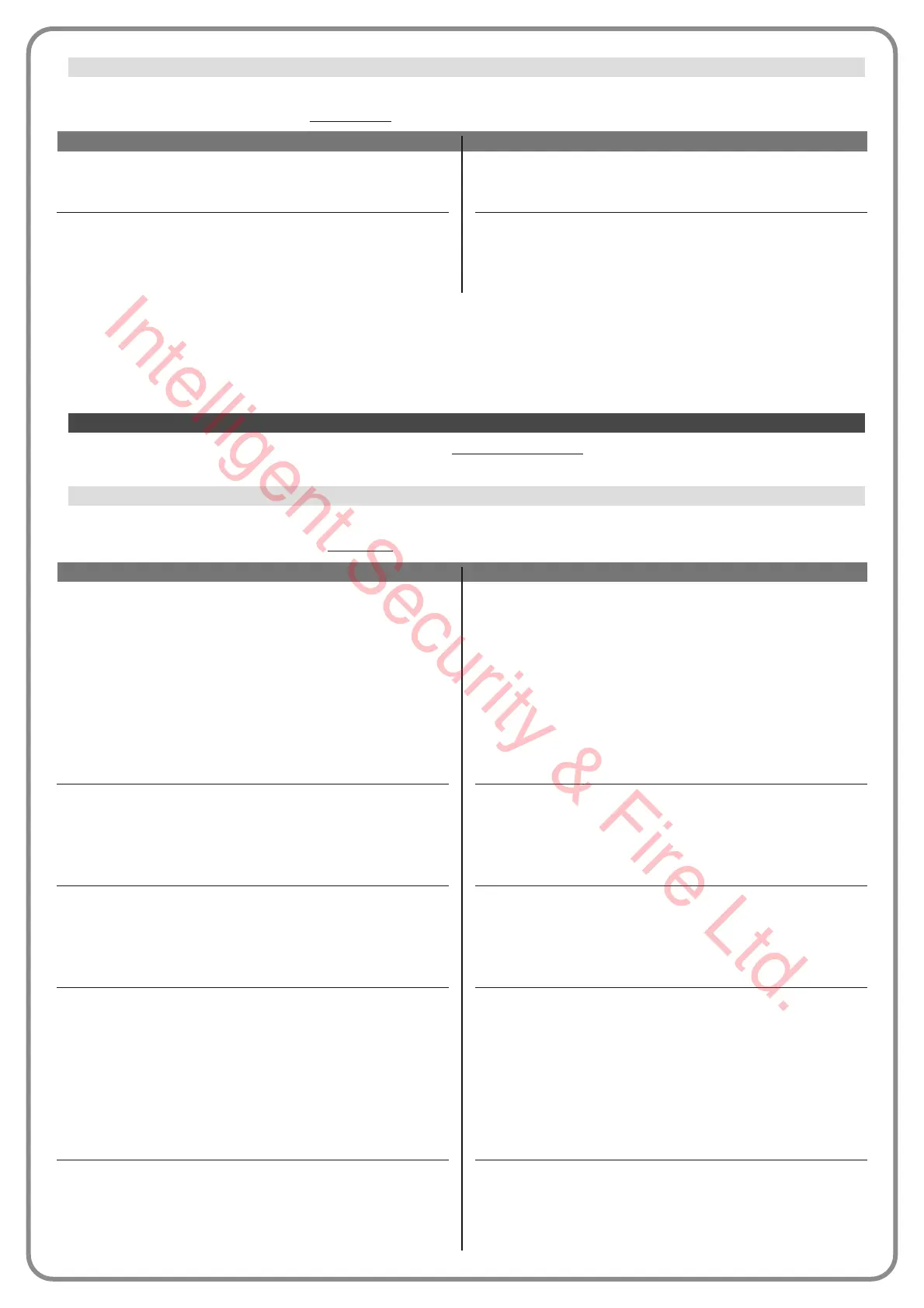FUNCTION
sca (= gate open indicator)
gate open
gate closed
maintenance indicator light
flashing light
DESCRIPTION
The programmed light indicates the operating status of the
control unit.
light off = application stationary in maximum Closing position;
slow flashing = application Opening manoeuvre execution
phase;
quick flashing = application Closing manoeuvre execution
phase;
light permanently on = application stationary in position oth-
er than maximum closing
Output active 24 Vdc / max 4 W
The programmed light indicates the operating status of the
control unit.
light on = application in maximum Opening position;
light off = application in other positions
Output active 24 Vdc / max 4 W
The programmed light indicates the operating status of the
control unit.
light on = application in maximum Closing position;
light off = application in other positions
Output active 24 Vdc / max 4 W
The programmed light indicates the count of manoeuvres
completed and therefore the need (or not) for system mainte-
nance operations.
light on for 2 sec at start of Opening manoeuvre = number
of manoeuvres less than 80%;
light flashing during execution of entire manoeuvre = num-
ber of manoeuvres between 80 and 100%;
light always flashing = number of manoeuvres over 100%.
Output active 24 Vdc / max 4 W
This function enables the flashing light to indicate execution of
a manoeuvre in progress with flashes at regular intervals (0.5
sec ON, 0.5 sec OFF).
Output active 12 Vdc / max 21 W
This item covers the functions available and associable with Outputs 1 (flash)-2-3 present on the control unit of an automation.
Each output has various functions as described in a table (Table 2, Table 3 etc):
In this output the user can select one of the functions specified in Table 2.
Output 1 (flash)
OUTPUT configuration
TABLE 2: OUTPUT CONFIGURATION
OPERATING MODE
Halt
Halt and brief inversion
DESCRIPTION
When the control unit receives the command, it stops the Clo -
sing manoeuvre in progress.
Operating mode set in factory. When the control unit re -
ceives the command, it stops the Closing manoeuvre in pro -
gress immediately and activates the application to perform a
brief inversion in the opposite direction (Opening).
In this command category the user can select one of the operating modes specified in Table 1-F.
TABLE 1-F: COMMAND CONFIGURATION
Halt on closing
