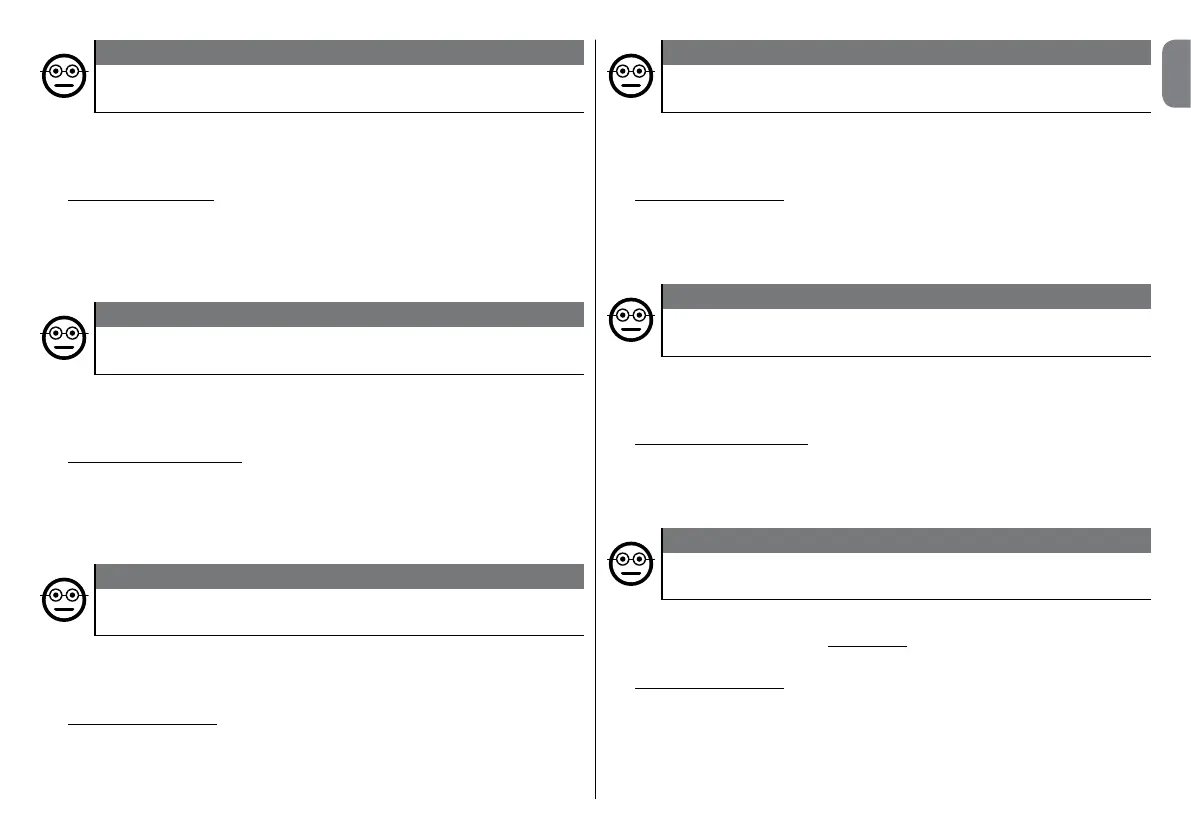English – 10
EN
6.B.15 Professional
To program output-2 (key ▼) in TIMER mode (reference
digits: “2-2”)
This function sets output-2 to stay active (once it has been activated) for a time set
with the procedure itself.
01. Enter the programming password. – Press ▼ to confirm the password.
02. Enter the digits “2-2”. – Press ▼ to confirm.
03. Enter the TIMER value (in tenths of a second: from 0.5 to 65000). – Press ▼ to
confirm. If the procedure was successful, the keypad will beep 3 times.
Note – To restore momentary mode, repeat the procedure and set a time of 0
seconds in step 03.
6.B.16 Professional
To program output-1 (key ▲) and output-2 (key ▼) in
TIMER mode (reference digits: “2-1-2-2”)
This function sets output-1 and output-2 to stay active (once they has been activated)
for a time set with the procedure itself.
01. Enter the programming password. – Press ▼ to confirm the password.
02. Enter the digits “2-1-2-2”. – Press ▼ to confirm.
03. Enter the TIMER value (in tenths of a second: from 0.5 to 65000). – Press ▼ to
confirm. If the procedure was successful, the keypad will beep 3 times.
Note – To restore both outputs to momentary mode, repeat the procedure and set
a time of 0 seconds in step 03.
6.B.17 Professional
To program output-1 (key ▲) in BISTABLE mode
(reference digits: “2-3”)
When BISTABLE mode is set, once the combination has been entered, pressing the
command key once activates output-1 and pressing it again deactivates it.
01. Enter the programming password. – Press ▼ to confirm the password.
02. Enter the digits “2-3”. – Press ▼ to confirm. If the procedure was successful,
the keypad will beep 3 times.
Note – To restore momentary mode, repeat procedure 6.B.14 and set a time of 0
seconds in step 03.
6.B.18 Professional
To program output-2 (key ▼) in BISTABLE mode
(reference digits: “2-4”)
When BISTABLE mode is set, once the combination has been entered, pressing the
command key once activates output-2 and pressing it again deactivates it.
01. Enter the programming password. – Press ▼ to confirm the password.
02. Enter the digits “2-4”. – Press ▼ to confirm. If the procedure was successful,
the keypad will beep 3 times.
Note – To restore momentary mode, repeat procedure 6.B.15 and set a time of 0
seconds in step 03.
6.B.19 Professional
To program output-1 (key ▲) and output-2 (key ▼) in
BISTABLE mode (reference digits: “2-3-2-4”)
When BISTABLE mode is set, once the combination has been entered, pressing the com-
mand key once activates output-1 and output-2 and pressing it again deactivates them.
01. Enter the programming password. – Press ▼ to confirm the password.
02. Enter the digits “2-3-2-4”. – Press ▼ to confirm. If the procedure was success-
ful, the keypad will beep 3 times.
Note – To restore both outputs to momentary mode, repeat procedure 6.B.16 and
set a time of 0 seconds in step 03.
6.B.20 Professional
To program output-1 (key ▲) and output-2 (key ▼) in
SECURITY mode (reference digits: “2-5”)
This function sets key ▲ (output-1) to operate in BISTABLE mode, to arm/disarm a
security system. Key ▼ (output-2) are disabled.
01. Enter the programming password. – Press ▼ to confirm the password.
02. Enter the digits “2-5”. – Press ▼ to confirm. If the procedure was successful,
the keypad will beep 3 times.
Note – To restore both outputs to momentary mode, repeat procedure 6.B.14,
6.B.15 or 6.B.16 and set a time of 0 seconds in step 03.
When the security system is armed, led L2 turns green; when it is disarmed, it is red.