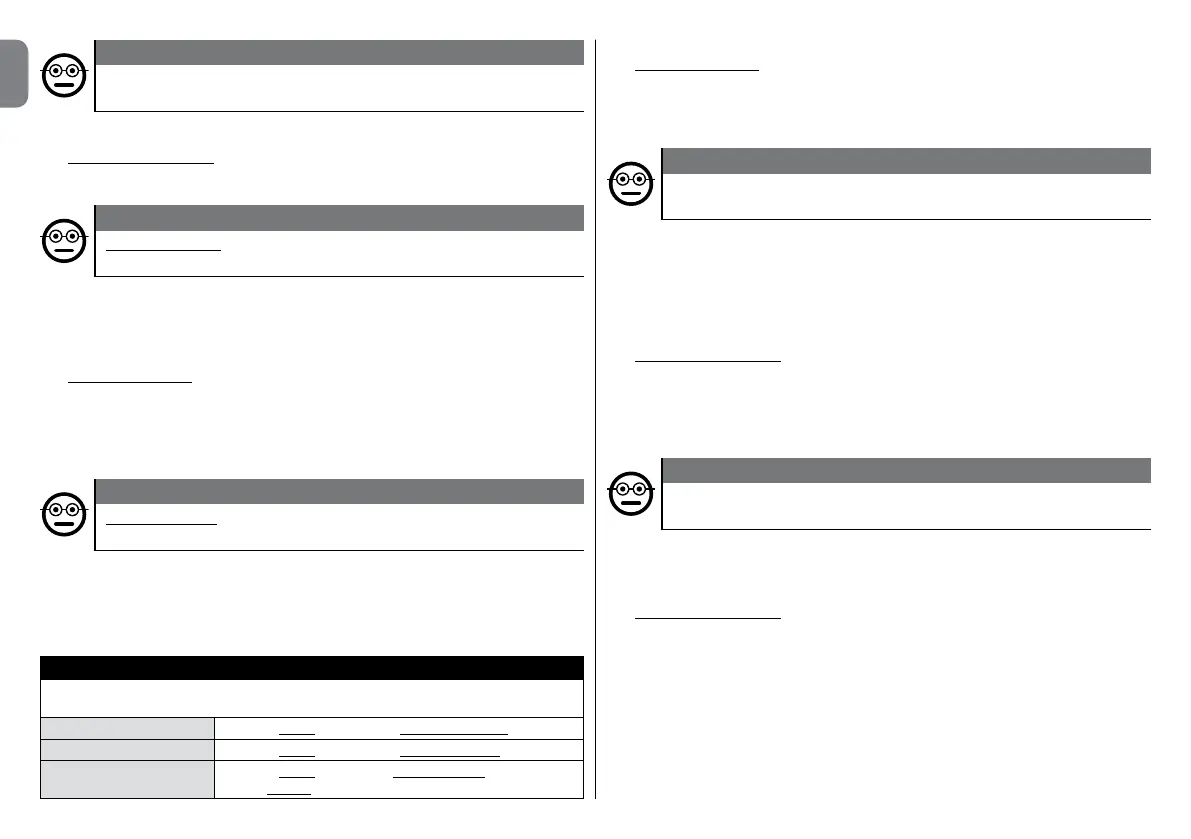9 – English
EN
01. Enter the programming password. – Press ▼ to confirm the password.
02. Enter the digit “9”. – Press ▼ to confirm.
03. Enter the last digit of the combinations you wish to reactivate. – Press ▼ to confirm.
04. Enter the last digit of the combinations you wish to reactivate once more. – Press
▼ to confirm. If the procedure was successful, the keypad will beep 3 times.
6.B.13 Professional
To limit the use of a given combination to a certain
number of activations (reference digits: “1-0”)
Each combination has a counter which decrements automatically every time the com-
bination is used; the combination is deactivated when the counter reaches zero. The
factory setting is unlimited activations. This procedure allows you to set a limit to the
number of times a combination can be used. The maximum value is 999; higher val-
ues remove any limit to the number of times the combination can be used.
01. Enter the programming password. – Press ▼ to confirm the password.
02. Enter the digits “1-0”. – Press ▼ to confirm.
03. Enter the combination you wish to assign a limit to. – Press ▼ to confirm.
03. Enter the combination you wish to assign a limit to again. – Press ▼ to confirm.
04. Enter the number of times the combination is to be used (up to: 999). – Press ▼
to confirm. If the procedure was successful, the keypad will beep 3 times.
6.B.14 Professional
To program output-1 (key ▲) in TIMER mode (reference
digits: “2-1”)
This function sets output-1 to stay active (once it has been activated) for a time set
with the procedure itself.
01. Enter the programming password. – Press ▼ to confirm the password.
02. Enter the digits “2-1”. – Press ▼ to confirm.
03. Enter the TIMER value (in tenths of a second: from 0.5 to 65000). – Press ▼ to
confirm. If the procedure was successful, the keypad will beep 3 times.
Note – To restore momentary mode, repeat the procedure and set a time of 0
seconds in step 03.
6.B.10 Professional
To count the number of combinations for both command
keys: ▲ (output-1) and ▼ (output-2) (reference digit: “6-7”)
01. Enter the programming password. – Press ▼ to confirm the password.
02. Enter the digits “6-7”. – Press ▼ to confirm. – A sequence of beeps will follow:
their meaning is given in Table 4.
6.B.11 Professional
To deactivate all combinations which terminate with a
given number (reference digit: “8”)
This procedure can be repeated as often as desired to deactivate combinations with
different terminating numbers. • The procedure deactivates the combinations; it does
not cancel them from memory.
01. Enter the programming password. – Press ▼ to confirm the password.
02. Enter the digit “8”. – Press ▼ to confirm.
03. Enter the last digit of the combinations you wish to deactivate. – Press ▼ to
confirm.
04. Enter the last digit of the combinations you wish to deactivate once more. – Press
▼ to confirm. If the procedure was successful, the keypad will beep 3 times.
6.B.12 Professional
To reactivate all combinations which terminate with a
given number (reference digit: “9”)
This procedure can be repeated as often as desired to reactivate combinations with
different terminating numbers.
TABLE 4 - Counting the number of saved combinations
The beeps are emitted in the following order:
hundreds, tens, units.
3 beeps (= 1 hundred)
example: 2 sets of 3 beeps = 200 combinations
2 beeps (= 1 ten)
example: 3 sets of 2 beeps = 30 combinations
1 beep (1 unit)
example: 5 sets of 1 beep = 5 combinations
Note – 10 sets of 1 beep = zero