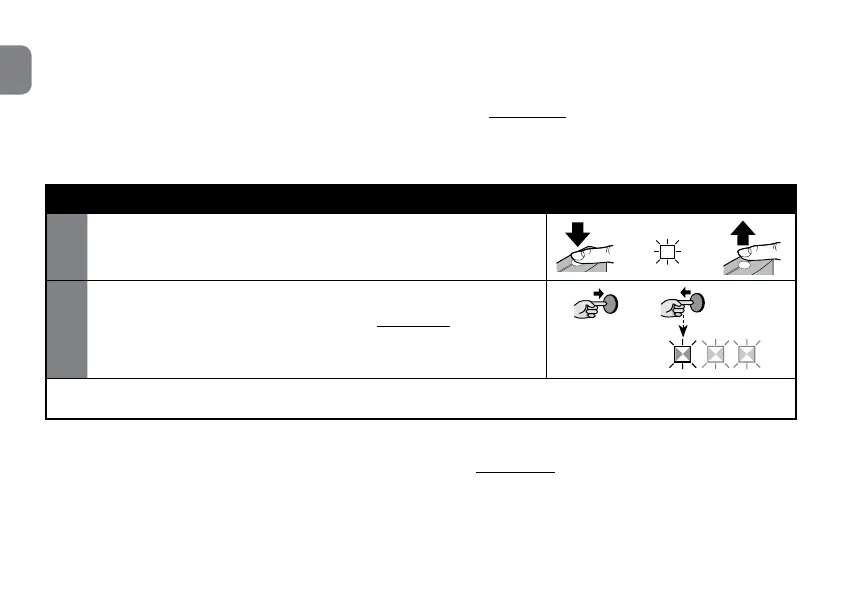7 - English
EN
The system can be programmed in Mode 1 or in Mode 2: see Paragraphs 3.1 and 3.2.
3.1 - Memorisation in “Mode 1”
While Procedure 1 is being carried out, the receiver memorises all the keys present on the transmitter, auto-
matically assigning output 1 of the receiver to the 1
st
key, output 2 to the 2
nd
key, and so forth. Once the pro-
cedure terminates, the memorisation will occupy a single memory location and the command associated with
eachkeywilldependonthe“Listofcommands”presentontheautomation’scontrolunit.
PROCEDURE 1 - Mode 1 memorisation
01. On the receiver:holddownkeyAandwaitforthegreenLEDB
to light up. Subsequently, release key A.
02. On the transmitter being memorised:
• (within 10 seconds) on the transmitter: hold down any key and
releaseitonceLEDB(onthereceiver)emitsthe1
st
of 3 green
flashes (=memorisation completed correctly). (*1)
(*1) Note - If there are other transmitters to be memorised, repeat step 02 within the next 10 seconds
after the first 10. The procedure will terminate automatically once this time elapses.
3.2 - Memorisation in “Mode 2”
While Procedure 2 is being carried out, the receiver memorises a single key among those present on the trans-
mitter, associating it with the receiver output chosen by the installer. To memorise further keys, repeat the pro-
cedure from the beginning for each key to be memorised. Once the procedure terminates, the memorisation
will occupy a single memory location and the command associated with the memorised key will be that chosen
bytheinstallerfromthe“Listofcommands”oftheautomation’scontrolunit.Note - A key can be associated