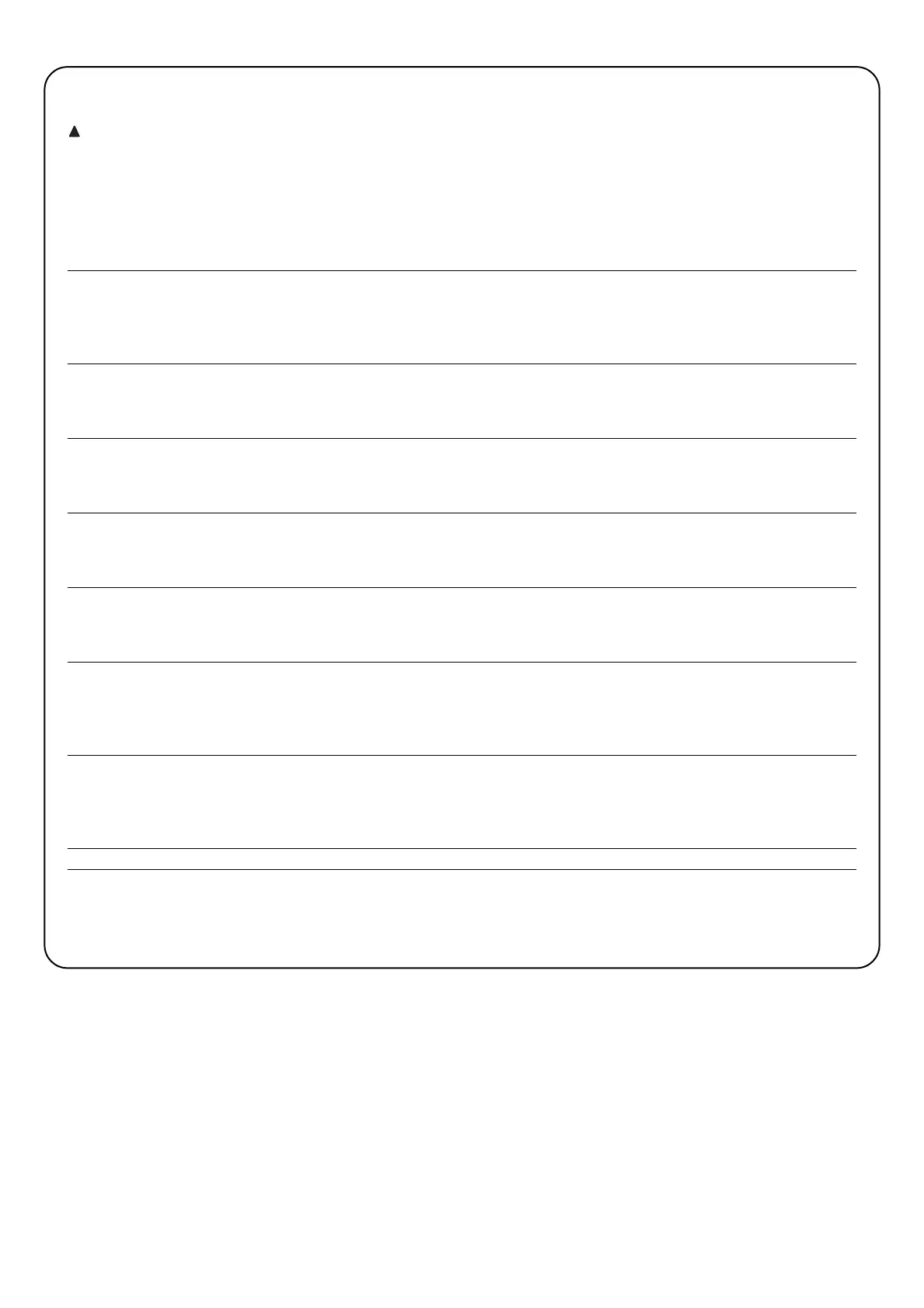10
After the above checks and adjustments, the system can now be tested.
The automation system must be tested by qualified and expert personnel who must establish what tests to perform
according to the relative risk.
Testing is the most important part of the whole installation phase. Each single component, e.g. the gearmotor, emergency stop, photocells,
etc., may require a specific test phase; please follow the procedures shown in the respective instructions manuals.
To test the control unit, perform the following operations:
1. Function selection:
• Set Dip-Switch 1 to ON (“Semiautomatic” operation)
• If the connections shown in fig.4a have been made in order to use the “Phototest” function, (if the PIU board is fitted) set Dip-Switch
10 to ON (“Phototest” function).
• Set all the other Dip-Switches to OFF
2. Press the “Open” or “Step-by-Step” button and check that:
• the flashing lamp activates
• an opening manoeuvre starts
• the movement stops when the opening limit switch FCA is reached.
3. Press the “Close” or “Step-by-Step” button and check that:
• the flashing lamp activates
• a closing manoeuvre starts
• the movement stops when the closing limit switch FCC is reached
4. Start an opening manoeuvre and check that during the manoeuvre the cut-in of a device:
• Connected to the “Stop” stops the manoeuvre with a brief reverse phase.
• Connected to the “Photo” input has no effect
• Connected to the “Photo2” input stops and inverts the manoeuvre (if the PIU board is fitted).
5. Start a closing manoeuvre and check that during the manoeuvre the cut-in of a device:
• Connected to the “Stop” stops the manoeuvre with a brief reverse phase.
• Connected to the “Photo” input stops and inverts the manoeuvre
• Connected to the “Photo2” input has no effect (if the PIU board is fitted).
6. On the connected inputs, check that the activation of the input causes a step in the sequence:
• Step-by-step input: Sequence = “Open” – “Stop” – “Close” – ”Stop”
• Open input: Sequence = “Open” – “Stop” – “Open” – ”Stop”
• Close input: Sequence = “Close” – “Stop” – “Close” – “Stop”
• Partial Open input: Sequence = “Partial Open” – “Stop” – “Close” – “Stop” (if the PIU board is fitted).
7 If the “Phototest” function is used, check the test is efficient (if the PIU board is fitted):
• Interrupt the “Photo” photocell, then start a manoeuvre and check this is not performed
• Interrupt the “Photo2” photocell, then start a manoeuvre and check this is not performed
• Short the “Photo” photocell contact, then start a manoeuvre and check this is not performed
• Short the “Photo2” photocell contact, then start a manoeuvre and check this is not performed
8. Perform the tests for detecting Impact Forces as required by EN 12445.
If further functions are activated after testing has finished that could reduce the safety of the system, specific testing of these functions must
be performed.
