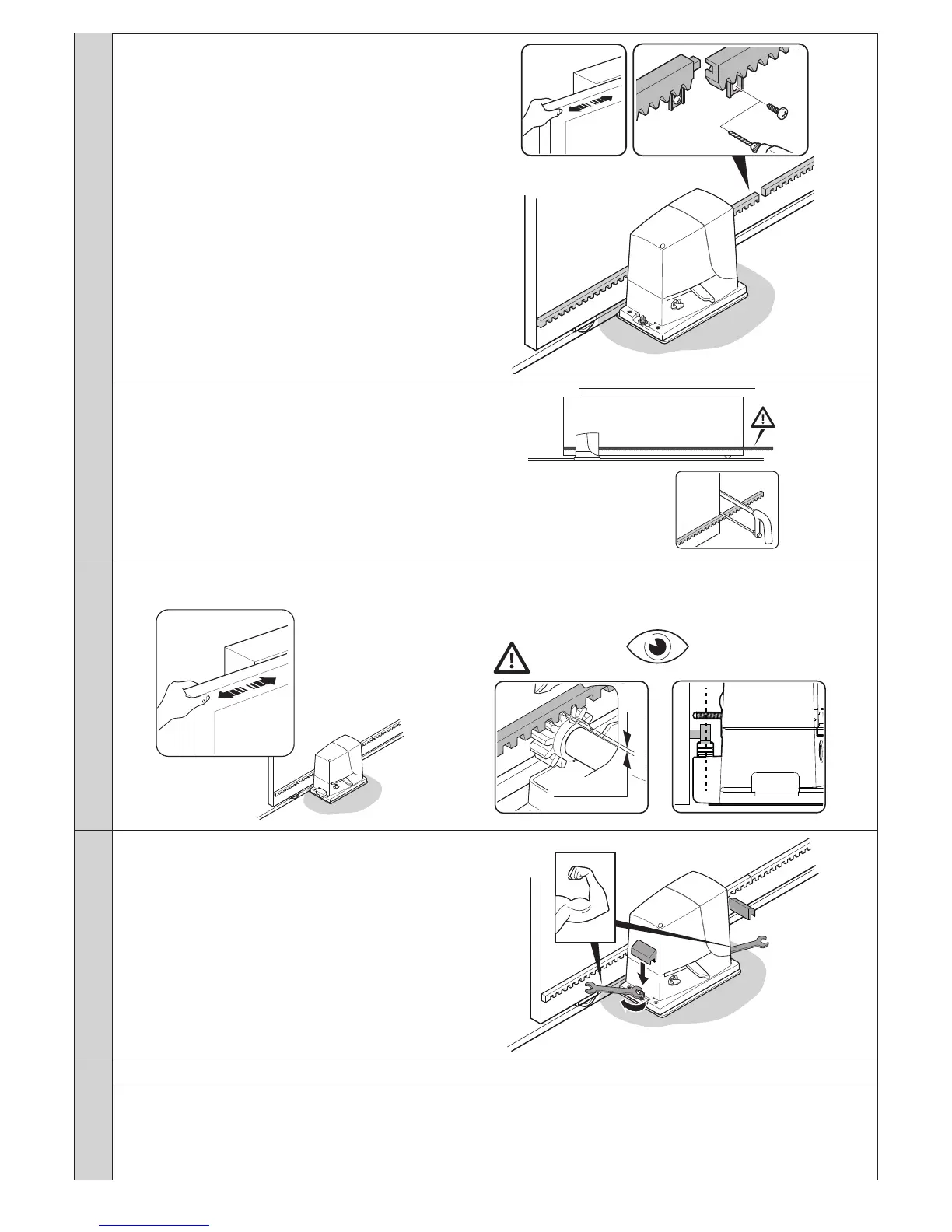English – 7
m - slide the gate by hand and, using the pinion as a
reference, install the other sections of rack
06. Slide the gate open and closed by hand to check that the rack is properly aligned with the pinion.
N.B.: make sure that there is a gap of 1-2 mm between the rack and pinion for the entire length of the gate
1÷2 mm
07. Tighten the nuts securing the gearmotor to the foundation
plate fully down and cover the nuts with their caps
08. Install the OPEN and CLOSE limit switch brackets: proceed in the same way for each limit switch
OPEN:
a - slide the gate open by hand, stopping it 2/3 cm before the mechanical stop
b - slide the limit switch bracket along the rack in the open direction until the limit switch trips (you will hear it click)
c - after you hear the ‘click’, move the bracket further forwards by 2 cm (minimum)
d - secure the bracket to the rack with the provided grub screws