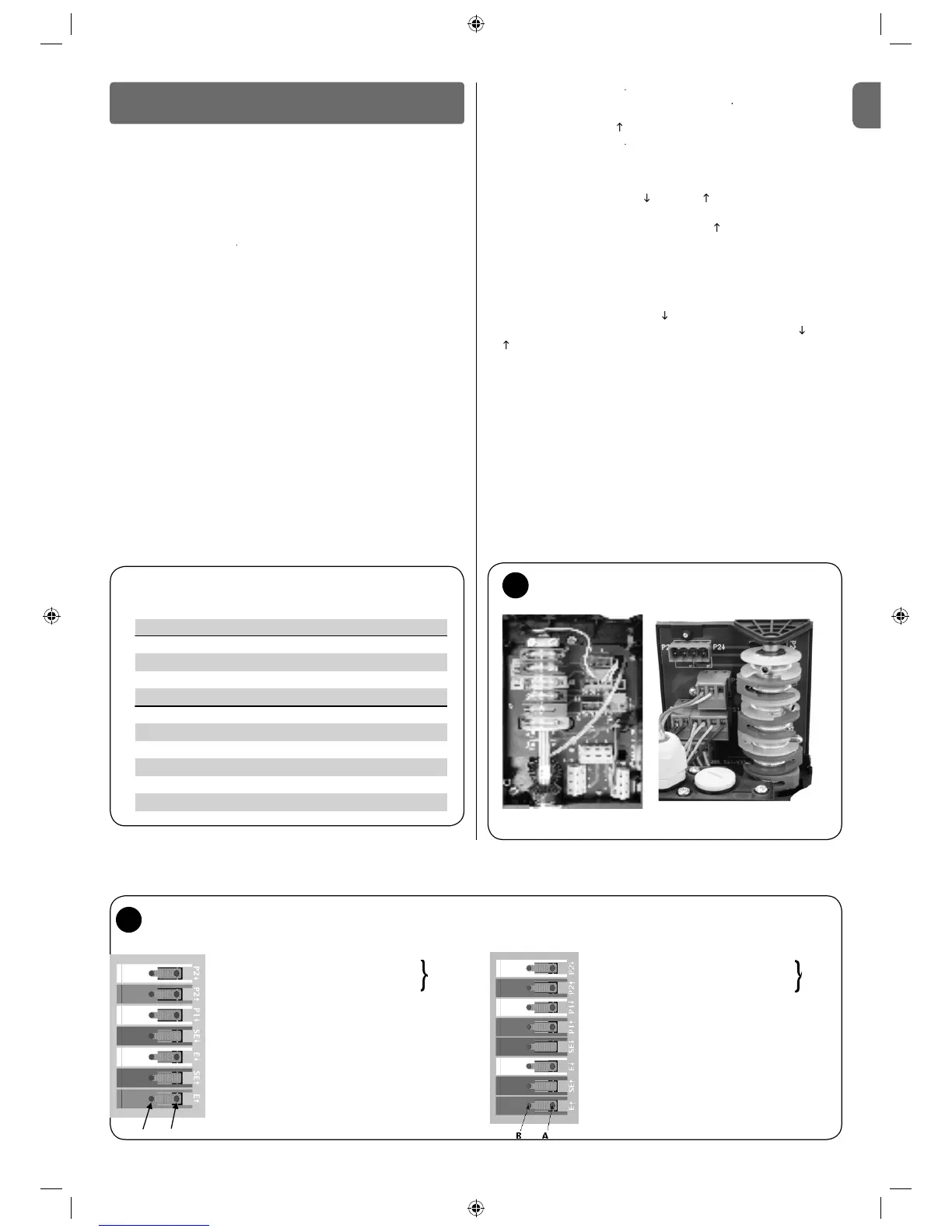GB
English – 7
Motor cable confi
rotoMWire Control station
U1U/11J - 2X
V2V/11J - 2X
W3W/11J - 2X
-Jumper01J - 2X
X7 - J29 Grey
X7 - J34/B Green
X7 - J35/- White
X7 - J34/A Pink
X7 - J29 Yellow
X7 - J35/+ Brown
AMP plug
AMP plug
AMP plug
AMP plug
AMP plug
AMP plug
MECHANICAL LIMIT SWITCH SETTING
Mechanical limit switch setting
ositions with door in the u
- limit switch board with 8 cams
f external control devices are not
ontrol the door with the control unit usin
f the OPEN button is pressed, the door should open; otherwise the
L1 and L2 phases on the control unit must be reversed after havin
f the gearmotor was installed turned 180° (upside-down assembly),
he door must also open with the inte
rated OPEN button; otherwise
he L1 and L2 phases must be reversed in zero volta
so necessary to correct t
o they trip after the limit switch
Determining the lower position of the door
To set the limit switches for the lower position of the door, perform
the following operations (fi g. 11):
Move the door to the desired CLOSE position
so the limit switch is enabled
white Additional limit switch 2 CLOSIN
reen Additional limit switch 2 OPENIN
6 white Additional limit switch 1 CLOSIN
5 green Additional limit switch 1 OPENIN
3 white Limit switch CLOSING
2 red Safety limit switch OPENIN
1 green Limit switch OPENIN
Small motors - 8 contact cam
7 white Additional limit switch 2 CLOSING
6 green Additional limit switch 2 OPENIN
5 white Additional limit switch 1 CLOSIN
3 white Limit switch CLOSING
2 red Safety limit switch OPENIN
1 green Limit switch OPENING
ove the door into the desired
so the limit switch is enabled
(red) must be set so they
The safety limit switches 2 S
(red) are factory-set so
they follow the limit switch at a short distance
heck the correct position of the fi xing screws after the operation
ith zero potential, and the additional limit switches 6 P
are switching contacts with zero potential
limit
switch. Therefore, it is to be set so that it tri
to set it and it is used as a