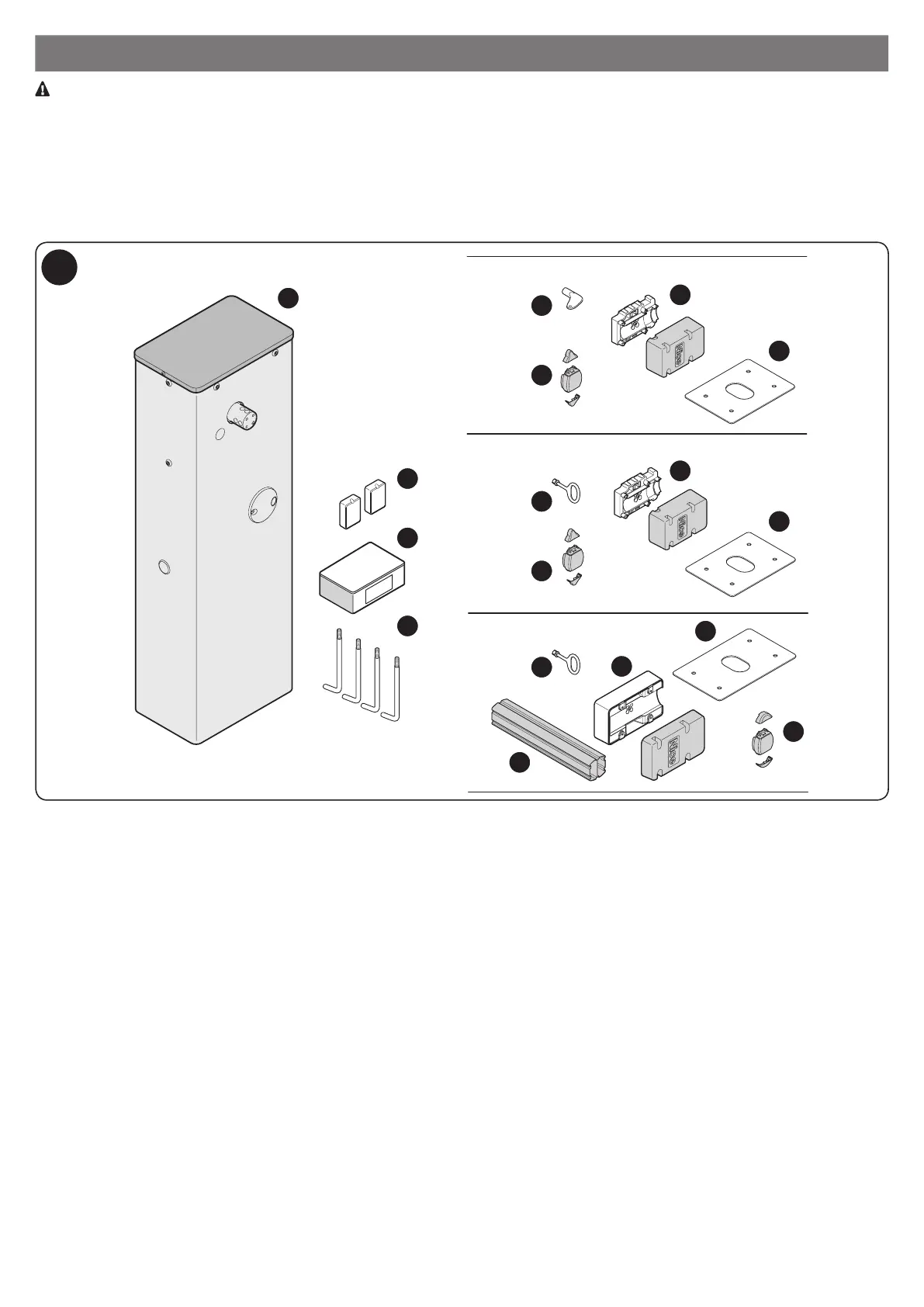English – 6
3
INSTALLATION
Important! Before installing the product, refer to the 'WARNINGS' Section (at the beginning of the manual) and Section 12
(Technical specications).
Fig. 1 shows the contents of the package (based on the purchased model): check that everything is present and correct.
a - WIDE barrier mechanism cabinet (S-M-L)
b - photocell box for barrier mechanism cabinet
c - box for small hardware
d - anchors
e - manual lock/release key
f - Boom cap + 2 caps to cover the rubber impact protectors (these are
found in the box for small hardware)
g - boom support
h - foundation plate
i - boom connectors (only WIDE L)
1
a
b
e
e
e
f
f
f
i
g
g
g
h
h
h
c
d
Fig. 2 shows the location of the components of a typical installation using Nice accessories:
a - WIDE barrier mechanism (S-M-L) + boom
b - photocells
c - posts for photocells
d - key-operated selector switch
e - ashing light