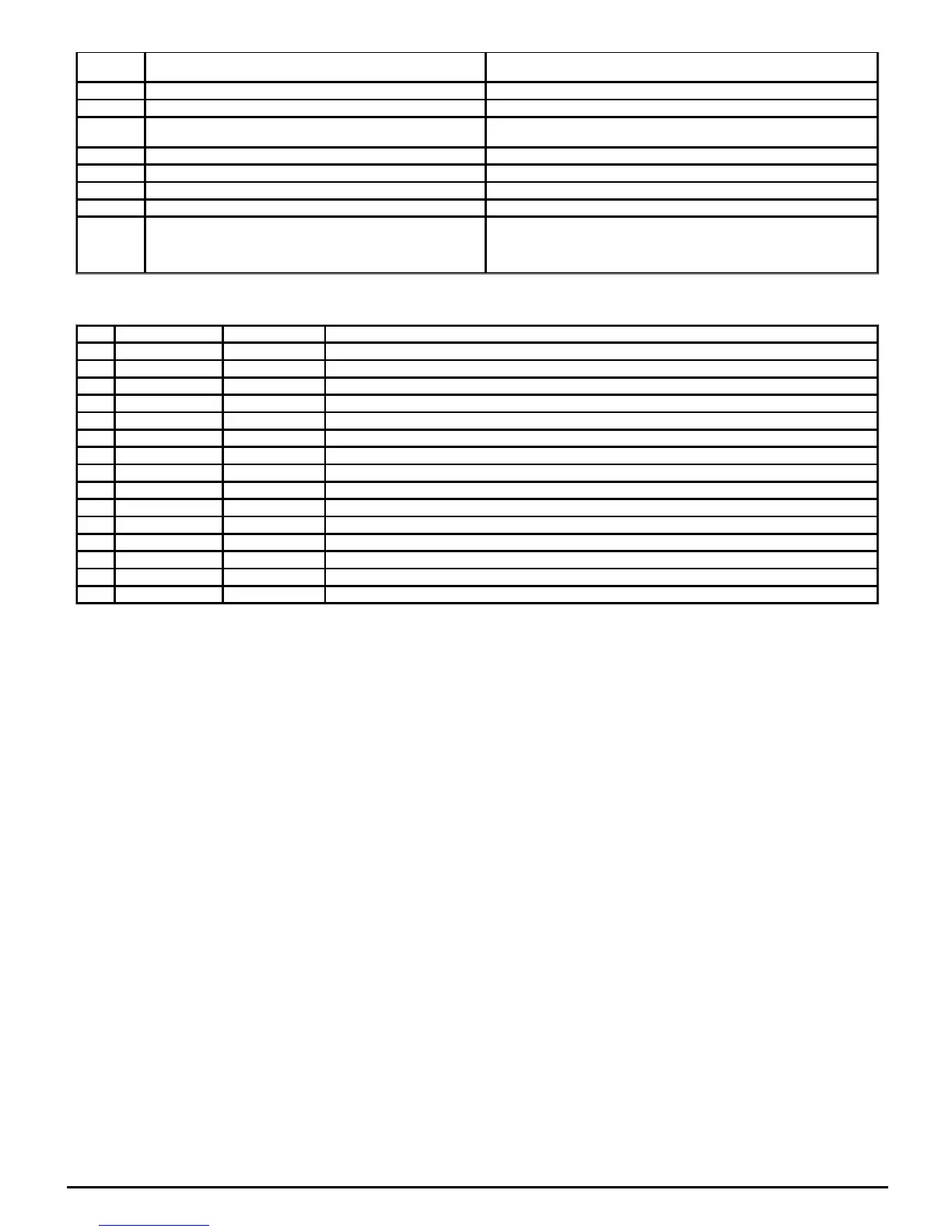15xxx
Transfer the user program in an option module fitted in slot 1 to
a non-volatile media card file xxx
Non-volatile media card trips
16xxx As 15xxx, but for option slot 2 See 15xxx
17xxx As 15xxx, but for option slot 3 See 15xxx
18xxx
Transfer the user program from file xxx in a non-volatile media
card to an option module fitted in slot 1.
No action if the drive is enabled
Non-volatile media card trips
19xxx As 18xxx, but for option slot 2 See 18xxx
20xxx As 18xxx, but for option slot 3 See 18xxx
21xxx As 15xxx, but for option slot 4 See 15xxx
22xxx As 18xxx, but for option slot 4 See 18xxx
59999
Deletes an onboard user program if a program is present.
Note: Any parameter changes that have not been saved will be
lost during this action.
No action if the drive is enabled.
No action if there is no program present.
No action if the user program is enabled (i.e.
OnboardUserProgram:Enable (11.047) = 1)
Parametermm.000 (mm.000) values from 1 to 14 are equivalent to other values as shown in the table below to allow easy access to some commonly
used functions. For 0 and each of these values the keypad provides a string as shown.
Value String Equivalent value Action
0 [No Action] 0
1 [Save parameters] 1001 Save drive parameters to non-volatile memory
2 [Load file 1] 6001 Load the data from file 1 on a non-volatile media card into the drive provided it is a parameter file
3 [Save to file 1] 4001 Store the drive parameters in file 1 on a non-volatile media card
4 [Load file 2] 6002 Load the data from file 2 on a non-volatile media card into the drive provided it is a parameter file
5 [Save to file 2] 4002 Store the drive parameters in file 2 on a non-volatile media card
6 [Load file 3] 6003 Load the data from file 3 on a non-volatile media card into the drive provided it is a parameter file
7 [Save to file 3] 4003 Store the drive parameters in file 3 on a non-volatile media card
8 [Show non-default] 12000 Only display parameters that are different from their default value
9 [Destinations] 12001 Only display parameters that are used to set-up destinations
10 [Reset 50Hz defs] 1233 Load 50Hz defaults
11 [Reset 60Hz defs] 1244 Load 60Hz defaults
12 [Reset modules] 1070 Reset all option modules
13 [Read Enc. NP P1] 11001 Encoder electronic nameplate transfer from the encoder connected to drive P1 interface to the drive.
14 [Read Enc. NP P2] 11051 Encoder electronic nameplate transfer from the encoder connected to drive P2 interface to the drive.
Saving drive parameters
User-save and power-down save drive parameters are stored in non-volatile memory within the drive. Any values that have changed are copied to this
memory under the following conditions.
