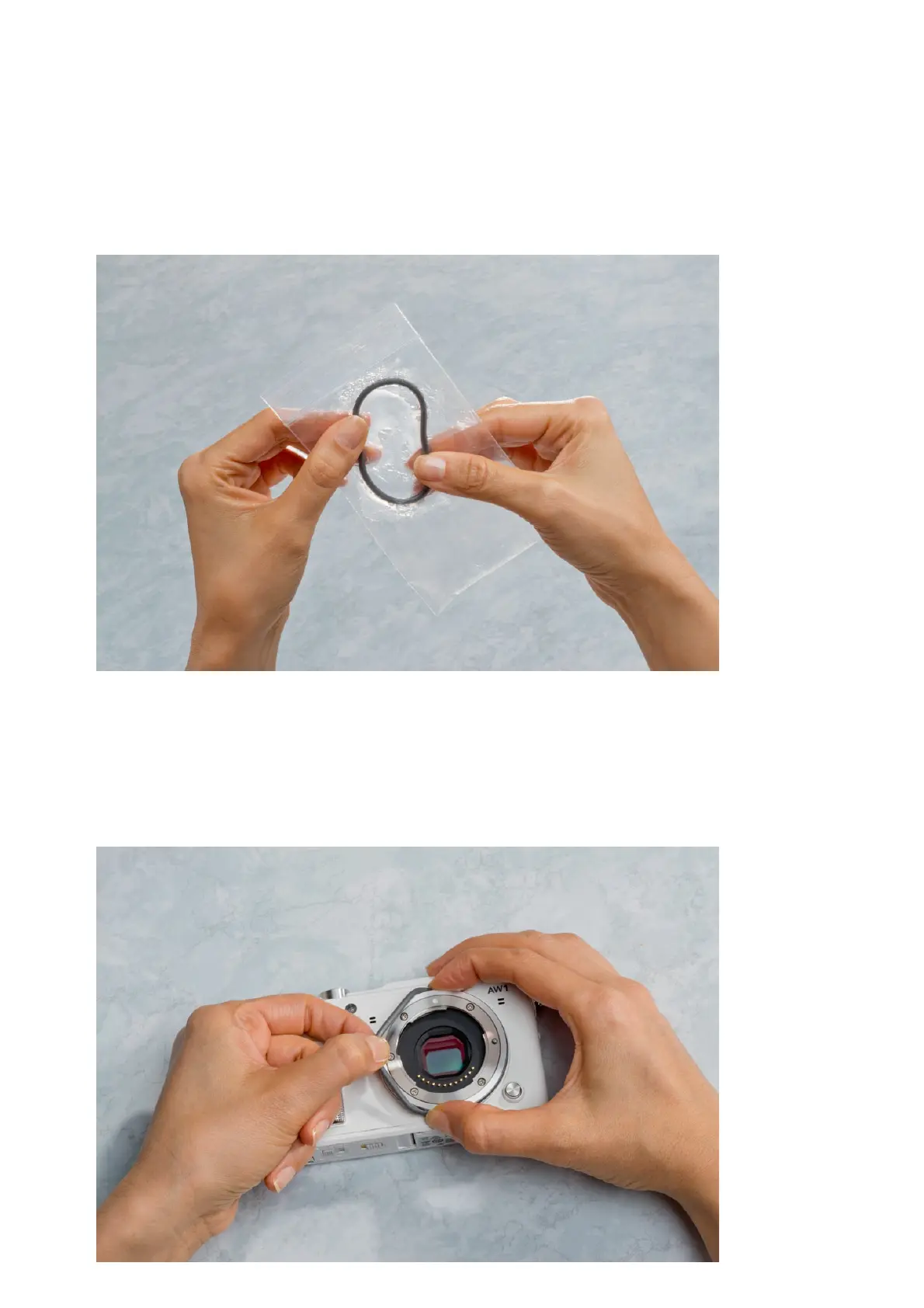a small amount of grease in a baggie.
To grease the O-ring, use the silicon grease that came with the Nikon 1 AW1 or
with the optional WP-G1000 silicon grease. Place a bead of the silicon grease in a
plastic bag and use your fingers to spread the grease around inside the bag.
Do not use the lubricant that is used for COOLPIX or NIKONOS underwater
camera’s O-rings!
Once the silicon grease has been inserted into the baggie, place the O-ring inside and using
your fingers, thoroughly cover the O-ring.
Then insert the O-ring in the bag and massage the bag to fully coat the O-ring.
This prevents wear on the O-ring and makes it easier to attach and remove the
waterproof lenses from the Nikon 1 AW1.
