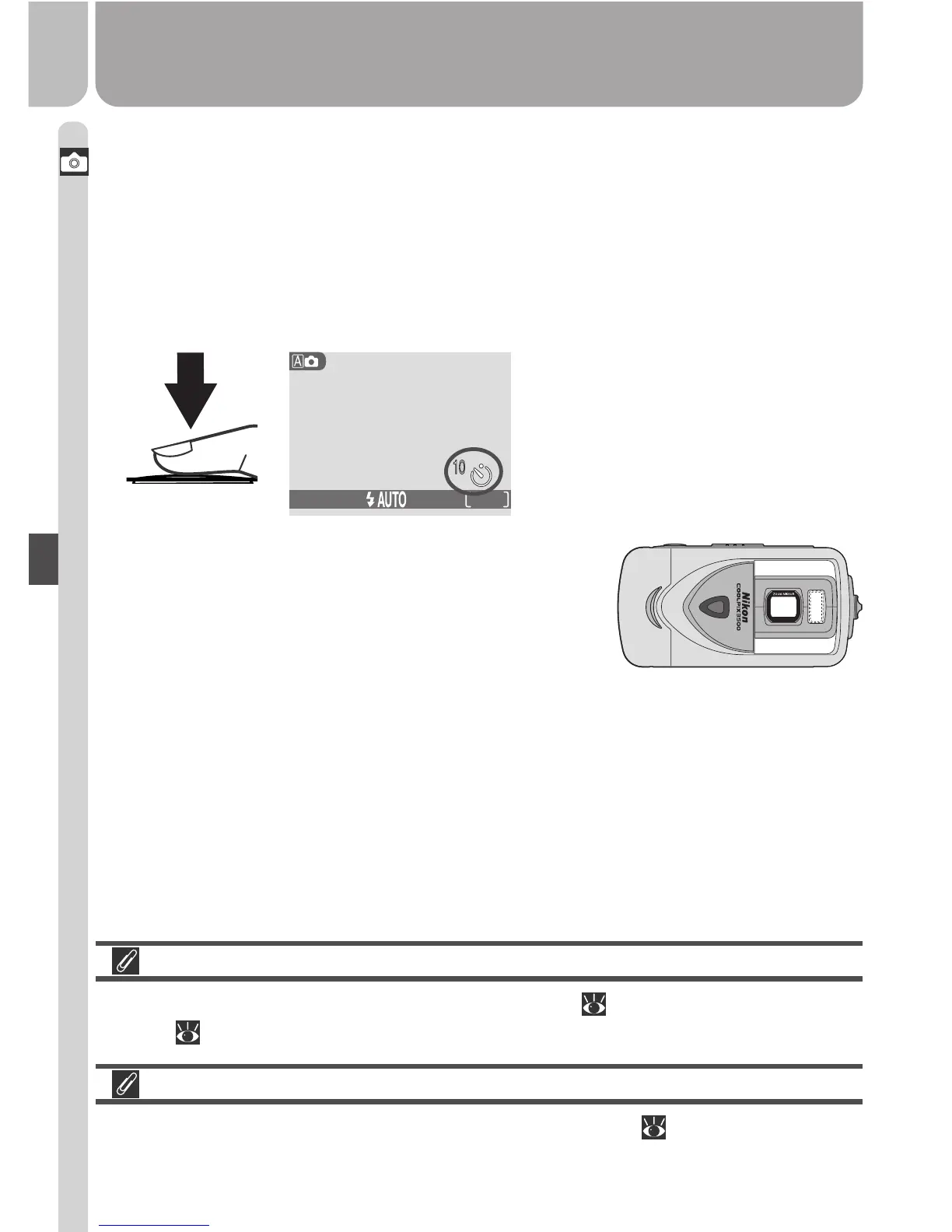46
Taking Pictures—Beyond Point-and-Shoot
3
Compose the picture
Adjust camera settings and frame the picture. Remember that the camera
will focus on the closest object; compose your picture with no other ob-
jects between your subject and the camera.
4
Start the timer
Press the shutter-release button all the way down to lock focus and acti-
vate the timer.
The self-timer lamp on the front of the camera
will start to blink when the shutter-release but-
ton is pressed, and continue to blink until one
second before the photo is taken. The self-
timer lamp will stay lit during the final second
to warn that the shutter is about to be released.
To stop the timer before a picture is taken, press
the shutter-release button.
Restrictions on the Self-Timer
The self-timer is not available in movie mode ( 42) or when Fireworks
Show ( 39) is selected in scene mode.
Digital Zoom
The Multi-shot 16 option in the Continuous menu ( 56) is not available
when digital zoom is in effect.
Full press
Count-down timer in monitor shows
number of seconds remaining until
picture is taken
2048
15
NORMAL
I
I
I
I
I
I
I
I
I
I
I
5.6-16.8mm1:2.7-4.8
