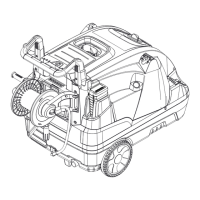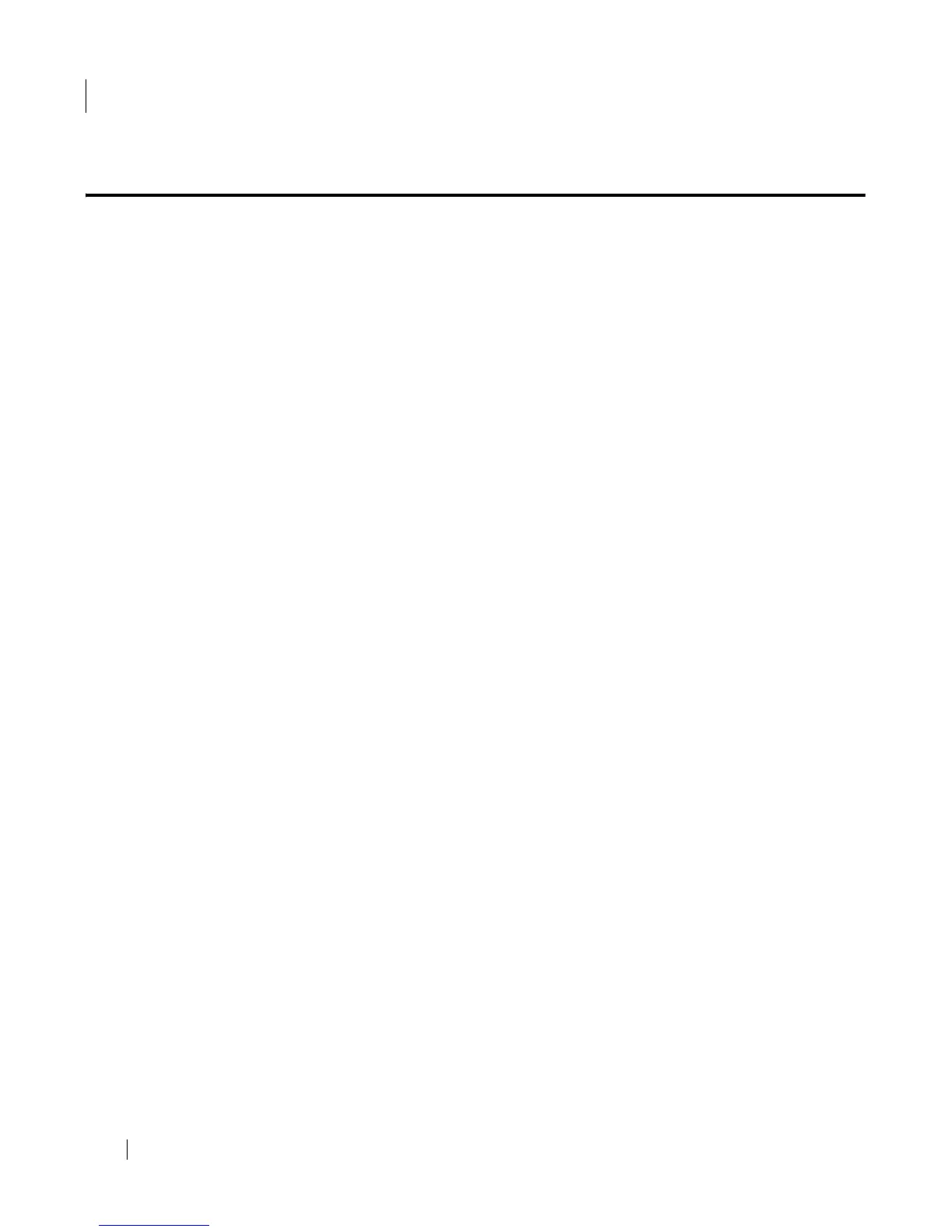 Loading...
Loading...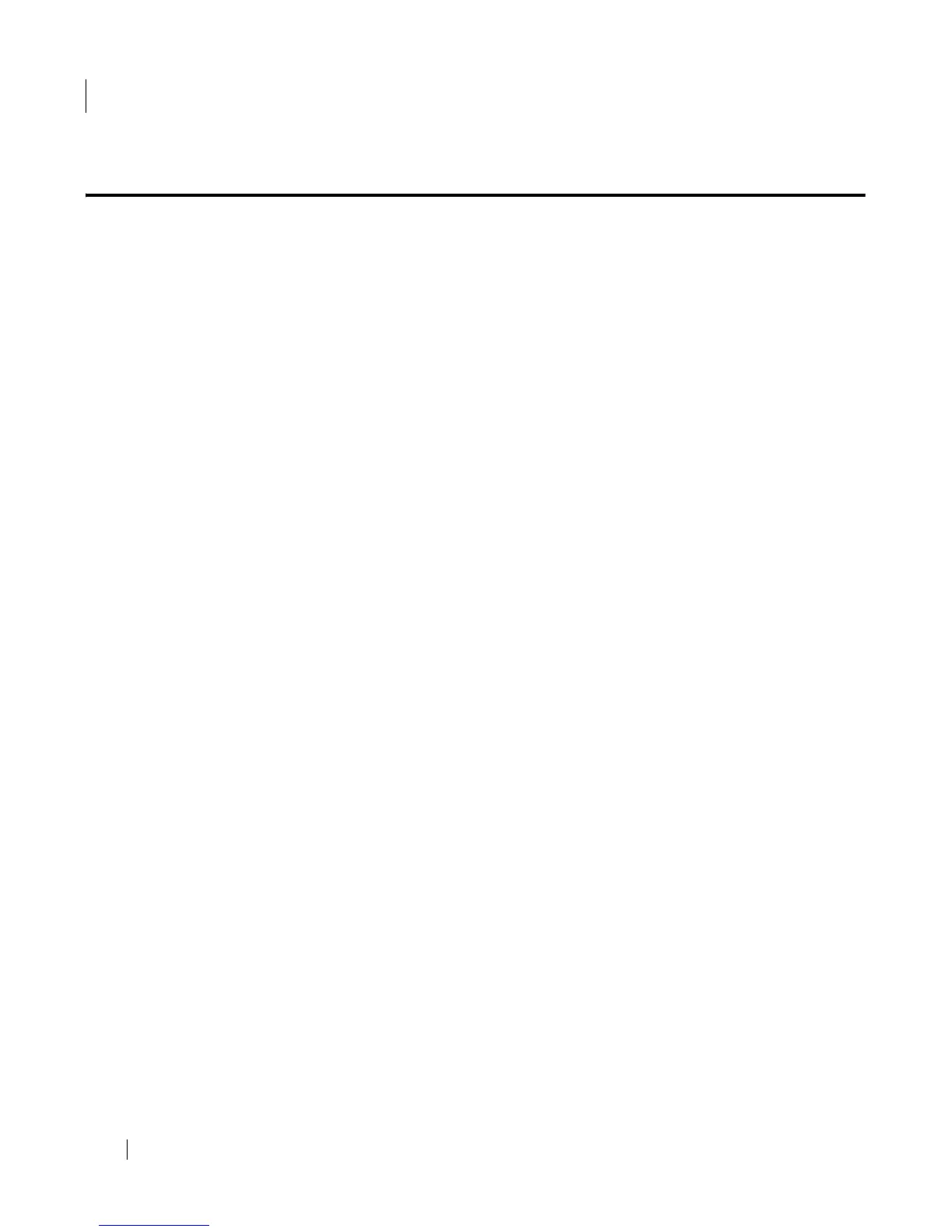








Do you have a question about the Nikon Coolpix 5000 and is the answer not in the manual?
| Sensor Resolution | 5.24 megapixels |
|---|---|
| Optical Zoom | 3x |
| LCD Screen | 1.8-inch |
| ISO Sensitivity | 100 - 800 |
| Shutter Speed | 8 - 1/4000 sec |
| Storage Media | CompactFlash (Type I/II) |
| Type | Compact Digital Camera |
| Image Sensor | CCD |
| Effective Pixels | 5.0 megapixels |
| Digital Zoom | 4x |
| Macro Mode | 2cm |
| Sensor Type | CCD |
| Image Sensor Size | 2/3 inch |
| LCD Monitor Pixels | 110, 000 |
| File Formats | JPEG, TIFF |
| Battery | EN-EL1 |
| Aperture | f/2.8 - f/4.8 |
| Power Source | EN-EL1 rechargeable lithium-ion battery |
| Weight | 360 g (without battery) |