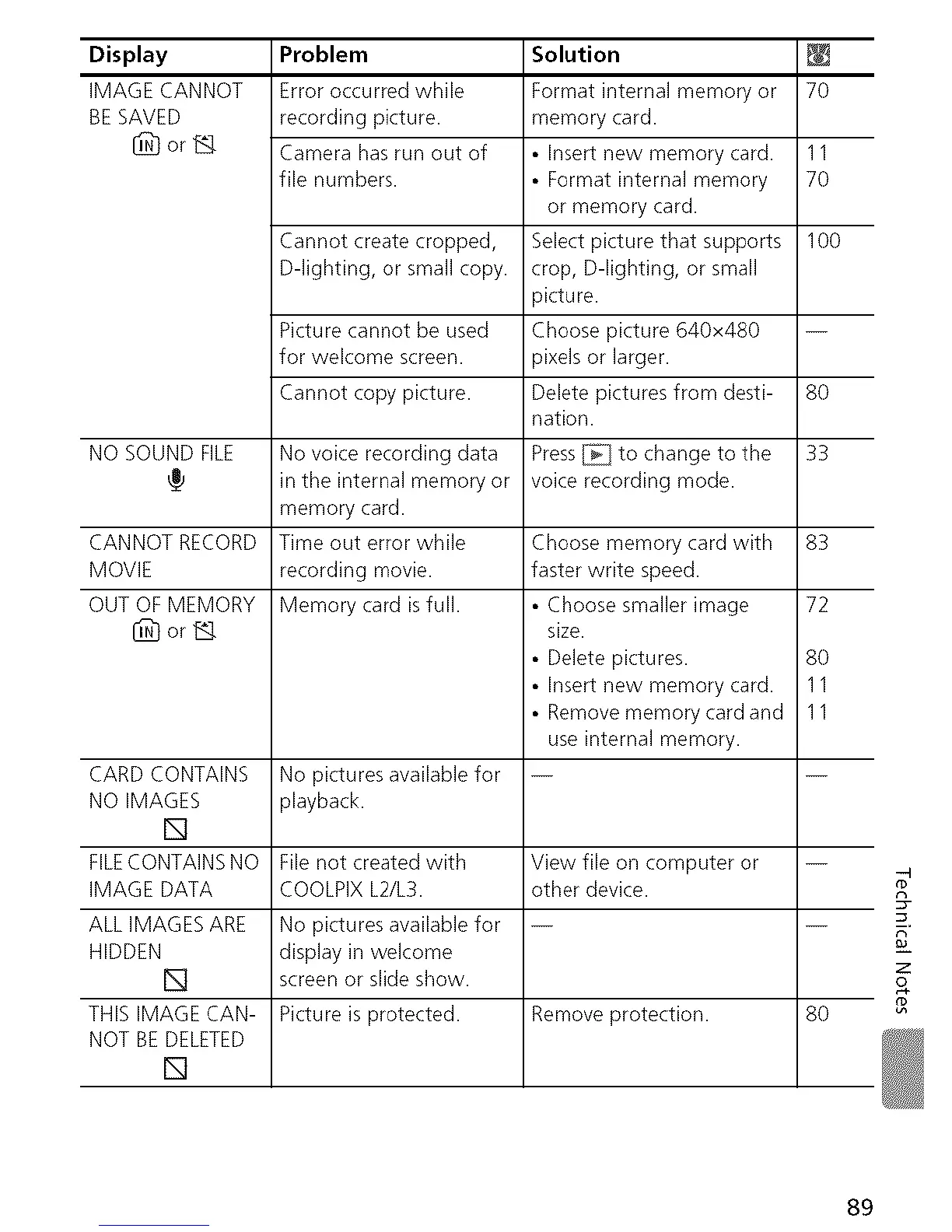Display
IMAGE CANNOT
BESAVED
_or_
NO SOUND FILE
CANNOT RECORD
MOVIE
OUT OF MEMORY
@or%
CARD CONTAINS
NO IMAGES
[]
FILECONTAINS NO
IMAGE DATA
ALL IMAGES ARE
HIDDEN
[]
THIS IMAGE CAN-
NOT BE DELETED
[]
Problem
Error occurred while
recording picture.
Camera has run out of
file numbers.
Cannot create cropped,
D-lighting, or small copy.
Picture cannot be used
for welcome screen.
Cannot copy picture.
No voice recording data
in the internal memory or
memory card.
Time out error while
recording movie.
Memory card is full.
No pictures available for
playback.
File not created with
COOLPIX L2/L3.
No pictures available for
display in welcome
screen or slide show.
Picture is protected.
Solution
Format internal memory or
memory card.
• Insert new memory card.
• Format internal memory
or memory card.
Select picture that supports
crop, D-lighting, or small
picture.
Choose picture 640x480
pixels or larger.
Delete pictures from desti-
nation.
Press_ to change to the
voice recording mode.
Choose memory card with
faster write speed.
• Choose smaller image
size.
• Delete pictures.
• Insert new memory card.
• Remove memory card and
use internal memory.
View file on computer or
other device.
Remove protection.
7O
11
70
100
80
33
83
72
8O
11
11
8O
-t
£
z
£
89
