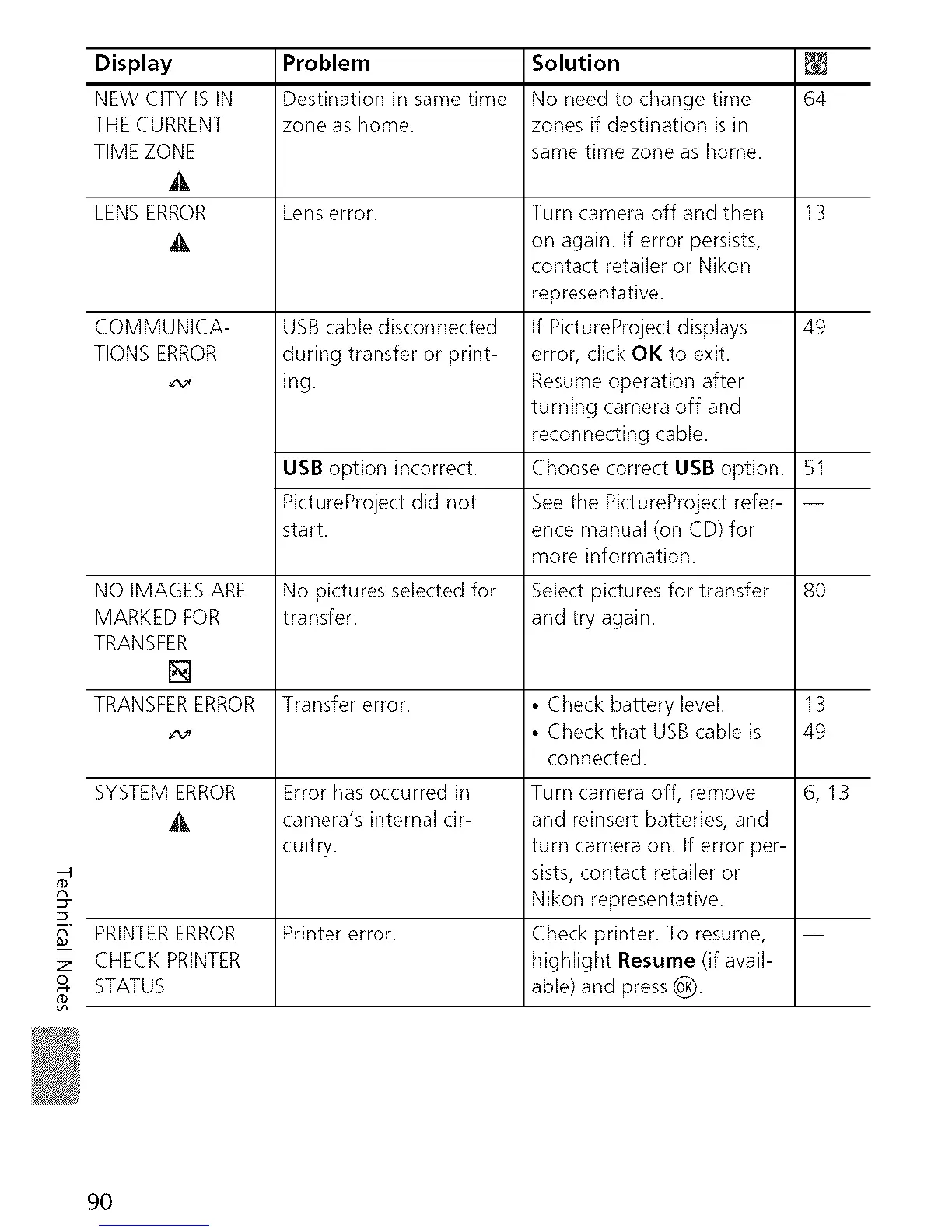2
z
o
Display Problem Solution
NEW CITY IS IN Destination in same time No need to change time 64
THE CURRENT zone as home. zones if destination is in
TIME ZONE same time zone as home.
LENSERROR Lens error. 13
49COMMUNICA-
TIONS ERROR
USBcable disconnected
during transfer or print-
ing.
Turn camera off and then
on again, if error persists,
contact retailer or Nikon
representative.
If PictureProject displays
error, click OK to exit.
Resume operation after
turning camera off and
reconnecting cable.
Choose correct USB option.
See the PictureProject refer-
ence manual (on CD) for
more information.
Select pictures for transfer
and try again.
USB option incorrect. 51
PictureProject did not
start.
NO IMAGES ARE No pictures selected for 80
MARKED FOR transfer.
TRANSFER
[]
TRANSFERERROR Transfer error. 13
_,_ 4g
SYSTEM ERROR Error has occurred in 6, 13
camera's internal cir-
cuitry.
Printer error.PRINTERERROR
CHECK PRINTER
STATUS
• Check battery level.
• Check that USBcable is
connected.
Turn camera off, remove
and reinsert batteries, and
turn camera on. If error per-
sists, contact retailer or
Nikon representative.
Check printer. To resume,
highlight Resume (if avail-
able) and press @.
9O
