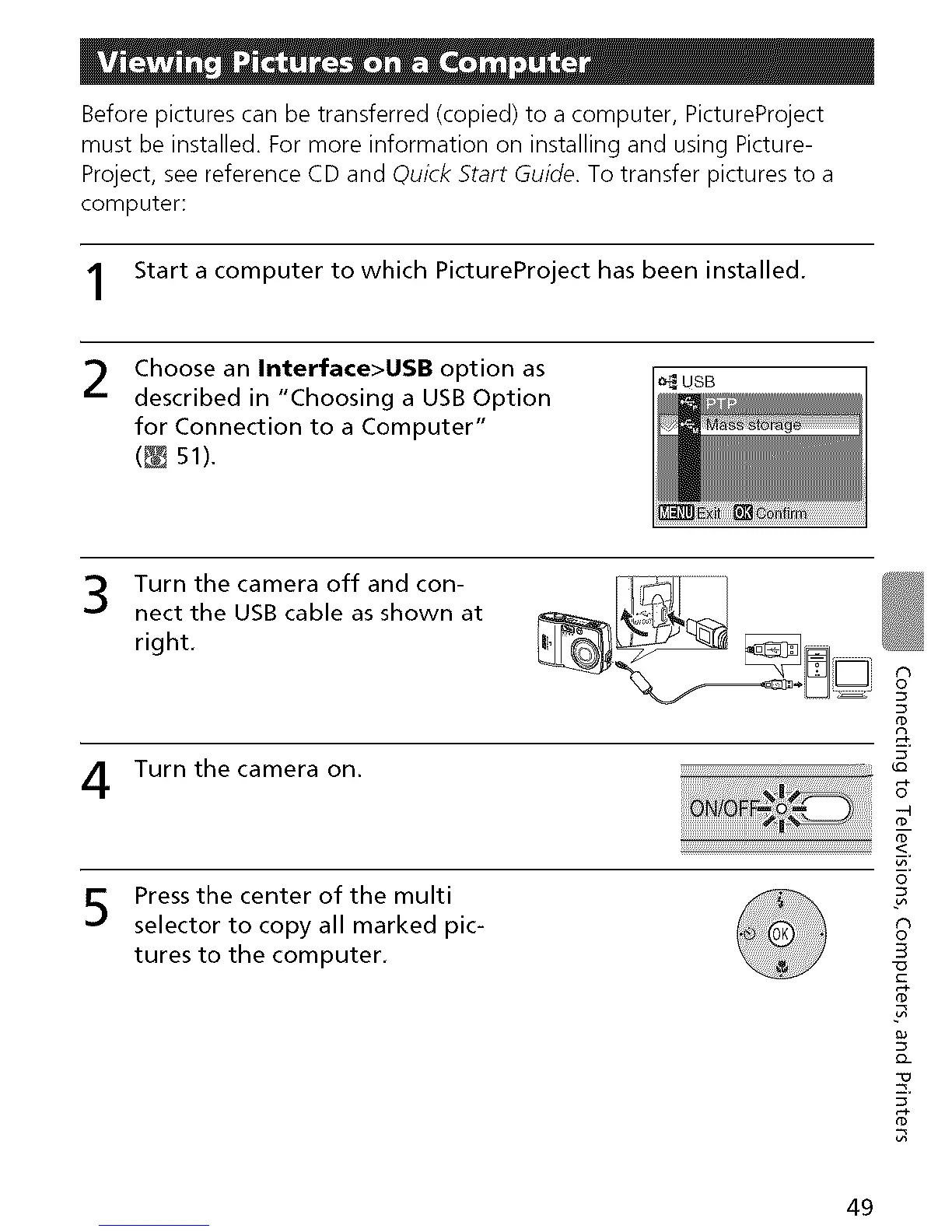Beforepicturescanbetransferred(copied)toacomputer,PictureProject
mustbeinstalled.FormoreinformationoninstallingandusingPicture-
Project,seereferenceCDandQuick Start Guide. To transfer pictures to a
computer:
Start a computer to which PictureProject has been installed.
_T_USB
Choose an Interface>USB option as
described in "Choosing a USB Option
for Connection to a Computer"
(_ 51).
Turn the camera off and con-
nect the USB cable as shown at
right.
4
Turn the camera on.
o_
£
5
Press the center of the multi
selector to copy all marked pic-
tures to the computer,
0
¢7
0
3
c
$*
o_
g
49
