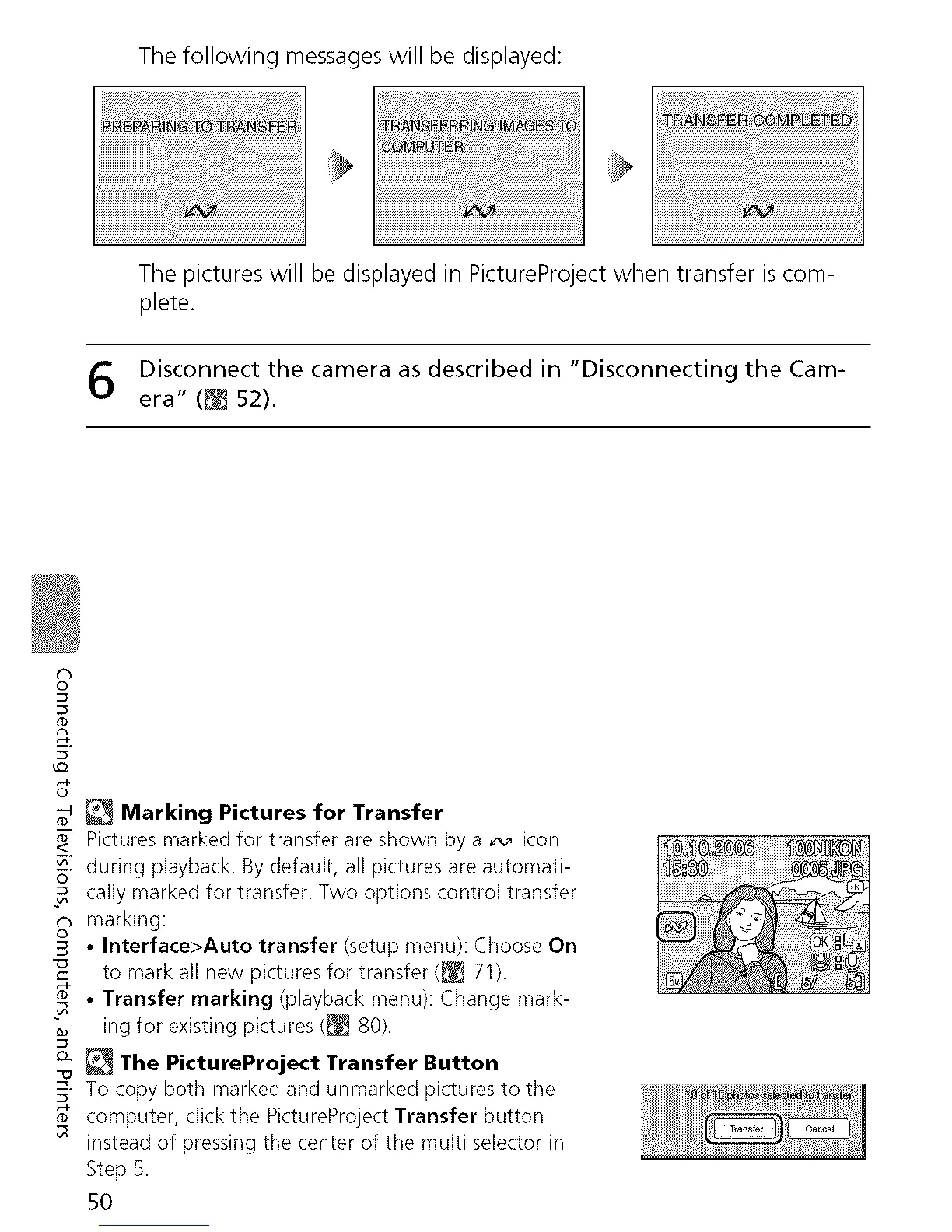The following messages will be displayed:
The pictures will be displayed in PictureProject when transfer is com-
plete.
Disconnect the camera as described in "Disconnecting the Cam-
era" (_ 52).
O
_ Marking Pictures for Transfer
<_ Pictures marked for transfer are shown by a _ icon
_. during playback. By default, all pictures are automati-
cally marked for transfer. Two options control transfer
marking:
• Interface>Auto transfer (setup menu): Choose On
to mark all new pictures for transfer (_ 71).
• Transfer marking (playback menu): Change mark-
ing for existing pictures (_ 80).
o_ _ The PictureProject Transfer Button
5" To copy both marked and unmarked pictures to the
computer, click the PictureProject Transfer button
instead of pressing the center of the multi selector in
Step 5.
5O
