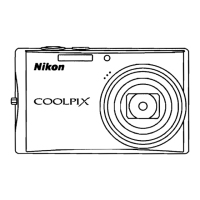Loading...
Loading...
Do you have a question about the Nikon COOLPIX S7000 and is the answer not in the manual?
| Lens | NIKKOR lens |
|---|---|
| Optical Zoom | 20x |
| Digital Zoom | 4x |
| Lens f/-number | f/3.4-6.5 |
| Vibration Reduction | Lens-shift VR |
| Autofocus (AF) | Contrast-detect AF |
| Display Size | 3.0 in. |
| Monitor Type | TFT LCD |
| Monitor Resolution | 460, 000 dots |
| Storage Media | SD/SDHC/SDXC memory cards |
| ISO Sensitivity | ISO 125-1600 |
| Connectivity | Hi-Speed USB, HDMI micro connector (Type D) |
| Effective Pixels | 16.0 MP |
| Image Sensor | 1/2.3" CMOS |
| Lens Construction | 12 elements in 10 groups |
| Focus Range | [W]: 50 cm (1 ft 8 in.) to infinity, [T]: 2.0 m (6 ft 7 in.) to infinity, Macro mode: 1 cm (0.4 in.) to infinity (wide-angle position) |
| Video Resolution | 1920 x 1080 (Full HD) |
| Wireless | Wi-Fi and NFC |
| Battery Type | EN-EL19 Rechargeable Li-ion Battery |
| Weight | Approx. 161 g (5.7 oz) with battery and memory card |